
Gnome::Gdk3::Types
Description
Types for the Gdk modules
Synopsis
Declaration
unit class Gnome::Gdk3::Types;
Types
enum GdkByteOrder
A set of values describing the possible byte-orders for storing pixel values in memory.
GDK_LSB_FIRST: The values are stored with the least-significant byte first. For instance, the 32-bit value 0xffeecc would be stored in memory as 0xcc, 0xee, 0xff, 0x00.
GDK_MSB_FIRST: The values are stored with the most-significant byte first. For instance, the 32-bit value 0xffeecc would be stored in memory as 0x00, 0xff, 0xee, 0xcc.
enum GdkModifierType
A set of bit-flags to indicate the state of modifier keys and mouse buttons in various event types. Typical modifier keys are Shift, Control, Meta, Super, Hyper, Alt, Compose, Apple, CapsLock or ShiftLock.
Like the X Window System, GDK supports 8 modifier keys and 5 mouse buttons.
Since 2.10, GDK recognizes which of the Meta, Super or Hyper keys are mapped to Mod2 - Mod5, and indicates this by setting GDK_SUPER_MASK, GDK_HYPER_MASK or GDK_META_MASK in the state field of key events.
Note that GDK may add internal values to events which include reserved values such as GDK_MODIFIER_RESERVED_13_MASK. Your code should preserve and ignore them. You can use GDK_MODIFIER_MASK to remove all reserved values.
Also note that the GDK X backend interprets button press events for button 4-7 as scroll events, so GDK_BUTTON4_MASK and GDK_BUTTON5_MASK will never be set.
GDK_SHIFT_MASK: the Shift key.
GDK_LOCK_MASK: a Lock key (depending on the modifier mapping of the X server this may either be CapsLock or ShiftLock).
GDK_CONTROL_MASK: the Control key.
GDK_MOD1_MASK: the fourth modifier key (it depends on the modifier mapping of the X server which key is interpreted as this modifier, but normally it is the Alt key).
GDK_MOD2_MASK: the fifth modifier key (it depends on the modifier mapping of the X server which key is interpreted as this modifier).
GDK_MOD3_MASK: the sixth modifier key (it depends on the modifier mapping of the X server which key is interpreted as this modifier).
GDK_MOD4_MASK: the seventh modifier key (it depends on the modifier mapping of the X server which key is interpreted as this modifier).
GDK_MOD5_MASK: the eighth modifier key (it depends on the modifier mapping of the X server which key is interpreted as this modifier).
GDK_BUTTON1_MASK: the first mouse button.
GDK_BUTTON2_MASK: the second mouse button.
GDK_BUTTON3_MASK: the third mouse button.
GDK_BUTTON4_MASK: the fourth mouse button.
GDK_BUTTON5_MASK: the fifth mouse button.
GDK_MODIFIER_RESERVED_13_MASK: A reserved bit flag; do not use in your own code
GDK_MODIFIER_RESERVED_14_MASK: A reserved bit flag; do not use in your own code
GDK_MODIFIER_RESERVED_15_MASK: A reserved bit flag; do not use in your own code
GDK_MODIFIER_RESERVED_16_MASK: A reserved bit flag; do not use in your own code
GDK_MODIFIER_RESERVED_17_MASK: A reserved bit flag; do not use in your own code
GDK_MODIFIER_RESERVED_18_MASK: A reserved bit flag; do not use in your own code
GDK_MODIFIER_RESERVED_19_MASK: A reserved bit flag; do not use in your own code
GDK_MODIFIER_RESERVED_20_MASK: A reserved bit flag; do not use in your own code
GDK_MODIFIER_RESERVED_21_MASK: A reserved bit flag; do not use in your own code
GDK_MODIFIER_RESERVED_22_MASK: A reserved bit flag; do not use in your own code
GDK_MODIFIER_RESERVED_23_MASK: A reserved bit flag; do not use in your own code
GDK_MODIFIER_RESERVED_24_MASK: A reserved bit flag; do not use in your own code
GDK_MODIFIER_RESERVED_25_MASK: A reserved bit flag; do not use in your own code
GDK_SUPER_MASK: the Super modifier. Since 2.10
GDK_HYPER_MASK: the Hyper modifier. Since 2.10
GDK_META_MASK: the Meta modifier. Since 2.10
GDK_MODIFIER_RESERVED_29_MASK: A reserved bit flag; do not use in your own code
GDK_RELEASE_MASK: not used in GDK itself. GTK+ uses it to differentiate between (keyval, modifiers) pairs from key press and release events.
GDK_MODIFIER_MASK: a mask covering all modifier types.
enum GdkModifierIntent
This enum is used with gdk_keymap_get_modifier_mask() in order to determine what modifiers the currently used windowing system backend uses for particular purposes. For example, on X11/Windows, the Control key is used for invoking menu shortcuts (accelerators), whereas on Apple computers it’s the Command key (which correspond to GDK_CONTROL_MASK and GDK_MOD2_MASK, respectively).
Since: 3.4
GDK_MODIFIER_INTENT_PRIMARY_ACCELERATOR: the primary modifier used to invoke menu accelerators.
GDK_MODIFIER_INTENT_CONTEXT_MENU: the modifier used to invoke context menus. Note that mouse button 3 always triggers context menus. When this modifier is not 0, it additionally triggers context menus when used with mouse button 1.
GDK_MODIFIER_INTENT_EXTEND_SELECTION: the modifier used to extend selections using `modifier`-click or `modifier`-cursor-key
GDK_MODIFIER_INTENT_MODIFY_SELECTION: the modifier used to modify selections, which in most cases means toggling the clicked item into or out of the selection.
GDK_MODIFIER_INTENT_NO_TEXT_INPUT: when any of these modifiers is pressed, the key event cannot produce a symbol directly. This is meant to be used for input methods, and for use cases like typeahead search.
GDK_MODIFIER_INTENT_SHIFT_GROUP: the modifier that switches between keyboard groups (AltGr on X11/Windows and Option/Alt on OS X).
GDK_MODIFIER_INTENT_DEFAULT_MOD_MASK: The set of modifier masks accepted as modifiers in accelerators. Needed because Command is mapped to MOD2 on OSX, which is widely used, but on X11 MOD2 is NumLock and using that for a mod key is problematic at best. Ref: https://bugzilla.gnome.org/show_bug.cgi?id=736125.
enum GdkStatus
enum GdkGrabStatus
Returned by gdk_device_grab(), gdk_pointer_grab() and gdk_keyboard_grab() to indicate success or the reason for the failure of the grab attempt.
GDK_GRAB_SUCCESS: the resource was successfully grabbed.
GDK_GRAB_ALREADY_GRABBED: the resource is actively grabbed by another client.
GDK_GRAB_INVALID_TIME: the resource was grabbed more recently than the specified time.
GDK_GRAB_NOT_VIEWABLE: the grab window or the confine_to window are not viewable.
GDK_GRAB_FROZEN: the resource is frozen by an active grab of another client.
GDK_GRAB_FAILED: the grab failed for some other reason. Since 3.16
enum GdkGrabOwnership
Defines how device grabs interact with other devices.
GDK_OWNERSHIP_NONE: All other devices’ events are allowed.
GDK_OWNERSHIP_WINDOW: Other devices’ events are blocked for the grab window.
GDK_OWNERSHIP_APPLICATION: Other devices’ events are blocked for the whole application.
enum GdkEventMask
A set of bit-flags to indicate which events a window is to receive. Most of these masks map onto one or more of the Gnome::Gdk3::EventType event types above.
See the [input handling overview][chap-input-handling] for details of [event masks][event-masks] and [event propagation][event-propagation].
GDK_POINTER_MOTION_HINT_MASK is deprecated. It is a special mask to reduce the number of GDK_MOTION_NOTIFY events received. When using GDK_POINTER_MOTION_HINT_MASK, fewer GDK_MOTION_NOTIFY events will be sent, some of which are marked as a hint (the is_hint member is 1). To receive more motion events after a motion hint event, the application needs to asks for more, by calling gdk_event_request_motions().
Since GTK 3.8, motion events are already compressed by default, independent of this mechanism. This compression can be disabled with gdk_window_set_event_compression(). See the documentation of that function for details.
If GDK_TOUCH_MASK is enabled, the window will receive touch events from touch-enabled devices. Those will come as sequences of Gnome::Gdk3::EventTouch with type GDK_TOUCH_UPDATE, enclosed by two events with type GDK_TOUCH_BEGIN and GDK_TOUCH_END (or GDK_TOUCH_CANCEL). gdk_event_get_event_sequence() returns the event sequence for these events, so different sequences may be distinguished.
GDK_EXPOSURE_MASK: receive expose events
GDK_POINTER_MOTION_MASK: receive all pointer motion events
GDK_POINTER_MOTION_HINT_MASK: deprecated. see the explanation above
GDK_BUTTON_MOTION_MASK: receive pointer motion events while any button is pressed
GDK_BUTTON1_MOTION_MASK: receive pointer motion events while 1 button is pressed
GDK_BUTTON2_MOTION_MASK: receive pointer motion events while 2 button is pressed
GDK_BUTTON3_MOTION_MASK: receive pointer motion events while 3 button is pressed
GDK_BUTTON_PRESS_MASK: receive button press events
GDK_BUTTON_RELEASE_MASK: receive button release events
GDK_KEY_PRESS_MASK: receive key press events
GDK_KEY_RELEASE_MASK: receive key release events
GDK_ENTER_NOTIFY_MASK: receive window enter events
GDK_LEAVE_NOTIFY_MASK: receive window leave events
GDK_FOCUS_CHANGE_MASK: receive focus change events
GDK_STRUCTURE_MASK: receive events about window configuration change
GDK_PROPERTY_CHANGE_MASK: receive property change events
GDK_VISIBILITY_NOTIFY_MASK: receive visibility change events
GDK_PROXIMITY_IN_MASK: receive proximity in events
GDK_PROXIMITY_OUT_MASK: receive proximity out events
GDK_SUBSTRUCTURE_MASK: receive events about window configuration changes of child windows
GDK_SCROLL_MASK: receive scroll events
GDK_TOUCH_MASK: receive touch events. Since 3.4
GDK_SMOOTH_SCROLL_MASK: receive smooth scrolling events. Since 3.4
GDK_TABLET_PAD_MASK: receive tablet pad events. Since 3.22
GDK_ALL_EVENTS_MASK: the combination of all the above event masks.
enum GdkGLError
Error enumeration for Gnome::Gdk3::GLContext.
GDK_GL_ERROR_NOT_AVAILABLE: OpenGL support is not available
GDK_GL_ERROR_UNSUPPORTED_FORMAT: The requested visual format is not supported
GDK_GL_ERROR_UNSUPPORTED_PROFILE: The requested profile is not supported
enum GdkWindowTypeHint
These are hints for the window manager that indicate what type of function the window has. The window manager can use this when determining decoration and behaviour of the window. The hint must be set before mapping the window.
See the [Extended Window Manager Hints](http://www.freedesktop.org/Standards/wm-spec) specification for more details about window types.
GDK_WINDOW_TYPE_HINT_NORMAL: Normal toplevel window.
GDK_WINDOW_TYPE_HINT_DIALOG: Dialog window.
GDK_WINDOW_TYPE_HINT_MENU: Window used to implement a menu; GTK+ uses this hint only for torn-off menus, see Gnome::Gtk3::TearoffMenuItem.
GDK_WINDOW_TYPE_HINT_TOOLBAR: Window used to implement toolbars.
GDK_WINDOW_TYPE_HINT_SPLASHSCREEN: Window used to display a splash screen during application startup.
GDK_WINDOW_TYPE_HINT_UTILITY: Utility windows which are not detached toolbars or dialogs.
GDK_WINDOW_TYPE_HINT_DOCK: Used for creating dock or panel windows.
GDK_WINDOW_TYPE_HINT_DESKTOP: Used for creating the desktop background window.
GDK_WINDOW_TYPE_HINT_DROPDOWN_MENU: A menu that belongs to a menubar.
GDK_WINDOW_TYPE_HINT_POPUP_MENU: A menu that does not belong to a menubar, e.g. a context menu.
GDK_WINDOW_TYPE_HINT_TOOLTIP: A tooltip.
GDK_WINDOW_TYPE_HINT_NOTIFICATION: A notification - typically a “bubble” that belongs to a status icon.
GDK_WINDOW_TYPE_HINT_COMBO: A popup from a combo box.
GDK_WINDOW_TYPE_HINT_DND: A window that is used to implement a DND cursor.
enum GdkAxisUse
An enumeration describing the way in which a device axis (valuator) maps onto the predefined valuator types that GTK+ understands.
Note that the X and Y axes are not really needed; pointer devices report their location via the x/y members of events regardless. Whether X and Y are present as axes depends on the GDK backend.
GDK_AXIS_IGNORE: the axis is ignored.
GDK_AXIS_X: the axis is used as the x axis.
GDK_AXIS_Y: the axis is used as the y axis.
GDK_AXIS_PRESSURE: the axis is used for pressure information.
GDK_AXIS_XTILT: the axis is used for x tilt information.
GDK_AXIS_YTILT: the axis is used for y tilt information.
GDK_AXIS_WHEEL: the axis is used for wheel information.
GDK_AXIS_DISTANCE: the axis is used for pen/tablet distance information. (Since: 3.22)
GDK_AXIS_ROTATION: the axis is used for pen rotation information. (Since: 3.22)
GDK_AXIS_SLIDER: the axis is used for pen slider information. (Since: 3.22)
GDK_AXIS_LAST: a constant equal to the numerically highest axis value.
enum GdkAxisFlags
Flags describing the current capabilities of a device/tool.
Since: 3.22
GDK_AXIS_FLAG_X: X axis is present
GDK_AXIS_FLAG_Y: Y axis is present
GDK_AXIS_FLAG_PRESSURE: Pressure axis is present
GDK_AXIS_FLAG_XTILT: X tilt axis is present
GDK_AXIS_FLAG_YTILT: Y tilt axis is present
GDK_AXIS_FLAG_WHEEL: Wheel axis is present
GDK_AXIS_FLAG_DISTANCE: Distance axis is present
GDK_AXIS_FLAG_ROTATION: Z-axis rotation is present
GDK_AXIS_FLAG_SLIDER: Slider axis is present
class N-GdkRectangle
Defines the position and size of a rectangle. It is identical to cairo_rectangle_int_t.
Int $.x;
Int $.y;
Int $.width;
Int $.height;
class N-GdkPoint
Defines the x and y coordinates of a point.
Int $.x: the x coordinate of the point.
Int $.y: the y coordinate of the point.
Types
enum GdkByteOrder
A set of values describing the possible byte-orders for storing pixel values in memory.
GDK_LSB_FIRST: The values are stored with the least-significant byte first. For instance, the 32-bit value 0xffeecc would be stored in memory as 0xcc, 0xee, 0xff, 0x00.
GDK_MSB_FIRST: The values are stored with the most-significant byte first. For instance, the 32-bit value 0xffeecc would be stored in memory as 0x00, 0xff, 0xee, 0xcc.
GdkRectangle
Defines the position and size of a rectangle.
$.x
$.y
$.width
$.height
GdkModifierType
A set of bit-flags to indicate the state of modifier keys and mouse buttons in various event types. Typical modifier keys are Shift, Control, Meta, Super, Hyper, Alt, Compose, Apple, CapsLock or ShiftLock.
Like the X Window System, GDK supports 8 modifier keys and 5 mouse buttons.
Since 2.10, GDK recognizes which of the Meta, Super or Hyper keys are mapped to Mod2 - Mod5, and indicates this by setting GDK_SUPER_MASK, GDK_HYPER_MASK or GDK_META_MASK in the state field of key events.
Note that GDK may add internal values to events which include reserved values such as GDK_MODIFIER_RESERVED_13_MASK. Your code should preserve and ignore them. You can use GDK_MODIFIER_MASK to remove all reserved values.
Also note that the GDK X backend interprets button press events for button 4-7 as scroll events, so GDK_BUTTON4_MASK and GDK_BUTTON5_MASK will never be set.
GDK_SHIFT_MASK: the Shift key.
GDK_LOCK_MASK: a Lock key (depending on the modifier mapping of the X server this may either be CapsLock or ShiftLock).
GDK_CONTROL_MASK: the Control key.
GDK_MOD1_MASK: the fourth modifier key (it depends on the modifier mapping of the X server which key is interpreted as this modifier, but normally it is the Alt key).
GDK_MOD2_MASK: the fifth modifier key (it depends on the modifier mapping of the X server which key is interpreted as this modifier).
GDK_MOD3_MASK: the sixth modifier key (it depends on the modifier mapping of the X server which key is interpreted as this modifier).
GDK_MOD4_MASK: the seventh modifier key (it depends on the modifier mapping of the X server which key is interpreted as this modifier).
GDK_MOD5_MASK: the eighth modifier key (it depends on the modifier mapping of the X server which key is interpreted as this modifier).
GDK_BUTTON1_MASK: the first mouse button.
GDK_BUTTON2_MASK: the second mouse button.
GDK_BUTTON3_MASK: the third mouse button.
GDK_BUTTON4_MASK: the fourth mouse button.
GDK_BUTTON5_MASK: the fifth mouse button.
GDK_MODIFIER_RESERVED_13_MASK: A reserved bit flag; do not use in your own code
GDK_MODIFIER_RESERVED_14_MASK: A reserved bit flag; do not use in your own code
GDK_MODIFIER_RESERVED_15_MASK: A reserved bit flag; do not use in your own code
GDK_MODIFIER_RESERVED_16_MASK: A reserved bit flag; do not use in your own code
GDK_MODIFIER_RESERVED_17_MASK: A reserved bit flag; do not use in your own code
GDK_MODIFIER_RESERVED_18_MASK: A reserved bit flag; do not use in your own code
GDK_MODIFIER_RESERVED_19_MASK: A reserved bit flag; do not use in your own code
GDK_MODIFIER_RESERVED_20_MASK: A reserved bit flag; do not use in your own code
GDK_MODIFIER_RESERVED_21_MASK: A reserved bit flag; do not use in your own code
GDK_MODIFIER_RESERVED_22_MASK: A reserved bit flag; do not use in your own code
GDK_MODIFIER_RESERVED_23_MASK: A reserved bit flag; do not use in your own code
GDK_MODIFIER_RESERVED_24_MASK: A reserved bit flag; do not use in your own code
GDK_MODIFIER_RESERVED_25_MASK: A reserved bit flag; do not use in your own code
GDK_SUPER_MASK: the Super modifier. Since 2.10
GDK_HYPER_MASK: the Hyper modifier. Since 2.10
GDK_META_MASK: the Meta modifier. Since 2.10
GDK_MODIFIER_RESERVED_29_MASK: A reserved bit flag; do not use in your own code
GDK_RELEASE_MASK: not used in GDK itself. GTK+ uses it to differentiate between (keyval, modifiers) pairs from key press and release events.
GDK_MODIFIER_MASK: a mask covering all modifier types.
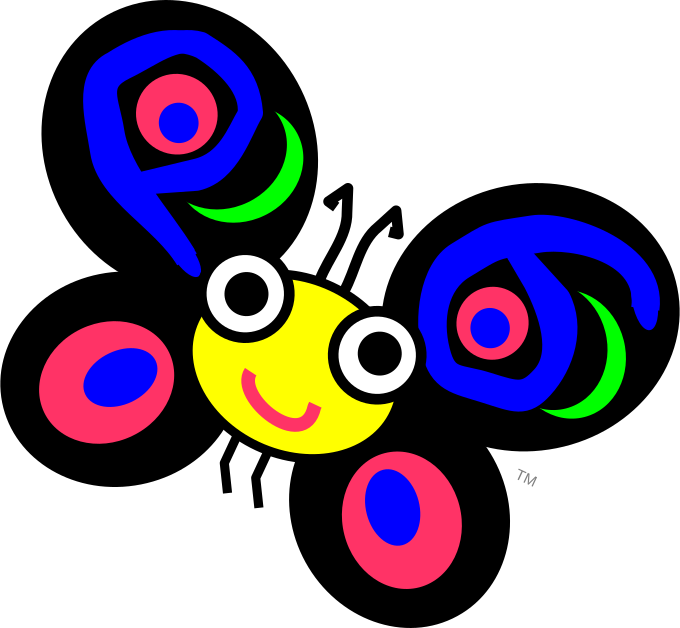 About my projects, references, blog posts, examples and tutorials
About my projects, references, blog posts, examples and tutorials