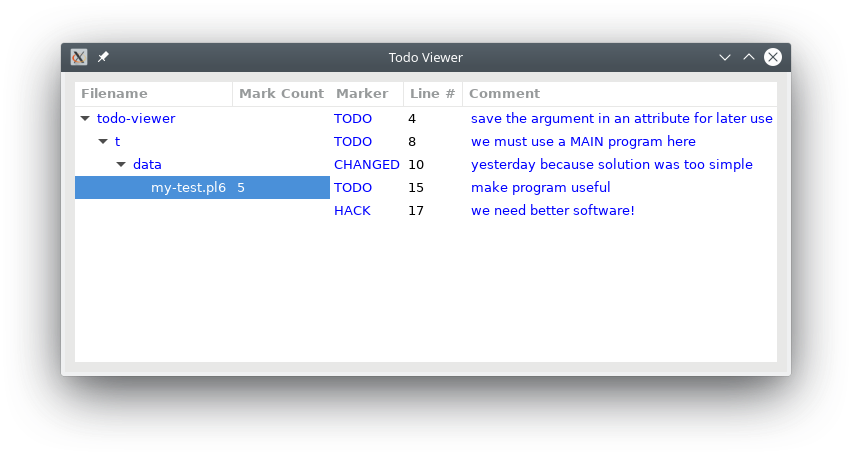A Todo Viewer Example
This program will read files and shows the todo remarks in a list. At first, we keep the business simple and create one test file to work on. Later, it can be extended to more files or worse.
Download and Install
Download the archive files of your choice from below and unpack them in a directory.
- Click the icon on the right to download a zip archive:

- Click the icon on the right to download a tar archive:

Go into the todo-viewer directory and run zef install . to install the package. After testing and installing, the command todo-viewer.pl6 should be available.
Run
- Start program with:
todo-viewer.pl6 t/data/my-test.pl6 - Double click on the
my-test.pl6entry
When done with the above mentioned sample file from the test data directory you should see the following display