
Gnome::Gio::AppLaunchContext
Application information and launch contexts
Description
B<Gnome::Gio::AppInfo> and B<Gnome::Gio::AppLaunchContext> are used for describing and launching applications installed on the system.
See Also
Gnome::Gio::AppInfo and Gnome::Gio::AppInfoMonitor
Synopsis
Declaration
unit class Gnome::Gio::AppLaunchContext; also is Gnome::GObject::Object;
class N-GAppLaunchContext
Integrating the launch with the launching application. This is used to handle for instance startup notification and launching the new application on the same screen as the launching window.
Methods
new
default, no options
Create a new AppLaunchContext object.
multi method new ( )
:native-object
Create a AppLaunchContext object using a native object from elsewhere. See also Gnome::N::TopLevelClassSupport.
multi method new ( N-GObject :$native-object! )
:build-id
Create a AppLaunchContext object using a native object returned from a builder. See also Gnome::GObject::Object.
multi method new ( Str :$build-id! )
get-display
Gets the display string for the context. This is used to ensure new applications are started on the same display as the launching application, by setting the `DISPLAY` environment variable.
Returns: a display string for the display.
method get-display ( N-GObject $info, N-GList $files --> Str )
N-GObject $info; a Gnome::Gio::AppInfo
N-GList $files; (element-type GFile): a Gnome::Gio::List of Gnome::Gio::File objects
get-environment
Gets the complete environment variable list to be passed to the child process when context is used to launch an application. This is a undefined-terminated array of strings, where each string has the form `KEY=VALUE`.
Returns: (element-type filename) : the child's environment
method get-environment ( --> CArray[Str] )
get-startup-notify-id
Initiates startup notification for the application and returns the `DESKTOP-STARTUP-ID` for the launched operation, if supported.
Startup notification IDs are defined in the [FreeDesktop.Org Startup Notifications standard](http://standards.freedesktop.org/startup-notification-spec/startup-notification-latest.txt").
Returns: a startup notification ID for the application, or undefined if not supported.
method get-startup-notify-id ( N-GObject $info, N-GList $files --> Str )
N-GObject $info; a Gnome::Gio::AppInfo
N-GList $files; (element-type GFile): a Gnome::Gio::List of of Gnome::Gio::File objects
launch-failed
Called when an application has failed to launch, so that it can cancel the application startup notification started in get-startup-notify-id().
method launch-failed ( Str $startup_notify_id )
Str $startup_notify_id; the startup notification id that was returned by
get-startup-notify-id().
setenv
Arranges for variable to be set to value in the child's environment when context is used to launch an application.
method setenv ( Str $variable, Str $value )
Str $variable; (type filename): the environment variable to set
Str $value; (type filename): the value for to set the variable to.
unsetenv
Arranges for variable to be unset in the child's environment when context is used to launch an application.
method unsetenv ( Str $variable )
Str $variable; (type filename): the environment variable to remove
_g_app_launch_context_new
Creates a new application launch context. This is not normally used, instead you instantiate a subclass of this, such as Gnome::Gio::AppLaunchContext.
Returns: a Gnome::Gio::AppLaunchContext.
method _g_app_launch_context_new ( --> N-GObject )
Signals
There are two ways to connect to a signal. The first option you have is to use register-signal() from Gnome::GObject::Object. The second option is to use connect-object() directly from Gnome::GObject::Signal.
First method
The positional arguments of the signal handler are all obligatory as well as their types. The named attributes :$widget and user data are optional.
# handler method
method mouse-event ( GdkEvent $event, :$widget ) { ... }
# connect a signal on window object
my Gnome::Gtk3::Window $w .= new( ... );
$w.register-signal( self, 'mouse-event', 'button-press-event');
Second method
my Gnome::Gtk3::Window $w .= new( ... );
my Callable $handler = sub (
N-GObject $native, GdkEvent $event, OpaquePointer $data
) {
...
}
$w.connect-object( 'button-press-event', $handler);Also here, the types of positional arguments in the signal handler are important. This is because both methods register-signal() and connect-object() are using the signatures of the handler routines to setup the native call interface.
Supported signals
launch-failed
The launch-failed signal is emitted when a Gnome::Gio::AppInfo launch fails. The startup notification id is provided, so that the launcher can cancel the startup notification.
method handler ( Str $startup_notify_id, Int :$_handle_id, Gnome::Gio::AppLaunchContext :_widget($context), *%user-options );
Gnome::Gio::AppLaunchContext $context; the object emitting the signal
$startup_notify_id; the startup notification id for the failed launch
$_handle_id; the registered event handler id
launched
The launched signal is emitted when a Gnome::Gio::AppInfo is successfully launched. The platform-data is an GVariant dictionary mapping strings to variants (ie a{sv}), which contains additional, platform-specific data about this launch. On UNIX, at least the "pid" and "startup-notification-id" keys will be present.
method handler ( N-GObject $info, N-GObject $platform_data, Int :$_handle_id, Gnome::Gio::AppLaunchContext :_widget($context), *%user-options );
Gnome::Gio::AppLaunchContext $context; the object emitting the signal
N-GObject $info; the Gnome::Gio::AppInfo that was just launched
N-GObject $platform_data; additional platform-specific data for this launch. This is a native Gnome::Glib::Variant.
$_handle_id; the registered event handler id
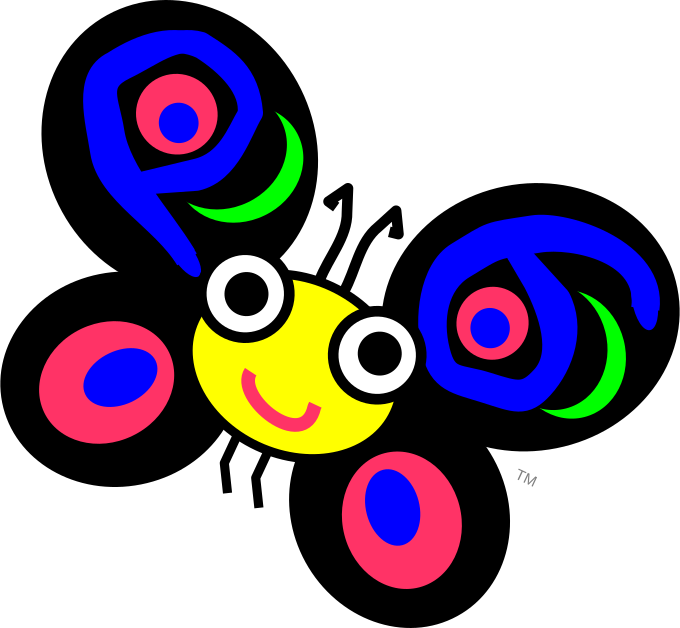 About my projects, references, blog posts, examples and tutorials
About my projects, references, blog posts, examples and tutorials