
Gnome::Gio::Application
Core application class
Description
A Gnome::Gio::Application is the foundation of an application. It wraps some low-level platform-specific services and is intended to act as the foundation for higher-level application classes such as Gnome::Gtk3::Application. In general, you should not use this class outside of a higher level framework.
Gnome::Gio::Application provides convenient life cycle management by maintaining a "use count" for the primary application instance. The use count can be changed using hold() and release(). If it drops to zero, the application exits. Higher-level classes such as Gnome::Gtk3::Application employ the use count to ensure that the application stays alive as long as it has any opened windows.
Another feature that Gnome::Gio::Application (optionally) provides is process uniqueness. Applications can make use of this functionality by providing a unique application ID. If given, only one application with this ID can be running at a time per session. The session concept is platform-dependent, but corresponds roughly to a graphical desktop login. When your application is launched again, its arguments are passed through platform communication to the already running program. The already running instance of the program is called the "primary instance"; for non-unique applications this is the always the current instance. On Linux, the D-Bus session bus is used for communication.
The use of Gnome::Gio::Application differs from some other commonly-used uniqueness libraries (such as libunique) in important ways. The application is not expected to manually register itself and check if it is the primary instance. Instead, the Raku main program of a Gnome::Gio::Application based application should do very little more than instantiating the application instance, possibly connecting signal handlers, then calling run(). All checks for uniqueness are done internally. If the application is the primary instance then the startup signal is emitted and the mainloop runs. If the application is not the primary instance then a signal is sent to the primary instance and run() promptly returns.
If used, the expected form of an application identifier is the same as that of of a D-Bus well-known bus name. Examples include: `com.example.MyApp`, `org.example.internal_apps.Calculator`, `org._7_zip.Archiver`. For details on valid application identifiers, see id-is-valid(). Note; the Raku implementation of new(:app-id) checks the id using that routine.
On Linux, the application identifier is claimed as a well-known bus name on the user's session bus. This means that the uniqueness of your application is scoped to the current session. It also means that your application may provide additional services (through registration of other object paths) at that bus name. The registration of these object paths should be done with the shared GDBus session bus. Note that due to the internal architecture of GDBus, method calls can be dispatched at any time (even if a main loop is not running). For this reason, you must ensure that any object paths that you wish to register are registered before Gnome::Gio::Application attempts to acquire the bus name of your application (which happens in register()). Unfortunately, this means that you cannot use get-is-remote() to decide if you want to register object paths.
Gnome::Gio::Application also implements the Gnome::Gio::ActionGroup and Gnome::Gio::ActionMap interfaces and lets you easily export actions by adding them with add-action(). When invoking an action by calling activate-action() on the application, it is always invoked in the primary instance. The actions are also exported on the session bus, and GIO provides the Gnome::Gio::DBusActionGroup wrapper to conveniently access them remotely. GIO provides a Gnome::Gio::DBusMenuModel wrapper for remote access to exported GMenuModels.
There is a number of different entry points into a Gnome::Gio::Application:
via 'Activate' (i.e. just starting the application)
by handling a command-line
via activating an action
The startup signal lets you handle the application initialization for all of these in a single place.
When dealing with Gnome::Gio::ApplicationCommandLine objects, the platform data is directly available via get-cwd(), get-environ() and get-platform-data() in that object.
As the name indicates, the platform data may vary depending on the operating system, but it always includes the current directory
, and optionally the environment (ie the set of environment variables and their values) of the calling process
. The environment is only added to the platform data if the G_APPLICATION_SEND_ENVIRONMENT flag is set.
See Also
Synopsis
Declaration
unit class Gnome::Gio::Application; also is Gnome::GObject::Object; also does Gnome::Gio::ActionMap; also does Gnome::Gio::ActionGroup;
Uml Diagram

enum GOptionFlags
Flags which modify individual options.
G_OPTION_FLAG_NONE: No flags.
G_OPTION_FLAG_HIDDEN: The option doesn't appear in `--help` output.
G_OPTION_FLAG_IN_MAIN: The option appears in the main section of the `--help` output, even if it is defined in a group.
G_OPTION_FLAG_REVERSE: For options of the
G_OPTION_ARG_NONEkind, this flag indicates that the sense of the option is reversed.G_OPTION_FLAG_NO_ARG: For options of the
G_OPTION_ARG_CALLBACKkind, this flag indicates that the callback does not take any argument (like aG_OPTION_ARG_NONEoption).G_OPTION_FLAG_FILENAME: For options of the
G_OPTION_ARG_CALLBACKkind, this flag indicates that the argument should be passed to the callback in the GLib filename encoding rather than UTF-8.G_OPTION_FLAG_OPTIONAL_ARG: For options of the
G_OPTION_ARG_CALLBACKkind, this flag indicates that the argument supply is optional. If no argument is given then data ofN-GOptionParseFuncwill be set to NULL.G_OPTION_FLAG_NOALIAS: This flag turns off the automatic conflict resolution which prefixes long option names with `groupname-` if there is a conflict. This option should only be used in situations where aliasing is necessary to model some legacy commandline interface. It is not safe to use this option, unless all option groups are under your direct control.
enum GOptionArg
The GOptionArg enum values determine which type of extra argument the options expect to find. If an option expects an extra argument, it can be specified in several ways; with a short option: `-x arg`, with a long option: `--name arg` or combined in a single argument: `--name=arg`.
G_OPTION_ARG_NONE: No extra argument. This is useful for simple flags.
G_OPTION_ARG_STRING: The option takes a string argument.
G_OPTION_ARG_INT: The option takes an integer argument.
G_OPTION_ARG_CALLBACK: The option provides a callback (of type N-GOptionArgFunc) to parse the extra argument.
G_OPTION_ARG_FILENAME: The option takes a filename as argument.
G_OPTION_ARG_STRING_ARRAY: The option takes a string argument, multiple uses of the option are collected into an array of strings.
G_OPTION_ARG_FILENAME_ARRAY: The option takes a filename as argument, multiple uses of the option are collected into an array of strings.
G_OPTION_ARG_DOUBLE: The option takes a double argument. The argument can be formatted either for the user's locale or for the "C" locale.
G_OPTION_ARG_INT64: The option takes a 64-bit integer. Like
G_OPTION_ARG_INTbut for larger numbers. The number can be in decimal base, or in hexadecimal (when prefixed with `0x`, for example, `0xffffffff`).
Methods
new
default, no options
Create a new Application object with an empty application id and flags set to G_APPLICATION_FLAGS_NONE.
multi method new ( )
:default
Sets the default GApplication instance for this process.
Normally there is only one GApplication per process and it becomes the default when it is created. You can exercise more control over this by using set-default(). If there is no default application then this object becomes invalid.
multi method new ( :default! )
:app-id, :flags
Create a new object with a valid application id and a mask of GApplicationFlags values.
multi method new ( Bool :$app-id!, Int :$flags = G_APPLICATION_FLAGS_NONE )
:native-object
Create an object using a native object from elsewhere.
multi method new ( N-GObject :$native-object! )
activate
Activates the application. In essence, this results in the activate signal being emitted in the primary instance. The application must be registered before calling this function.
method activate ( )
add-main-option
Add an option to be handled by the application.
The parsed arguments will be packed into a GVariantDict which is passed to handle-local-options. If G_APPLICATION_HANDLES_COMMAND_LINE is set, then it will also be sent to the primary instance.
method add-main-option ( Str $long_name, Str $short_name, GOptionFlags $flags, GOptionArg $arg, Str $description, Str $arg_description? )
Str $long_name; the long name of an option used to specify it in a commandline
Str $short_name; the short name of an option,
I<B<ONE>> ascii character.GOptionFlags $flags; flags from GOptionFlags
GOptionArg $arg; the type of the option, as a GOptionArg
Str $description; the description for the option in `--help` output
Str $arg_description; the placeholder to use for the extra argument parsed by the option in `--help` output
Example
$app.add-main-option( 'flip-it', 'f', G_OPTION_FLAG_IN_MAIN, G_OPTION_ARG_NONE, 'flips it to the other side' );
add-main-option-entries
Adds main option entries to be handled by the application.
This function is comparable to g_option_context_add_main_entries().
After the commandline arguments are parsed, the handle-local-options signal will be emitted. At this point, the application can inspect the values pointed to by arg_data in the given GOptionEntrys.
Unlike GOptionContext, GApplication supports giving a undefined arg_data for a non-callback GOptionEntry. This results in the argument in question being packed into a GVariantDict which is also passed to handle-local-options, where it can be inspected and modified. If G_APPLICATION_HANDLES_COMMAND_LINE is set, then the resulting dictionary is sent to the primary instance, where g_application_command_line_get_options_dict() will return it. This "packing" is done according to the type of the argument -- booleans for normal flags, strings for strings, bytestrings for filenames, etc. The packing only occurs if the flag is given (ie: we do not pack a "false" GVariant in the case that a flag is missing).
In general, it is recommended that all commandline arguments are parsed locally. The options dictionary should then be used to transmit the result of the parsing to the primary instance, where g_variant_dict_lookup() can be used. For local options, it is possible to either use arg_data in the usual way, or to consult (and potentially remove) the option from the options dictionary.
This function is new in GLib 2.40. Before then, the only real choice was to send all of the commandline arguments (options and all) to the primary instance for handling. GApplication ignored them completely on the local side. Calling this function "opts in" to the new behaviour, and in particular, means that unrecognised options will be treated as errors. Unrecognised options have never been ignored when G_APPLICATION_HANDLES_COMMAND_LINE is unset.
If handle-local-options needs to see the list of filenames, then the use of G_OPTION_REMAINING is recommended. If arg_data is undefined then G_OPTION_REMAINING can be used as a key into the options dictionary. If you do use G_OPTION_REMAINING then you need to handle these arguments for yourself because once they are consumed, they will no longer be visible to the default handling (which treats them as filenames to be opened).
It is important to use the proper GVariant format when retrieving the options with g_variant_dict_lookup():
for
G_OPTION_ARG_NONE, use bfor
G_OPTION_ARG_STRING, use &sfor
G_OPTION_ARG_INT, use ifor
G_OPTION_ARG_INT64, use xfor
G_OPTION_ARG_DOUBLE, use dfor
G_OPTION_ARG_FILENAME, use ^ayfor
G_OPTION_ARG_STRING_ARRAY, use &asfor
G_OPTION_ARG_FILENAME_ARRAY, use ^aay
method add-main-option-entries ( GOptionEntry $entries )
GOptionEntry $entries; (array zero-terminated=1) (element-type GOptionEntry) a
undefined-terminated list of GOptionEntrys
add-option-group
Adds a GOptionGroup to the commandline handling of the application. This function is comparable to g_option_context_add_group(). Unlike g_application_add_main_option_entries(), this function does not deal with undefined arg_data and never transmits options to the primary instance. The reason for that is because, by the time the options arrive at the primary instance, it is typically too late to do anything with them. Taking the GTK option group as an example: GTK will already have been initialised by the time the command-line handler runs. In the case that this is not the first-running instance of the application, the existing instance may already have been running for a very long time. This means that the options from GOptionGroup are only really usable in the case that the instance of the application being run is the first instance. Passing options like `--display=` or `--gdk-debug=` on future runs will have no effect on the existing primary instance. Calling this function will cause the options in the supplied option group to be parsed, but it does not cause you to be "opted in" to the new functionality whereby unrecognised options are rejected even if G_APPLICATION_HANDLES_COMMAND_LINE was given.
method add-option-group ( GOptionGroup $group )
GOptionGroup $group; (transfer full): a GOptionGroup
bind-busy-property
Marks the application as busy (see g_application_mark_busy()) while $property on $object is True. The binding holds a reference to the application while it is active, but not to object. Instead, the binding is destroyed when $object is finalized.
method bind-busy-property ( Pointer $object, Str $property )
Pointer $object; (type GObject.Object): a GObject
Str $property; the name of a boolean property of object
get-application-id
Gets the unique identifier for the application.
Returns: the identifier for the application, owned by the application
method get-application-id ( --> Str )
get-dbus-connection
Gets the GDBusConnection being used by the application, or undefined. If GApplication is using its D-Bus backend then this function will return the GDBusConnection being used for uniqueness and communication with the desktop environment and other instances of the application. If GApplication is not using D-Bus then this function will return undefined. This includes the situation where the D-Bus backend would normally be in use but we were unable to connect to the bus. This function must not be called before the application has been registered. See g_application_get_is_registered().
Returns: (transfer none): a GDBusConnection, or undefined
method get-dbus-connection ( --> GDBusConnection )
get-dbus-object-path
Gets the D-Bus object path being used by the application, or undefined. If GApplication is using its D-Bus backend then this function will return the D-Bus object path that GApplication is using. If the application is the primary instance then there is an object published at this path. If the application is not the primary instance then the result of this function is undefined. If GApplication is not using D-Bus then this function will return undefined. This includes the situation where the D-Bus backend would normally be in use but we were unable to connect to the bus. This function must not be called before the application has been registered. See g_application_get_is_registered().
Returns: the object path, or undefined
method get-dbus-object-path ( --> Str )
get-default
Returns the default GApplication instance for this process.
Normally there is only one GApplication per process and it becomes the default when it is created. You can exercise more control over this by using set_default(). If there is no default application then undefined is returned.
Returns: the default application for this process, or undefined
method get-default ( --> GApplication )
get-flags
Gets the flags for the application. See GApplicationFlags.
Returns: a mask of ored GApplicationFlags flags for the application
method get-flags ( --> Int )
get-inactivity-timeout
Gets the current inactivity timeout for the application. This is the amount of time (in milliseconds) after the last call to release() before the application stops running.
Returns: the timeout, in milliseconds
method get-inactivity-timeout ( --> UInt )
get-is-busy
Gets the application's current busy state, as set through g_application_mark_busy() or g_application_bind_busy_property().
Returns: True if the application is currenty marked as busy
method get-is-busy ( --> Int )
get-is-registered
Checks if the application is registered. An application is registered if g_application_register() has been successfully called.
Returns: True if the application is registered
method get-is-registered ( --> Bool )
get-is-remote
Checks if the application is remote. If the application is remote then it means that another instance of application already exists (the 'primary' instance). Calls to perform actions on the application will result in the actions being performed by the primary instance. The value of this property cannot be accessed before register() has been called. See get-is-registered().
Returns: True if the application is remote
method get-is-remote ( --> Bool )
get-resource-base-path
Gets the resource base path of the application. See g_application_set_resource_base_path() for more information.
Returns: (nullable): the base resource path, if one is set
method get-resource-base-path ( --> Str )
hold
Increases the use count of the application. Use this function to indicate that the application has a reason to continue to run. For example, hold() is called by GTK+ when a toplevel window is on the screen. To cancel the hold, call release().
method hold ( )
id-is-valid
Checks if $application_id is a valid application identifier. A valid ID is required for calls to new(:app-id) and set-application-id(). Application identifiers follow the same format as D-Bus well-known bus names. For convenience, the restrictions on application identifiers are reproduced here:
Application identifiers are composed of 1 or more elements separated by a period (`.`) character. All elements must contain at least one character.
Each element must only contain the ASCII characters `[A-Z][a-z][0-9]_-`, with `-` discouraged in new application identifiers. Each element must not begin with a digit.
Application identifiers must contain at least one `.` (period) character (and thus at least two elements).
Application identifiers must not begin with a `.` (period) character.
Application identifiers must not exceed 255 characters.
Note that the hyphen (`-`) character is allowed in application identifiers, but is problematic or not allowed in various specifications and APIs that refer to D-Bus, such as Flatpak application IDs, the DBusActivatable interface in the Desktop Entry Specification, and the convention that an application's "main" interface and object path resemble its application identifier and bus name. To avoid situations that require special-case handling, it is recommended that new application identifiers consistently replace hyphens with underscores.
Like D-Bus interface names, application identifiers should start with the reversed DNS domain name of the author of the interface (in lower-case), and it is conventional for the rest of the application identifier to consist of words run together, with initial capital letters.
As with D-Bus interface names, if the author's DNS domain name contains hyphen/minus characters they should be replaced by underscores, and if it contains leading digits they should be escaped by prepending an underscore. For example, if the owner of 7-zip.org used an application identifier for an archiving application, it might be named `org._7_zip.Archiver`.
Returns: True if $application_id is valid
method id-is-valid ( Str $application_id --> Bool )
Str $application_id; a potential application identifier
mark-busy
Increases the busy count of the application. Use this function to indicate that the application is busy, for instance while a long running operation is pending. The busy state will be exposed to other processes, so a session shell will use that information to indicate the state to the user (e.g. with a spinner). To cancel the busy indication, use g_application_unmark_busy().
method mark-busy ( )
open
Opens the given files. In essence, this results in the open signal being emitted in the primary instance. $hint is simply passed through to the open signal. It is intended to be used by applications that have multiple modes for opening files (eg: "view" vs "edit", etc). Unless you have a need for this functionality, you should use "". The application must be registered before calling this function and it must have the G_APPLICATION_HANDLES_OPEN flag set.
method open ( Array[Str] $files, Str $hint )
Array[Str] $files; an array of filenames to open
Str $hint; a hint (or ""), but never
undefined.
quit
Immediately quits the application. Upon return to the mainloop, run() will return, calling only the 'shutdown' function before doing so. The hold count is ignored. Take care if your code has called hold() on the application and is therefore still expecting it to exist. (Note that you may have called hold() indirectly, for example through add-window().) The result of calling run() again after it returns is unspecified.
method quit ( )
register
Attempts registration of the application. This is the point at which the application discovers if it is the primary instance or merely acting as a remote for an already-existing primary instance.
This is implemented by attempting to acquire the application identifier as a unique bus name on the session bus using GDBus. If there is no application ID or if G_APPLICATION_NON_UNIQUE was given, then this process will always become the primary instance. Due to the internal architecture of GDBus, method calls can be dispatched at any time (even if a main loop is not running). For this reason, you must ensure that any object paths that you wish to register are registered before calling this function. If the application has already been registered then an invalid error object is returned with no work performed.
The startup signal is emitted if registration succeeds and the application is the primary instance (including the non-unique case). In the event of an error (such as cancellable being cancelled, or a failure to connect to the session bus), then the error object is set appropriately. Note: the return value of this function is not an indicator that this instance is or is not the primary instance of the application. See get-is-remote() for that.
Returns: Gnome::Glib::Error. if registration succeeded the error object is invalid.
method register ( N-GObject $cancellable --> Gnome::Glib::Error )
N-GObject $cancellable; a N-GObject, or
undefined
release
Decrease the use count of the application. When the use count reaches zero, the application will stop running. Never call this function except to cancel the effect of a previous call to hold().
method release ( )
run
Runs the application.
This function is intended to be run from main() and its return value is intended to be returned by your main program.
Gnome::Gio::Application will attempt to parse the commandline arguments read from `@*ARGS`. You can add commandline flags to the list of recognized options by way of add-main-option-entries(). After this, the handle-local-options signal is emitted, from which the application can inspect the values of its N-GOptionEntrys.
handle-local-options is a good place to handle options such as `--version`, where an immediate reply from the local process is desired (instead of communicating with an already-running instance). A handle-local-options handler can stop further processing by returning a non-negative value, which then becomes the exit status of the process.
What happens next depends on the flags: if G_APPLICATION_HANDLES_COMMAND_LINE was specified then the remaining commandline arguments are sent to the primary instance, where a command-line signal is emitted. Otherwise, the remaining commandline arguments are assumed to be a list of files. If there are no files listed, the application is activated via the activate signal. If there are one or more files, and G_APPLICATION_HANDLES_OPEN was specified then the files are opened via the open signal.
If, after the above is done, the use count of the application is zero then the exit status is returned immediately. If the use count is non-zero then the default main context is iterated until the use count falls to zero, at which point 0 is returned.
If the G_APPLICATION_IS_SERVICE flag is set, then the service will run for as much as 10 seconds with a use count of zero while waiting for the message that caused the activation to arrive. When a message arrives, the use count is increased. After that, if the use count falls back to zero or stays zero, the application will exit immediately, except in the case that g_application_set_inactivity_timeout() is in use.
Much like run() from Gnome::Glib::MainLoop, this function will acquire the main context for the duration that the application is running.
Applications that are not explicitly flagged as services or launchers will check if "--gapplication-service" was given in the command line. If this flag is present then normal commandline processing is interrupted and the G_APPLICATION_IS_SERVICE flag is set. This provides a "compromise" solution whereby running an application directly from the commandline will invoke it in the normal way (which can be useful for debugging) while still allowing applications to be D-Bus activated in service mode. The D-Bus service file should invoke the executable with "--gapplication-service" as the sole commandline argument. This approach is suitable for use by most graphical applications but should not be used from applications like editors that need precise control over when processes invoked via the commandline will exit and what their exit status will be.
Returns: the exit status
method run ( --> Int )
send-notification
Sends a notification on behalf of the application to the desktop shell. There is no guarantee that the notification is displayed immediately, or even at all. Notifications may persist after the application exits. It will be D-Bus-activated when the notification or one of its actions is activated. Modifying notification after this call has no effect. However, the object can be reused for a later call to this function. id may be any string that uniquely identifies the event for the application. It does not need to be in any special format. For example, "new-message" might be appropriate for a notification about new messages. If a previous notification was sent with the same id, it will be replaced with notification and shown again as if it was a new notification. This works even for notifications sent from a previous execution of the application, as long as id is the same string. id may be undefined, but it is impossible to replace or withdraw notifications without an id. If notification is no longer relevant, it can be withdrawn with g_application_withdraw_notification().
method send-notification ( Str $id, N-GObject $notification )
Str $id; id of the notification, or
undefinedN-GObject $notification; the GNotification to send
set-application-id
Sets the unique identifier for the application. The application id can only be modified if the application has not yet been registered. If defined, the application id must be valid. See id-is-valid().
method set-application-id (Str$application_id )
Str $application_id; the identifier for the application
set-default
Sets or unsets the default application for the process, as returned by g_application_get_default(). This function does not take its own reference on the application. If the application is destroyed then the default application will revert back to undefined.
method set-default ( )
set-flags
Sets the flags for the application. The flags can only be modified if the application has not yet been registered. See GApplicationFlags.
method set-flags ( Int $flags )
Int $flags; an ored mask of GApplicationFlags for the application
set-inactivity-timeout
Sets the current inactivity timeout for the application. This is the amount of time (in milliseconds) after the last call to g_application_release() before the application stops running. This call has no side effects of its own. The value set here is only used for next time g_application_release() drops the use count to zero. Any timeouts currently in progress are not impacted.
method set-inactivity-timeout ( UInt $inactivity_timeout )
UInt $inactivity_timeout; the timeout, in milliseconds
set-option-context-description
Adds a description to the the application option context. See g_option_context_set_description() for more information.
method set-option-context-description ( Str $description )
Str $description; (nullable): a string to be shown in `--help` output after the list of options, or
undefined
set-option-context-parameter-string
Sets the parameter string to be used by the commandline handling of the application. This function registers the argument to be passed to g_option_context_new() when the internal GOptionContext of the application is created. See g_option_context_new() for more information about parameter_string.
method set-option-context-parameter-string ( Str $parameter_string )
Str $parameter_string; (nullable): a string which is displayed in the first line of `--help` output, after the usage summary `programname [OPTION...]`.
set-option-context-summary
Adds a summary to the the application option context. See g_option_context_set_summary() for more information.
method set-option-context-summary ( Str $summary )
Str $summary; (nullable): a string to be shown in `--help` output before the list of options, or
undefined
set-resource-base-path
Sets (or unsets) the base resource path of the application. The path is used to automatically load various [application resources][gresource] such as menu layouts and action descriptions. The various types of resources will be found at fixed names relative to the given base path. By default, the resource base path is determined from the application ID by prefixing '/' and replacing each '.' with '/'. This is done at the time that the GApplication object is constructed. Changes to the application ID after that point will not have an impact on the resource base path. As an example, if the application has an ID of "org.example.app" then the default resource base path will be "/org/example/app". If this is a Gnome::Gtk3::Application (and you have not manually changed the path) then Gnome::Gtk3:: will then search for the menus of the application at "/org/example/app/gtk/menus.ui". See GResource for more information about adding resources to your application. You can disable automatic resource loading functionality by setting the path to undefined. Changing the resource base path once the application is running is not recommended. The point at which the resource path is consulted for forming paths for various purposes is unspecified. When writing a sub-class of GApplication you should either set the resource-base-path property at construction time, or call this function during the instance initialization. Alternatively, you can call this function in the GApplicationClass.startup virtual function, before chaining up to the parent implementation.
method set-resource-base-path ( Str $resource_path )
Str $resource_path; (nullable): the resource path to use
unbind-busy-property
Destroys a binding between property and the busy state of the application that was previously created with g_application_bind_busy_property().
method unbind-busy-property ( Pointer $object, Str $property )
Pointer $object; (type GObject.Object): a GObject
Str $property; the name of a boolean property of object
unmark-busy
Decreases the busy count of the application. When the busy count reaches zero, the new state will be propagated to other processes. This function must only be called to cancel the effect of a previous call to g_application_mark_busy().
method unmark-busy ( )
withdraw-notification
Withdraws a notification that was sent with g_application_send_notification(). This call does nothing if a notification with id doesn't exist or the notification was never sent. This function works even for notifications sent in previous executions of this application, as long id is the same as it was for the sent notification. Note that notifications are dismissed when the user clicks on one of the buttons in a notification or triggers its default action, so there is no need to explicitly withdraw the notification in that case.
method withdraw-notification ( Str $id )
Str $id; id of a previously sent notification
_g_application_new
Creates a new GApplication instance. If non-undefined, the application id must be valid. See g_application_id_is_valid(). If no application ID is given then some features of GApplication (most notably application uniqueness) will be disabled.
Returns: a new GApplication instance
method _g_application_new ( Str $application_id, GApplicationFlags $flags --> GApplication )
Str $application_id; (nullable): the application id
GApplicationFlags $flags; the application flags
Signals
There are two ways to connect to a signal. The first option you have is to use register-signal() from Gnome::GObject::Object. The second option is to use connect-object() directly from Gnome::GObject::Signal.
First method
The positional arguments of the signal handler are all obligatory as well as their types. The named attributes :$widget and user data are optional.
# handler method
method mouse-event ( GdkEvent $event, :$widget ) { ... }
# connect a signal on window object
my Gnome::Gtk3::Window $w .= new( ... );
$w.register-signal( self, 'mouse-event', 'button-press-event');
Second method
my Gnome::Gtk3::Window $w .= new( ... );
my Callable $handler = sub (
N-GObject $native, GdkEvent $event, OpaquePointer $data
) {
...
}
$w.connect-object( 'button-press-event', $handler);Also here, the types of positional arguments in the signal handler are important. This is because both methods register-signal() and connect-object() are using the signatures of the handler routines to setup the native call interface.
Supported signals
activate
The activate signal is emitted on the primary instance when an activation occurs. See activate().
method handler ( Int :$_handle_id, Gnome::GObject::Object :_widget($application), *%user-options );
$application; the application
command-line
The command-line signal is emitted on the primary instance when a commandline is not handled locally. See run() and the GApplicationCommandLine documentation for more information.
Returns: An integer that is set as the exit status for the calling process. See g_application_command_line_set_exit_status().
method handler ( N-GObject $command_line, Int :$_handle_id, Gnome::GObject::Object :_widget($application), *%user-options --> Int );
$application; the application, a Gnome::Gio::Application object.
N-GObject $command_line; A native Gnome::Gio::ApplicationCommandLine representing the # A native Gnome::Gio::ApplicationCommandLine object passed commandline
handle-local-options
The handle-local-options signal is emitted on the local instance after the parsing of the commandline options has occurred.
You can add options to be recognised during commandline option parsing using g_application_add_main_option_entries() and g_application_add_option_group().
Signal handlers can inspect options (along with values pointed to from the arg_data of an installed GOptionEntrys) in order to decide to perform certain actions, including direct local handling (which may be useful for options like --version).
In the event that the application is marked G_APPLICATION_HANDLES_COMMAND_LINE the "normal processing" will send the options dictionary to the primary instance where it can be read with g_application_command_line_get_options_dict(). The signal handler can modify the dictionary before returning, and the modified dictionary will be sent.
In the event that G_APPLICATION_HANDLES_COMMAND_LINE is not set, "normal processing" will treat the remaining uncollected command line arguments as filenames or URIs. If there are no arguments, the application is activated by g_application_activate(). One or more arguments results in a call to g_application_open().
If you want to handle the local commandline arguments for yourself by converting them to calls to g_application_open() or g_action_group_activate_action() then you must be sure to register the application first. You should probably not call g_application_activate() for yourself, however: just return -1 and allow the default handler to do it for you. This will ensure that the `--gapplication-service` switch works properly (i.e. no activation in that case).
Note that this signal is emitted from the default implementation of local_command_line(). If you override that function and don't chain up then this signal will never be emitted.
You can override local_command_line() if you need more powerful capabilities than what is provided here, but this should not normally be required.
Returns: an exit code. If you have handled your options and want to exit the process, return a non-negative option, 0 for success, and a positive value for failure. To continue, return -1 to let the default option processing continue.
method handler ( N-GObject $options, Int :$_handle_id, Gnome::GObject::Object :_widget($application), *%user-options --> Int );
$application; the application
$options; the options dictionary
name-lost
The name-lost signal is emitted only on the registered primary instance when a new instance has taken over. This can only happen if the application is using the G_APPLICATION_ALLOW_REPLACEMENT flag.
The default handler for this signal calls g_application_quit().
Returns: True if the signal has been handled
method handler ( Int :$_handle_id, Gnome::GObject::Object :_widget($application), *%user-options --> Int );
$application; the application
open
The open signal is emitted on the primary instance when there are files to open. See open() for more information.
method handler ( CArray[N-GFile] $files, Int $n_files, Str $hint, Int :$_handle_id, Gnome::GObject::Object :_widget($application), *%user-options );
$application; the application
$files; (array length=n_files) an array of N-GFiles
$n_files; the length of files
$hint; a hint provided by the calling instance
shutdown
The shutdown signal is emitted only on the registered primary instance immediately after the main loop terminates.
method handler ( Int :$_handle_id, Gnome::GObject::Object :_widget($application), *%user-options );
$application; the application
startup
The startup signal is emitted on the primary instance immediately after registration. See g_application_register().
method handler ( Int :$_handle_id, Gnome::GObject::Object :_widget($application), *%user-options );
$application; the application
Properties
An example of using a string type property of a Gnome::Gtk3::Label object. This is just showing how to set/read a property, not that it is the best way to do it. This is because a) The class initialization often provides some options to set some of the properties and b) the classes provide many methods to modify just those properties. In the case below one can use new(:label('my text label')) or gtk_label_set_text('my text label').
my Gnome::Gtk3::Label $label .= new;
my Gnome::GObject::Value $gv .= new(:init(G_TYPE_STRING));
$label.g-object-get-property( 'label', $gv);
$gv.g-value-set-string('my text label');
Supported properties
Action group: action-group
The group of actions that the application exports Widget type: G-TYPE-ACTION-GROUP
The Gnome::GObject::Value type of property action-group is G_TYPE_OBJECT.
Application identifier: application-id
The unique identifier for the application Default value: Any
The Gnome::GObject::Value type of property application-id is G_TYPE_STRING.
Application flags: flags
The Gnome::GObject::Value type of property flags is G_TYPE_FLAGS.
Inactivity timeout: inactivity-timeout
The Gnome::GObject::Value type of property inactivity-timeout is G_TYPE_UINT.
Is busy: is-busy
Whether the application is currently marked as busy
The Gnome::GObject::Value type of property is-busy is G_TYPE_BOOLEAN.
Is registered: is-registered
If register( has been called) Default value: False
The Gnome::GObject::Value type of property is-registered is G_TYPE_BOOLEAN.
Is remote: is-remote
If this application instance is remote Default value: False
The Gnome::GObject::Value type of property is-remote is G_TYPE_BOOLEAN.
Resource base path: resource-base-path
The base resource path for the application Default value: Any
The Gnome::GObject::Value type of property resource-base-path is G_TYPE_STRING.
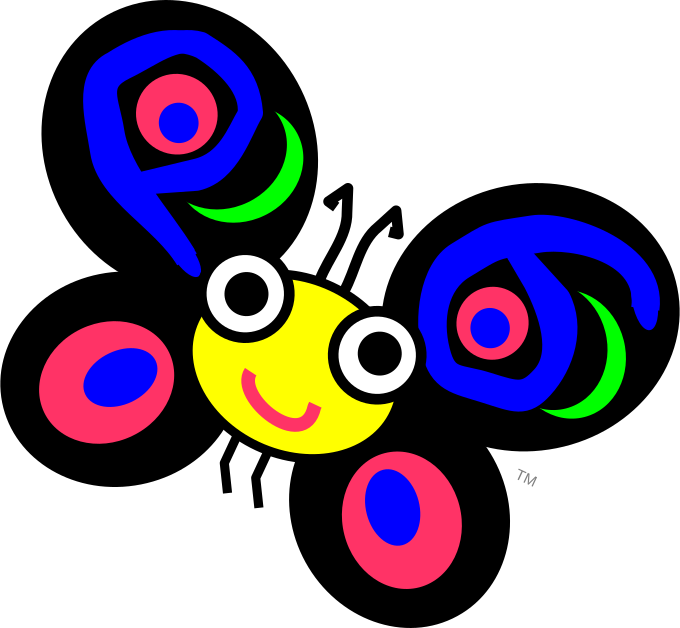 About my projects, references, blog posts, examples and tutorials
About my projects, references, blog posts, examples and tutorials