
Gnome::Gio::ApplicationCommandLine
A command-line invocation of an application
Description
Gnome::Gio::ApplicationCommandLine represents a command-line invocation of an application. It is created by Gnome::Gio::Application and emitted in the command-line signal and virtual function.
The class contains the list of arguments that the program was invoked with. It is also possible to query if the commandline invocation was local (ie: the current process is running in direct response to the invocation) or remote (ie: some other process forwarded the commandline to this process).
The Gnome::Gio::ApplicationCommandLine object can provide the argc and argv parameters for use with the Gnome::Gio::OptionContext command-line parsing API, with the get-arguments() function. See [gapplication-example-cmdline3.c][gapplication-example-cmdline3] for an example.
The exit status of the originally-invoked process may be set and messages can be printed to stdout or stderr of that process. The lifecycle of the originally-invoked process is tied to the lifecycle of this object (ie: the process exits when the last reference is dropped).
The main use for Gnome::Gio::ApplicationCommandLine (and the command-line signal) is 'Emacs server' like use cases: You can set the `EDITOR` environment variable to have e.g. git use your favourite editor to edit commit messages, and if you already have an instance of the editor running, the editing will happen in the running instance, instead of opening a new one. An important aspect of this use case is that the process that gets started by git does not return until the editing is done.
Normally, the commandline is completely handled in the command-line handler. The launching instance exits once the signal handler in the primary instance has returned, and the return value of the signal handler becomes the exit status of the launching instance.
See Also
Gnome::Gio::Application
Synopsis
Declaration
unit class Gnome::Gio::ApplicationCommandLine; also is Gnome::Gobject::Object;
Methods
new
:native-object
Create a ApplicationCommandLine object using a native object from elsewhere. See also Gnome::N::TopLevelClassSupport.
multi method new ( N-GObject :$native-object! )
create-file-for-arg
Creates a Gnome::Gio::File corresponding to a filename that was given as part of the invocation of cmdline.
Returns: a new Gnome::Gio::File
method create-file-for-arg ( Str $arg --> Gnome::Gio::File )
Str $arg; (type filename): an argument from cmdline
get-arguments
Gets the list of arguments that was passed on the command line.
The strings in the array may contain non-UTF-8 data on UNIX (such as filenames or arguments given in the system locale) but are always in UTF-8 on Windows.
Returns: an array of strings containing the arguments
method get-arguments ( --> Array[Str] )
get-cwd
Gets the working directory of the command line invocation. The string may contain non-utf8 data.
It is possible that the remote application did not send a working directory, so this may be undefined.
The return value should not be modified or freed and is valid for as long as cmdline exists.
Returns: the current directory, or undefined
method get-cwd ( --> Str )
get-environ
Gets the contents of the 'environ' variable of the command line invocation, as would be returned by g-get-environ(), ie as a undefined-terminated list of strings in the form 'NAME=VALUE'. The strings may contain non-utf8 data.
The remote application usually does not send an environment. Use G-APPLICATION-SEND-ENVIRONMENT to affect that. Even with this flag set it is possible that the environment is still not available (due to invocation messages from other applications).
The return value should not be modified or freed and is valid for as long as cmdline exists.
See getenv() if you are only interested in the value of a single environment variable.
Returns: the environment strings, or undefined if they were not sent
method get-environ ( --> CArray[Str] )
get-exit-status
Gets the exit status of cmdline. See set-exit-status() for more information.
Returns: the exit status
method get-exit-status ( --> Int )
get-is-remote
Determines if cmdline represents a remote invocation.
Returns: True if the invocation was remote
method get-is-remote ( --> Bool )
get-options-dict
Gets the options there were passed to g-application-command-line().
If you did not override local-command-line() then these are the same options that were parsed according to the Gnome::Gio::OptionEntrys added to the application with g-application-add-main-option-entries() and possibly modified from your GApplication::handle-local-options handler.
If no options were sent then an empty dictionary is returned so that you don't need to check for undefined.
Returns: (transfer none): a Gnome::Gio::VariantDict with the options
method get-options-dict ( --> N-GObject )
get-platform-data
Gets the platform data associated with the invocation of cmdline.
This is a Gnome::Gio::Variant dictionary containing information about the context in which the invocation occurred. It typically contains information like the current working directory and the startup notification ID.
For local invocation, it will be undefined.
Returns: the platform data, or undefined
method get-platform-data ( --> N-GObject )
get-stdin
Gets the stdin of the invoking process.
The Gnome::Gio::InputStream can be used to read data passed to the standard input of the invoking process. This doesn't work on all platforms. Presently, it is only available on UNIX when using a DBus daemon capable of passing file descriptors. If stdin is not available then undefined will be returned. In the future, support may be expanded to other platforms.
You must only call this function once per commandline invocation.
Returns: (transfer full): a Gnome::Gio::InputStream for stdin
method get-stdin ( --> GInputStream )
getenv
Gets the value of a particular environment variable of the command line invocation, as would be returned by g-getenv(). The strings may contain non-utf8 data.
The remote application usually does not send an environment. Use G_APPLICATION_SEND_ENVIRONMENT to affect that. Even with this flag set it is possible that the environment is still not available (due to invocation messages from other applications).
The return value should not be modified or freed and is valid for as long as cmdline exists.
Returns: the value of the variable, or undefined if unset or unsent
method getenv ( Str $name --> Str )
Str $name; (type filename): the environment variable to get
Prints message using the stdout print handler in the invoking process.
method print ( Str $message )
Str $message; a message string
printerr
Formats a message and prints it using the stderr print handler in the invoking process.
method printerr ( Str $message )
Str $message; a message string
set-exit-status
Sets the exit status that will be used when the invoking process exits.
The return value of the command-line signal is passed to this function when the handler returns. This is the usual way of setting the exit status.
In the event that you want the remote invocation to continue running and want to decide on the exit status in the future, you can use this call. For the case of a remote invocation, the remote process will typically exit when the last reference is dropped on cmdline. The exit status of the remote process will be equal to the last value that was set with this function.
In the case that the commandline invocation is local, the situation is slightly more complicated. If the commandline invocation results in the mainloop running (ie: because the use-count of the application increased to a non-zero value) then the application is considered to have been 'successful' in a certain sense, and the exit status is always zero. If the application use count is zero, though, the exit status of the local Gnome::Gio::ApplicationCommandLine is used.
method set-exit-status ( Int $exit_status )
Int $exit_status; the exit status
Properties
An example of using a string type property of a Gnome::Gtk3::Label object. This is just showing how to set/read a property, not that it is the best way to do it. This is because a) The class initialization often provides some options to set some of the properties and b) the classes provide many methods to modify just those properties. In the case below one can use new(:label('my text label')) or .set-text('my text label').
my Gnome::Gtk3::Label $label .= new;
my Gnome::GObject::Value $gv .= new(:init(G_TYPE_STRING));
$label.get-property( 'label', $gv);
$gv.set-string('my text label');
Supported properties
Commandline arguments: arguments
The Gnome::GObject::Value type of property arguments is G_TYPE_VARIANT.
Is remote: is-remote
TRUE if this is a remote commandline Default value: False
The Gnome::GObject::Value type of property is-remote is G_TYPE_BOOLEAN.
Options: options
The Gnome::GObject::Value type of property options is G_TYPE_VARIANT.
Platform data: platform-data
The Gnome::GObject::Value type of property platform-data is G_TYPE_VARIANT.
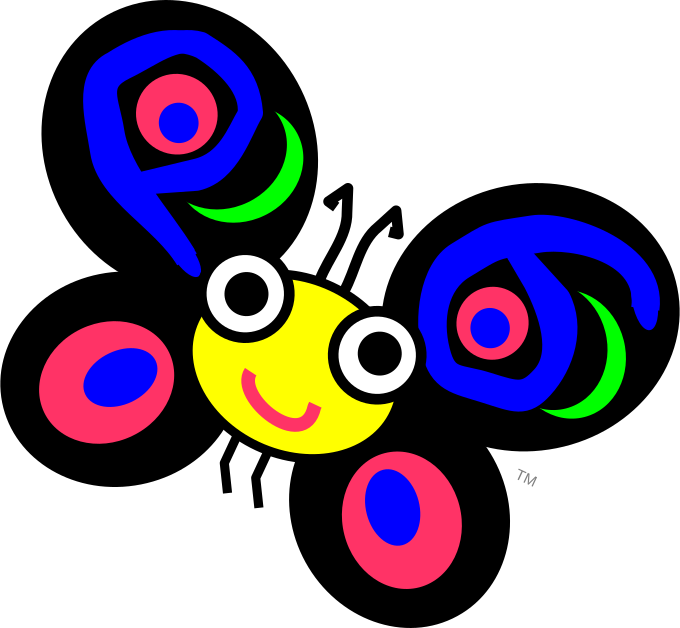 About my projects, references, blog posts, examples and tutorials
About my projects, references, blog posts, examples and tutorials