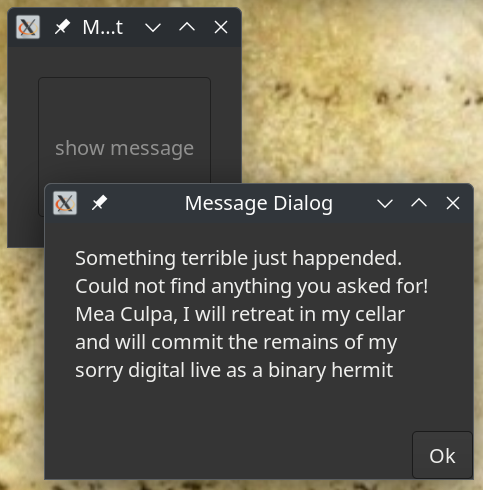About my projects, references, blog posts, examples and tutorials
About my projects, references, blog posts, examples and tutorials
Deprecated dialog
Since Gtk version 4.10, many classes are deprecated. While this only means that it will go away in Gtk version 5, we prepare ourselves by finding an alternative. Sometimes another widget was created to replace a deprecated one. Not so for the Dialog widget. However, this is not very complex, so let’s start.
What we will learn
The following list shows what we will use
- Gnome::Gtk4::T-enums; Constants we need.
- Gnome::Gtk4::Window; A window class as a top level to build the dialog in.
- Gnome::Gtk4::Grid; A grid to show the contents of what to show in the dialog.
- Gnome::Gtk4::Box; A box to show buttons in. It is placed at the bottom of the dialog;
- Gnome::Gtk4::Button; Buttons to be inserted in the box.
- Gnome::Gtk4::Label; Labels placed with other widgets in the dialog
- Gnome::Glib::N-MainLoop; A separate event loop to handle events started by widgets in the dialog.
- Gnome::N::N-Object; The structure of the native objects.
The dialog class
This is a class which will replace the Gnome::Gtk4::Dialog class. I’ve kept the name simple for the new class but when defined within some application I can imagine a name like MyApp::Gui::Dialog.
Some preparations.
use Gnome::Gtk4::T-enums:api<2>;
use Gnome::Gtk4::Window:api<2>;
use Gnome::Gtk4::Grid:api<2>;
use Gnome::Gtk4::Button:api<2>;
use Gnome::Gtk4::Box:api<2>;
use Gnome::Gtk4::Label:api<2>;
use Gnome::Glib::N-MainLoop:api<2>;
use Gnome::N::N-Object:api<2>;
Define the Gnome::Gtk4::Dialog class. It does some administration of the content using a Gnome::Gtk4::Grid and a row count in this grid.
unit class Dialog;
also is Gnome::Gtk4::Window;
has Gnome::Gtk4::Grid $!content;
has Int $!content-count;
has Gnome::Gtk4::Box $!button-row;
has Gnome::Glib::N-MainLoop $!main-loop;
The Gnome::Gtk4::Window class is inherited but we need to initialize its native object. After the call to .new-window() the program continues with BUILD().
method new ( |c ) {
self.new-window(|c);
}
In BUILD() we must initialize the event loop module.
submethod BUILD ( Str :$dialog-title = '', :$transient-window ) {
$!main-loop .= new-mainloop( N-Object, True);
The content grid.
$!content-count = 0;
with $!content .= new-grid {
.set-margin-top(20);
.set-margin-bottom(20);
.set-margin-start(30);
.set-margin-end(30);
.set-row-spacing(10);
.set-column-spacing(10);
}
Make a button box with a horizontal layout. The $button-row-strut is an empty string with the purpose to push all buttons to the right.
$!button-row .= new-box( GTK_ORIENTATION_HORIZONTAL, 4);
# Make a label which wil push all buttons to the left. These are
# added using add-button()
with my Gnome::Gtk4::Label $button-row-strut .= new-label {
.set-text(' ');
.set-halign(GTK_ALIGN_FILL);
.set-hexpand(True);
.set-wrap(False);
.set-visible(True);
.set-margin-top(10);
.set-margin-bottom(10);
}
$!button-row.append($button-row-strut);
Place the content and button row vertically in another Gnome::Gtk4::Box. This example could be extended with some explanatory message at the top and a statusbar at the bottom.
with my Gnome::Gtk4::Box $box .= new-box( GTK_ORIENTATION_VERTICAL, 0) {
.append($!content);
.append($!button-row);
}
Finish the initialization of the dialog by setting some more parameters and insert the vertical box. One of the parameters makes the other windows not responsive to any interactions. This is called modal mode. Being transient to a higher level window means that when that window is destroyed, it takes down the dialog window too.
with self {
.set-transient-for($transient-window);
.set-destroy-with-parent(True);
.set-modal(True);
.set-size-request( 400, 100);
.set-title($dialog-title);
.set-child($box);
.register-signal( self, 'close-dialog', 'destroy');
}
}
Now, we define some methods to manipulate the content grid and the dialog. Notice the use of the Mu class. I use this when I don’t want to provide the widget class to prevent circular dependencies. I have to use it instead of Any (it is the default when not mentioned!) because the widgets in this distribution have their top widget inherit directly from Mu. This decision is made because the FALLBACK() method in the top class found some methods in Any which were called instead of the proper ones.
The content, in our case, is a label on the left and the widget on the right. This could be anything with the Gnome::Gtk4::Widget class somewhere as a parent.
In cases that the widget can be used on its own, like a checkbutton does (it has its own label), the text can be an empty string.
method add-content ( Str $text, Mu $widget ) {
with my Gnome::Gtk4::Label $label .= new-label {
.set-text($text);
.set-hexpand(True);
.set-halign(GTK_ALIGN_START);
.set-margin-end(5);
}
$!content.attach( $label, 0, $!content-count, 1, 1);
$!content.attach( $widget, 1, $!content-count, 1, 1);
$!content-count++;
}
Add a button to the button row. The $object is a user defined class where the method, named in $method is defined. This method is called when the button is pressed.
method add-button ( Mu $object, Str $method, Str $button-label, *%options ) {
my Gnome::Gtk4::Button $button .= new-button;
$button.set-label($button-label);
$button.register-signal( $object, $method, 'clicked', |%options);
$!button-row.append($button);
}
Make the dialog visible and start the second level event loop to handle the local dialog events.
method show-dialog ( ) {
self.set-visible(True);
$!main-loop.run;
}
When we’re finish with the dialog, we must destroy the widget and the event loop. The dialog will disappear and the main application will become responsive again.
method destroy-dialog ( ) {
$!main-loop.quit;
self.destroy;
self.clear-object;
}
Using the Dialog class
Below is an example of a message dialog, which is also deprecated. Here, the Dialog class is inherited. Using it this way we don’t even have to call .destroy-dialog() because it is called when pressing the ok button.
use Dialog;
use Gnome::Gtk4::Label:api<2>;
unit class MyApp::MessageDialog;
also is Dialog;
submethod BUILD ( Str :$message ) {
self.add-content( $message, Gnome::Gtk4::Label.new-label);
self.set-title('Message Dialog');
self.add-button( self, 'destroy-dialog', 'Ok');
self.show-dialog;
}
Using it would then be something like this
…
my MyApp::MessageDialog $msgd .= new(Q:to/EOMSG/);
Something terrible just happended.
Could not find anything you asked for!
Mea Culpa, I will retreat in my cellar
and will commit the remains of my
sorry digital live as a binary hermit
EOMSG
…
With this result;