
Gnome::Gtk3::AspectFrame
A frame that constrains its child to a particular aspect ratio
Description
The Gnome::Gtk3::AspectFrame is useful when you want pack a widget so that it can resize but always retains the same aspect ratio. For instance, one might be drawing a small preview of a larger image. Gnome::Gtk3::AspectFrame derives from Gnome::Gtk3::Frame, so it can draw a label and a frame around the child. The frame will be “shrink-wrapped” to the size of the child.
Css Nodes
Gnome::Gtk3::AspectFrame uses a CSS node with name frame.
Synopsis
Declaration
unit class Gnome::Gtk3::AspectFrame; also is Gnome::Gtk3::Frame;
Uml Diagram

Methods
new
:label, :xalign, :yalign, :ratio, :obey-child
Create a new AspectFrame with all bells and wistles.
multi method new ( Str :$label!, Num :$xalign = 0.0e0, Num :$yalign = 0.0e0, Num :$ratio = 1.0e0, Bool :$obey-child? )
$label; Label text.
$xalign; Horizontal alignment of the child within the allocation of the Gnome::Gtk3::AspectFrame. This ranges from 0.0 (left aligned) to 1.0 (right aligned). By default set to 0.0.
$yalign; Vertical alignment of the child within the allocation of the Gnome::Gtk3::AspectFrame. This ranges from 0.0 (top aligned) to 1.0 (bottom aligned). By default set to 0.0.
$ratio; The desired aspect ratio. By default set to 1.0.
$obey_child; If
True, ratio is ignored, and the aspect ratio is taken from the requistion of the child. By default set to False if $ratio is defined or True if it isn't.
:native-object
Create an object using a native object from elsewhere. See also Gnome::N::TopLevelSupportClass.
multi method new ( N-GObject :$native-object! )
:build-id
Create an object using a native object from a builder. See also Gnome::GObject::Object.
multi method new ( Str :$build-id! )
set
Set parameters for an existing Gnome::Gtk3::AspectFrame.
method set ( Num $xalign, Num $yalign, Num $ratio, Int $obey_child )
$xalign; Horizontal alignment of the child within the allocation of the Gnome::Gtk3::AspectFrame. This ranges from 0.0 (left aligned) to 1.0 (right aligned)
$yalign; Vertical alignment of the child within the allocation of the Gnome::Gtk3::AspectFrame. This ranges from 0.0 (top aligned) to 1.0 (bottom aligned)
$ratio; The desired aspect ratio.
$obey_child; If
1, ratio is ignored, and the aspect ratio is taken from the requistion of the child.
gtk_aspect_frame_new
Create a new Gnome::Gtk3::AspectFrame.
Returns: the new Gnome::Gtk3::AspectFrame.
method gtk_aspect_frame_new ( Str $label, Num $xalign, Num $yalign, Num $ratio, Int $obey_child --> N-GObject )
$label; (allow-none): Label text.
$xalign; Horizontal alignment of the child within the allocation of the Gnome::Gtk3::AspectFrame. This ranges from 0.0 (left aligned) to 1.0 (right aligned)
$yalign; Vertical alignment of the child within the allocation of the Gnome::Gtk3::AspectFrame. This ranges from 0.0 (top aligned) to 1.0 (bottom aligned)
$ratio; The desired aspect ratio.
$obey_child; If
1, ratio is ignored, and the aspect ratio is taken from the requistion of the child.
Properties
obey-child
Force aspect ratio to match that of the frame's child
The Gnome::GObject::Value type of property obey-child is G_TYPE_BOOLEAN.
Parameter is readable and writable.
Default value is TRUE.
ratio
Aspect ratio if obey_child is FALSE
The Gnome::GObject::Value type of property ratio is G_TYPE_FLOAT.
Parameter is readable and writable.
Minimum value is MIN_RATIO.
Maximum value is MAX_RATIO.
Default value is 1.0.
xalign
X alignment of the child
The Gnome::GObject::Value type of property xalign is G_TYPE_FLOAT.
Parameter is readable and writable.
Minimum value is 0.0.
Maximum value is 1.0.
Default value is 0.5.
yalign
Y alignment of the child
The Gnome::GObject::Value type of property yalign is G_TYPE_FLOAT.
Parameter is readable and writable.
Minimum value is 0.0.
Maximum value is 1.0.
Default value is 0.5.
Properties
An example of using a string type property of a Gnome::Gtk3::Label object. This is just showing how to set/read a property, not that it is the best way to do it. This is because a) The class initialization often provides some options to set some of the properties and b) the classes provide many methods to modify just those properties. In the case below one can use new(:label('my text label')) or gtk_label_set_text('my text label').
my Gnome::Gtk3::Label $label .= new;
my Gnome::GObject::Value $gv .= new(:init(G_TYPE_STRING));
$label.g-object-get-property( 'label', $gv);
$gv.g-value-set-string('my text label');
Supported properties
Horizontal Alignment
X alignment of the child.
The Gnome::GObject::Value type of property xalign is G_TYPE_FLOAT.
Vertical Alignment
Y alignment of the child.
The Gnome::GObject::Value type of property yalign is G_TYPE_FLOAT.
Ratio
Aspect ratio if obey_child is FALSE.
The Gnome::GObject::Value type of property ratio is G_TYPE_FLOAT.
Obey child
Force aspect ratio to match that of the frame's child Default value: True
The Gnome::GObject::Value type of property obey-child is G_TYPE_BOOLEAN.
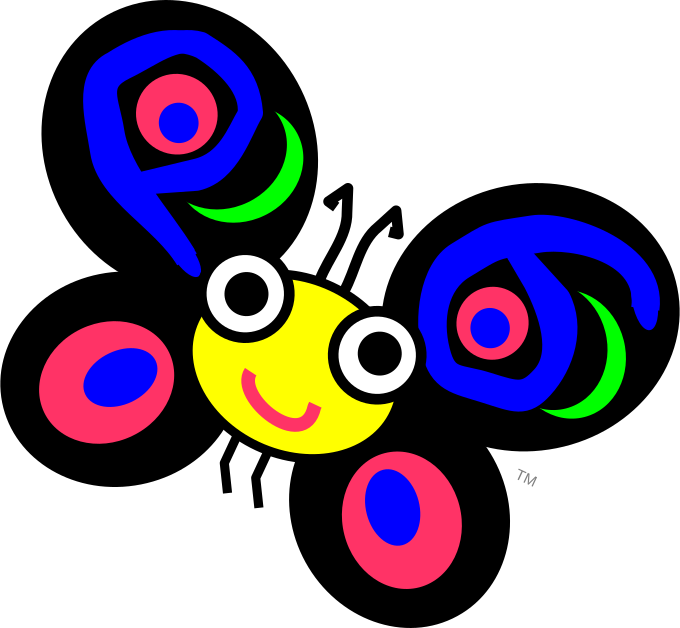 About my projects, references, blog posts, examples and tutorials
About my projects, references, blog posts, examples and tutorials