
Gnome::Gtk3::CheckButton
widgets with a discrete toggle button
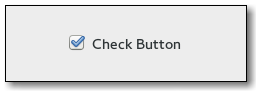
Description
A Gnome::Gtk3::CheckButton places a discrete Gnome::Gtk3::ToggleButton next to a widget, (usually a Gnome::Gtk3::Label). See the section on Gnome::Gtk3::ToggleButton widgets for more information about toggle/check buttons.
The important signal ( sig toggled ) is also inherited from Gnome::Gtk3::ToggleButton.
Css Nodes
checkbutton ├── check ╰── <child>
A Gnome::Gtk3::CheckButton with indicator (see gtk_toggle_button_set_mode()) has a main CSS node with name checkbutton and a subnode with name check.
button.check ├── check ╰── <child>
A Gnome::Gtk3::CheckButton without indicator changes the name of its main node to button and adds a .check style class to it. The subnode is invisible in this case.
See Also
Gnome::Gtk3::CheckMenuItem, Gnome::Gtk3::Button, Gnome::Gtk3::ToggleButton, Gnome::Gtk3::RadioButton
Synopsis
Declaration
unit class Gnome::Gtk3::CheckButton; also is Gnome::Gtk3::ToggleButton;
Inheriting this class
Inheriting is done in a special way in that it needs a call from new() to get the native object created by the class you are inheriting from.
use Gnome::Gtk3::CheckButton:api<1>;
unit class MyGuiClass;
also is Gnome::Gtk3::CheckButton;
submethod new ( |c ) {
# let the Gnome::Gtk3::CheckButton class process the options
self.bless( :GtkCheckButton, |c);
}
submethod BUILD ( ... ) {
...
}
Example
my Gnome::Gtk3::CheckButton $bold-option .= new(:label<Bold>);
# later ... check state
if $bold-option.get-active {
# Insert text in bold
}
Methods
new
default, no options
Create a new plain object.
multi method new ( )
:label, :mnemonic
Creates a new Gnome::Gtk3::CheckButton with a Label to the right of it. When $mnemonic is True then the label text is checked for underscores, so underscores in $label indicate the mnemonic for the check button.
multi method new ( Str :$label!, Bool :$mnemonic = False )
$label; The label for the checkbutton.
$mnemonic; Look for underscores if
True.
:native-object
Create an object using a native object from elsewhere. See also Gnome::N::TopLevelSupportClass.
multi method new ( N-GObject :$native-object! )
:build-id
Create an object using a native object from a builder. See also Gnome::GObject::Object.
multi method new ( Str :$build-id! )
[gtk_] check_button_new
Creates a new Gnome::Gtk3::CheckButton.
Returns: a Gnome::Gtk3::Widget.
method gtk_check_button_new ( --> N-GObject )
[[gtk_] check_button_] new_with_label
Creates a new Gnome::Gtk3::CheckButton with a Gnome::Gtk3::Label to the right of it.
Returns: a Gnome::Gtk3::Widget.
method gtk_check_button_new_with_label ( Str $label --> N-GObject )
$label; the text for the check button.
[[gtk_] check_button_] new_with_mnemonic
Creates a new Gnome::Gtk3::CheckButton containing a label. The label will be created using gtk_label_new_with_mnemonic(), so underscores in label indicate the mnemonic for the check button.
Returns: a new Gnome::Gtk3::CheckButton
method gtk_check_button_new_with_mnemonic ( Str $label --> N-GObject )
$label; The text of the button, with an underscore in front of the mnemonic character
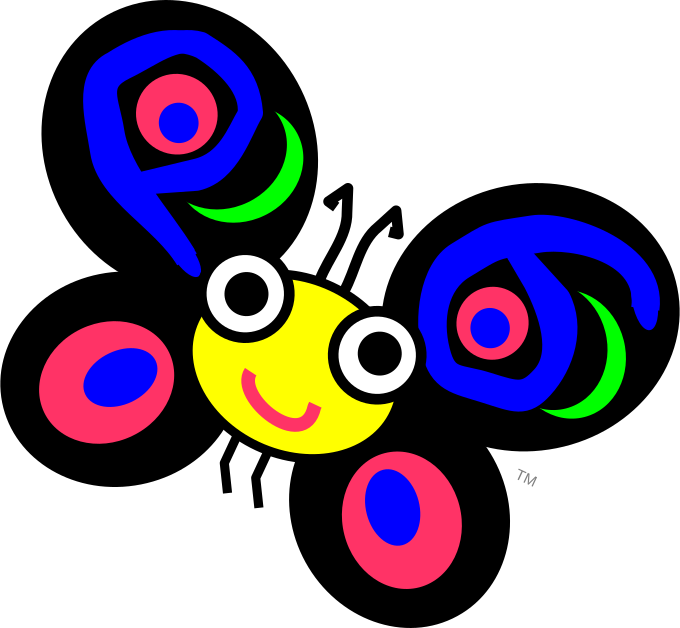 About my projects, references, blog posts, examples and tutorials
About my projects, references, blog posts, examples and tutorials