
Gnome::Gtk3::ColorChooserWidget
A widget for choosing colors
Description
The Gnome::Gtk3::ColorChooserWidget widget lets the user select a color. By default, the chooser presents a predefined palette of colors, plus a small number of settable custom colors. It is also possible to select a different color with the single-color editor. To enter the single-color editing mode, use the context menu of any color of the palette, or use the '+' button to add a new custom color.
The chooser automatically remembers the last selection, as well as custom colors.
To change the initially selected color, use gtk_color_chooser_set_rgba(). To get the selected color use gtk_color_chooser_get_rgba().
The Gnome::Gtk3::ColorChooserWidget is used in the Gnome::Gtk3::ColorChooserDialog to provide a dialog for selecting colors.
CSS names
Gnome::Gtk3::ColorChooserWidget has a single CSS node with name colorchooser.
See Also
Gnome::Gtk3::ColorChooserDialog
Synopsis
Declaration
unit class Gnome::Gtk3::ColorChooserWidget; also is Gnome::Gtk3::Box; also does Gnome::Gtk3::ColorChooser;
Uml Diagram

Inheriting this class
Inheriting is done in a special way in that it needs a call from new() to get the native object created by the class you are inheriting from.
use Gnome::Gtk3::ColorChooserWidget:api<1>;
unit class MyGuiClass;
also is Gnome::Gtk3::ColorChooserWidget;
submethod new ( |c ) {
# let the Gnome::Gtk3::ColorChooserWidget class process the options
self.bless( :GtkColorChooserWidget, |c);
}
submethod BUILD ( ... ) {
...
}
Methods
new
default, no options
Create a new ColorChooserWidget object.
multi method new ( )
:native-object
Create a ColorChooserWidget object using a native object from elsewhere. See also Gnome::N::TopLevelClassSupport.
multi method new ( N-GObject :$native-object! )
:build-id
Create a ColorChooserWidget object using a native object returned from a builder. See also Gnome::GObject::Object.
multi method new ( Str :$build-id! )
_gtk_color_chooser_widget_new
Creates a new Gnome::Gtk3::ColorChooserWidget.
Returns: a new Gnome::Gtk3::ColorChooserWidget
method _gtk_color_chooser_widget_new ( --> N-GObject )
Properties
show-editor
Show editor
Gnome::GObject::Value type of this property is G_TYPE_BOOLEAN
Parameter is readable and writable.
Default value is FALSE.
[gtk_] color_chooser_widget_new
Creates a new Gnome::Gtk3::ColorChooserWidget.
Returns: a new Gnome::Gtk3::ColorChooserWidget
Since: 3.4
method gtk_color_chooser_widget_new ( --> N-GObject )
Properties
An example of using a string type property of a Gnome::Gtk3::Label object. This is just showing how to set/read a property, not that it is the best way to do it. This is because a) The class initialization often provides some options to set some of the properties and b) the classes provide many methods to modify just those properties. In the case below one can use new(:label('my text label')) or gtk_label_set_text('my text label').
my Gnome::Gtk3::Label $label .= new;
my Gnome::GObject::Value $gv .= new(:init(G_TYPE_STRING));
$label.g-object-get-property( 'label', $gv);
$gv.g-value-set-string('my text label');
Supported properties
Show editor
The show-editor property is 1 when the color chooser is showing the single-color editor. It can be set to switch the color chooser into single-color editing mode. Since: 3.4
The Gnome::GObject::Value type of property show-editor is G_TYPE_BOOLEAN.
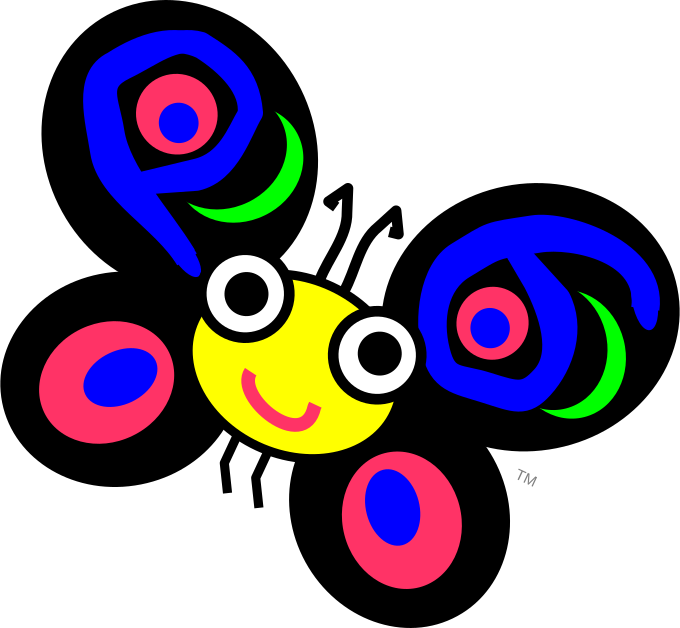 About my projects, references, blog posts, examples and tutorials
About my projects, references, blog posts, examples and tutorials