
Gnome::Gtk3::IconInfo
Looking up icons by name
Description
Gnome::Gtk3::IconInfo contains information found when looking up an icon in an icon theme.
Gnome::Gtk3::IconTheme provides a facility for looking up icons by name and size. The main reason for using a name rather than simply providing a filename is to allow different icons to be used depending on what “icon theme” is selected by the user. The operation of icon themes on Linux and Unix follows the [Icon Theme Specification](http://www.freedesktop.org/Standards/icon-theme-spec) There is a fallback icon theme, named `hicolor`, where applications should install their icons, but additional icon themes can be installed as operating system vendors and users choose.
In many cases, named themes are used indirectly, via Gnome::Gtk3::Image or stock items, rather than directly, but looking up icons directly is also simple. The Gnome::Gtk3::IconTheme object acts as a database of all the icons in the current theme. You can create new Gnome::Gtk3::IconTheme objects, but it’s much more efficient to use the standard icon theme for the Gnome::Gdk3::Screen so that the icon information is shared with other people looking up icons.
Synopsis
Declaration
unit class Gnome::Gtk3::IconInfo; also is Gnome::GObject::Object;
Uml Diagram
Example
To get information from a theme, do the following;
my Gnome::Gtk3::IconTheme $icon-theme .= new(:default);
my Gnome::Gtk3::IconInfo $ii = $icon-theme.lookup-icon('server-database');
say $ii.get-base-scale;
Types
Methods
new
:pixbuf, :theme
Create a new Gnome::Gtk3::IconInfo object using a Gnome::Gdk3::Pixbuf.
multi method new ( Gnome::Gdk3::Pixbuf :$pixbuf!, Gnome::Gtk3::IconTheme :$theme! )
$pixbuf; The pixbuf to wrap in
$theme; An icon theme
:native-object
Create a IconInfo object using a native object from elsewhere. See also Gnome::N::TopLevelClassSupport.
multi method new ( N-GObject :$native-object! )
Get the last error code for icon info errors
method last-error ( --> Gnome::Glib::Error )
get-base-scale
Gets the base scale for the icon. The base scale is a scale for the icon that was specified by the icon theme creator. For instance an icon drawn for a high-dpi screen with window scale 2 for a base size of 32 will be 64 pixels tall and have a base scale of 2.
Returns: the base scale
method get-base-scale ( --> Int )
get-base-size
Gets the base size for the icon. The base size is a size for the icon that was specified by the icon theme creator. This may be different than the actual size of image; an example of this is small emblem icons that can be attached to a larger icon. These icons will be given the same base size as the larger icons to which they are attached.
Note that for scaled icons the base size does not include the base scale.
Returns: the base size, or 0, if no base size is known for the icon.
method get-base-size ( --> Int )
get-filename
Gets the filename for the icon. If the GTK_ICON_LOOKUP_USE_BUILTIN flag was passed to Gnome::Gtk3::IconTheme.lookup_icon(), there may be no filename if a builtin icon is returned; in this case, you should use Gnome::Gtk3::IconInfo.get-builtin-pixbuf().
Returns: (type filename): the filename for the icon, or undefined if Gnome::Gtk3::IconInfo.get-builtin-pixbuf() should be used instead. The return value is owned by GTK+ and should not be modified or freed.
method get-filename ( --> Str )
is-symbolic
Checks if the icon is symbolic or not. This currently uses only the file name and not the file contents for determining this. This behaviour may change in the future.
Returns: True if the icon is symbolic, False otherwise
method is-symbolic ( --> Bool )
load-icon
Renders an icon previously looked up in an icon theme using Gnome::Gtk3::IconTheme.lookup_icon(); the size will be based on the size passed to Gnome::Gtk3::IconTheme.lookup_icon(). Note that the resulting pixbuf may not be exactly this size; an icon theme may have icons that differ slightly from their nominal sizes, and in addition GTK+ will avoid scaling icons that it considers sufficiently close to the requested size or for which the source image would have to be scaled up too far. (This maintains sharpness.). This behaviour can be changed by passing the GTK_ICON_LOOKUP_FORCE_SIZE flag when obtaining the Gnome::Gtk3::IconInfo. If this flag has been specified, the pixbuf returned by this function will be scaled to the exact size.
Returns: the rendered icon; this may be a newly created icon or a new reference to an internal icon, so you must not modify the icon. Use Gnome::GObject::Object.unref() to release your reference to the icon.
method load-icon ( --> N-GObject )
When an error occurs, check the last error attribute;
Example
my Gnome::Gtk3::IconTheme $icon-theme .= new(:default);
my Gnome::Gtk3::IconInfo $ii = $icon-theme.lookup-icon('server-database');
my Gnome::Gdk3::Pixbuf() $pixbuf = $ii.load-icon;
unless $pixbuf.is-valid {
die "Couldn’t load icon: " ~ $ii.last-error.message;
}
load-icon-async
Asynchronously load, render and scale an icon previously looked up from the icon theme using Gnome::Gtk3::IconTheme.lookup_icon().
For more details, see Gnome::Gtk3::IconInfo.load-icon() which is the synchronous version of this call.
method load-icon-async ( N-GObject() $cancellable, GAsyncReadyCallback $callback, Pointer $user_data )
$cancellable; optional Not implemented Gnome::Gio::Cancellable object,
undefinedto ignore$callback; (scope async): a Not implemented Gnome::Glib::Async to call when the request is satisfied
$user_data; (closure): the data to pass to callback function
load-icon-finish
Finishes an async icon load, see gtk_icon_info_load_icon_async().
Returns: the rendered icon; this may be a newly created icon or a new reference to an internal icon, so you must not modify the icon. Use Gnome::GObject::Object.unref() to release your reference to the icon.
method load-icon-finish ( N-GObject() $res, N-GError $error --> N-GObject )
$res; a Not implemented Gnome::Glib::Async
$error; location to store error information on failure, or
undefined.
load-surface
Renders an icon previously looked up in an icon theme using Gnome::Gtk3::IconTheme.lookup_icon(); the size will be based on the size passed to Gnome::Gtk3::IconTheme.lookup_icon(). Note that the resulting surface may not be exactly this size; an icon theme may have icons that differ slightly from their nominal sizes, and in addition GTK+ will avoid scaling icons that it considers sufficiently close to the requested size or for which the source image would have to be scaled up too far. (This maintains sharpness.). This behaviour can be changed by passing the GTK_ICON_LOOKUP_FORCE_SIZE flag when obtaining the Gnome::Gtk3::IconInfo. If this flag has been specified, the pixbuf returned by this function will be scaled to the exact size.
Returns: the rendered icon; this may be a newly created icon or a new reference to an internal icon, so you must not modify the icon. Use Gnome::Cairo::Surface.destroy() to release your reference to the icon.
method load-surface ( N-GObject() $for_window --> cairo_surface_t )
$for_window; Gnome::Gdk3::Window to optimize drawing for, or
undefined
When an error occurs, check the last error attribute;
load-symbolic
Loads an icon, modifying it to match the system colours for the foreground, success, warning and error colors provided. If the icon is not a symbolic one, the function will return the result from .load_icon().
This allows loading symbolic icons that will match the system theme.
As implementation details, the icon loaded needs to be of SVG type, contain the “symbolic” term as the last component of the icon name, and use the “fg”, “success”, “warning” and “error” CSS styles in the SVG file itself.
See the Symbolic Icons Specification for more information about symbolic icons.
Returns: a Gnome::Gdk3::Pixbuf representing the loaded icon
method load-symbolic ( N-GObject() $fg, N-GObject() $success_color, N-GObject() $warning_color, N-GObject() $error_color, Bool $was_symbolic --> N-GObject )
$fg; a Gnome::Gdk3::RGBA representing the foreground color of the icon
$success_color; a Gnome::Gdk3::RGBA representing the warning color of the icon or
undefinedto use the default color$warning_color; a Gnome::Gdk3::RGBA representing the warning color of the icon or
undefinedto use the default color$error_color; a Gnome::Gdk3::RGBA representing the error color of the icon or
undefinedto use the default color$was_symbolic; a gboolean, returns whether the loaded icon was a symbolic one and whether the fg color was applied to it.
$error; location to store error information on failure, or
undefined.
When an error occurs, check the last error attribute;
load-symbolic-async
Asynchronously load, render and scale a symbolic icon previously looked up from the icon theme using Gnome::Gtk3::IconTheme.lookup_icon().
For more details, see Gnome::Gtk3::IconInfo.load-symbolic() which is the synchronous version of this call.
method load-symbolic-async ( N-GObject() $fg, N-GObject() $success_color, N-GObject() $warning_color, N-GObject() $error_color, N-GObject() $cancellable, GAsyncReadyCallback $callback, Pointer $user_data )
$fg; a Gnome::Gdk3::RGBA representing the foreground color of the icon
$success_color; a Gnome::Gdk3::RGBA representing the warning color of the icon or
undefinedto use the default color$warning_color; a Gnome::Gdk3::RGBA representing the warning color of the icon or
undefinedto use the default color$error_color; a Gnome::Gdk3::RGBA representing the error color of the icon or
undefinedto use the default color$cancellable; optional Not implemented Gnome::Gio::Cancellable object,
undefinedto ignore$callback; (scope async): a Not implemented Gnome::Glib::Async to call when the request is satisfied
$user_data; (closure): the data to pass to callback function
load-symbolic-finish
Finishes an async icon load, see .load_symbolic_async().
Returns: the rendered icon; this may be a newly created icon or a new reference to an internal icon, so you must not modify the icon. Use Gnome::GObject::Object.unref() to release your reference to the icon.
method load-symbolic-finish ( N-GObject() $res, Bool $was_symbolic, N-GError $error --> N-GObject )
$res; a Not implemented Gnome::Glib::Async
$was_symbolic; a gboolean, returns whether the loaded icon was a symbolic one and whether the fg color was applied to it.
$error; location to store error information on failure, or
undefined.
load-symbolic-for-context
Loads an icon, modifying it to match the system colors for the foreground, success, warning and error colors provided. If the icon is not a symbolic one, the function will return the result from .load_icon(). This function uses the regular foreground color and the symbolic colors with the names “success_color”, “warning_color” and “error_color” from the context.
This allows loading symbolic icons that will match the system theme.
See .load-symbolic() for more details.
Returns: a Gnome::Gdk3::Pixbuf representing the loaded icon
method load-symbolic-for-context ( N-GObject() $context, Bool $was_symbolic --> N-GObject )
$context; a Gnome::Gtk3::StyleContext
$was_symbolic; a gboolean, returns whether the loaded icon was a symbolic one and whether the fg color was applied to it.
$error; location to store error information on failure, or
undefined.
When an error occurs, check the last error attribute;
load-symbolic-for-context-async
Asynchronously load, render and scale a symbolic icon previously looked up from the icon theme using Gnome::Gtk3::IconTheme.lookup_icon().
For more details, see Gnome::Gtk3::IconInfo.load-symbolic-for-context() which is the synchronous version of this call.
method load-symbolic-for-context-async ( N-GObject() $context, N-GObject() $cancellable, GAsyncReadyCallback $callback, Pointer $user_data )
$context; a Gnome::Gtk3::StyleContext
$cancellable; optional Not implemented Gnome::Gio::Cancellable object,
undefinedto ignore$callback; (scope async): a Not implemented Gnome::Glib::Async to call when the request is satisfied
$user_data; (closure): the data to pass to callback function
load-symbolic-for-context-finish
Finishes an async icon load, see .load_symbolic_for_context_async().
Returns: the rendered icon; this may be a newly created icon or a new reference to an internal icon, so you must not modify the icon. Use Gnome::GObject::Object.unref() to release your reference to the icon.
method load-symbolic-for-context-finish ( N-GObject() $res, Bool $was_symbolic, N-GError $error --> N-GObject )
$res; a Not implemented Gnome::Glib::Async
$was_symbolic; a gboolean, returns whether the loaded icon was a symbolic one and whether the fg color was applied to it.
$error; location to store error information on failure, or
undefined.
_gtk_icon_info_new_for_pixbuf
Creates a Gnome::Gtk3::IconInfo for a Gnome::Gdk3::Pixbuf.
Returns: a Gnome::Gtk3::IconInfo
method _gtk_icon_info_new_for_pixbuf ( N-GObject() $icon_theme, N-GObject() $pixbuf --> N-GObject )
$icon_theme; a Gnome::Gtk3::IconTheme
$pixbuf; the pixbuf to wrap in a Gnome::Gtk3::IconInfo
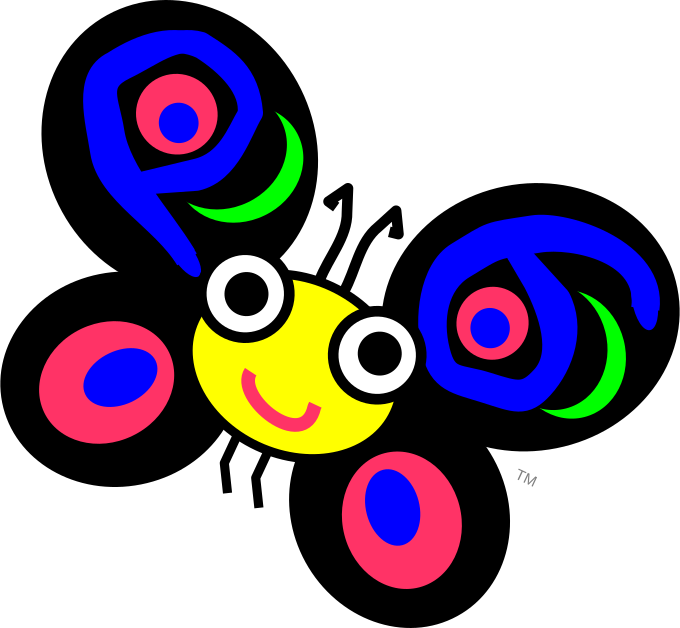 About my projects, references, blog posts, examples and tutorials
About my projects, references, blog posts, examples and tutorials