
Description
File chooser interface used by Gnome::Gtk3::FileChooserWidget and Gnome::Gtk3::FileChooserDialog
Gnome::Gtk3::FileChooser is an interface that can be implemented by file selection widgets. In GTK+, the main objects that implement this interface are Gnome::Gtk3::FileChooserWidget, Gnome::Gtk3::FileChooserDialog, and Gnome::Gtk3::FileChooserButton. You do not need to write an object that implements the Gnome::Gtk3::FileChooser interface unless you are trying to adapt an existing file selector to expose a standard programming interface.
Gnome::Gtk3::FileChooser allows for shortcuts to various places in the filesystem. In the default implementation these are displayed in the left pane. It may be a bit confusing at first that these shortcuts come from various sources and in various flavours, so lets explain the terminology here:
Bookmarks: are created by the user, by dragging folders from the right pane to the left pane, or by using the “Add”. Bookmarks can be renamed and deleted by the user.
Shortcuts: can be provided by the application. For example, a Paint program may want to add a shortcut for a Clipart folder. Shortcuts cannot be modified by the user.
Volumes: are provided by the underlying filesystem abstraction. They are the “roots” of the filesystem.
File Names and Encodings
When the user is finished selecting files in a Gnome::Gtk3::FileChooser, your program can get the selected names either as filenames or as URIs. For URIs, the normal escaping rules are applied if the URI contains non-ASCII characters. However, filenames are always returned in the character set specified by the `G_FILENAME_ENCODING` environment variable. Please see the GLib documentation for more details about this variable.
This means that while you can pass the result of .get-filename() to Raku IO, you may not be able to directly set it as the text of a Gnome::Gtk3::Label widget unless you convert it first to UTF-8, which all GTK+ widgets expect. You should use g_filename_to_utf8() to convert filenames into strings that can be passed to GTK+ widgets. Note: open() and fopen() are C functions which are not needed by the Raku user. Furthermore, the Str Raku type is already UTF-8.
Adding Extra Widgets
You can add extra widgets to a file chooser to provide options that are not present in the default design. For example, you can add a toggle button to give the user the option to open a file in read-only mode. You can use .set-extra-widget() to insert additional widgets in a file chooser.
If you want to set more than one extra widget in the file chooser, you can a container such as a Gnome::Gtk3::Box or a Gnome::Gtk3::Grid and include your widgets in it. Then, set the container as the whole extra widget.
See Also
Gnome::Gtk3::FileChooserDialog, Gnome::Gtk3::FileChooserWidget, Gnome::Gtk3::FileChooserButton
Synopsis
Declaration
unit role Gnome::Gtk3::FileChooser; also is Gnome::GObject::Object;
Example to show how to get filenames from the dialog
my Gnome::Gtk3::FileChooserDialog $file-select-dialog .= new(
:build-id($target-widget-name)
);
# get-filenames() is from FileChooser class
my Gnome::Glib::SList $fnames .= new(
:native-object($file-select-dialog.get-filenames)
);
my @files-to-process = ();
for ^$fnames.g-slist-length -> $i {
@files-to-process.push($fnames.nth-data-str($i));
}
# get the file and directory names
for @files-to-process -> $file {
note "Process $file";
};
$fnames.g-slist-free;
Types
enum GtkFileChooserAction
Describes whether a Gnome::Gtk3::FileChooser is being used to open existing files or to save to a possibly new file.
GTK_FILE_CHOOSER_ACTION_OPEN: Indicates open mode. The file chooser will only let the user pick an existing file.
GTK_FILE_CHOOSER_ACTION_SAVE: Indicates save mode. The file chooser will let the user pick an existing file, or type in a new filename.
GTK_FILE_CHOOSER_ACTION_SELECT_FOLDER: Indicates an Open mode for selecting folders. The file chooser will let the user pick an existing folder.
GTK_FILE_CHOOSER_ACTION_CREATE_FOLDER: Indicates a mode for creating a new folder. The file chooser will let the user name an existing or new folder.
enum GtkFileChooserConfirmation
Used as a return value of handlers for the prop confirm-overwrite signal of a Gnome::Gtk3::FileChooser. This value determines whether the file chooser will present the stock confirmation dialog, accept the user’s choice of a filename, or let the user choose another filename.
Since: 2.8
GTK_FILE_CHOOSER_CONFIRMATION_CONFIRM: The file chooser will present its stock dialog to confirm about overwriting an existing file.
GTK_FILE_CHOOSER_CONFIRMATION_ACCEPT_FILENAME: The file chooser will terminate and accept the user’s choice of a file name.
GTK_FILE_CHOOSER_CONFIRMATION_SELECT_AGAIN: The file chooser will continue running, so as to let the user select another file name.
enum GtkFileChooserError
These identify the various errors that can occur while calling Gnome::Gtk3::FileChooser functions.
GTK_FILE_CHOOSER_ERROR_NONEXISTENT: Indicates that a file does not exist.
GTK_FILE_CHOOSER_ERROR_BAD_FILENAME: Indicates a malformed filename.
GTK_FILE_CHOOSER_ERROR_ALREADY_EXISTS: Indicates a duplicate path (e.g. when adding a bookmark).
GTK_FILE_CHOOSER_ERROR_INCOMPLETE_HOSTNAME: Indicates an incomplete hostname (e.g. "http://foo" without a slash after that).
Methods
add-choice
Adds a 'choice' to the file chooser. This is typically implemented as a combobox or, for boolean choices, as a checkbutton. You can select a value using set_choice() before the dialog is shown, and you can obtain the user-selected value in the response signal handler using get-choice().
Compare set-extra-widget().
method add-choice ( Str $id, Str $label, CArray[Str] $options, CArray[Str] $option_labels )
$id; id for the added choice
$label; user-visible label for the added choice
$options; ids for the options of the choice, or
undefinedfor a boolean choice$option_labels; user-visible labels for the options, must be the same length as options
add-filter
Adds filter to the list of filters that the user can select between. When a filter is selected, only files that are passed by that filter are displayed.
Note that the chooser takes ownership of the filter, so you have to ref and sink it if you want to keep a reference.
method add-filter ( N-GObject() $filter )
$filter; a Gnome::Gtk3::FileFilter
add-shortcut-folder
Adds a folder to be displayed with the shortcut folders in a file chooser. Note that shortcut folders do not get saved, as they are provided by the application. For example, you can use this to add a “/usr/share/mydrawprogram/Clipart” folder to the volume list.
Returns: True if the folder could be added successfully, False otherwise. In the latter case, the error will be set as appropriate.
method add-shortcut-folder ( Str $folder, N-GError $error --> Bool )
$folder; (type filename): filename of the folder to add
$error; location to store error, or
undefined
add-shortcut-folder-uri
Adds a folder URI to be displayed with the shortcut folders in a file chooser. Note that shortcut folders do not get saved, as they are provided by the application. For example, you can use this to add a “file:///usr/share/mydrawprogram/Clipart” folder to the volume list.
Returns: True if the folder could be added successfully, False otherwise. In the latter case, the error will be set as appropriate.
method add-shortcut-folder-uri ( Str $uri, N-GError $error --> Bool )
$uri; URI of the folder to add
$error; location to store error, or
undefined
error-quark
Registers an error quark for Gnome::Gtk3::FileChooser if necessary.
Returns: The error quark used for Gnome::Gtk3::FileChooser errors.
method error-quark ( --> UInt )
get-action
Gets the type of operation that the file chooser is performing; see set_action().
Returns: the action that the file selector is performing
method get-action ( --> GtkFileChooserAction )
get-choice
Gets the currently selected option in the 'choice' with the given ID.
Returns: the ID of the currenly selected option
method get-choice ( Str $id --> Str )
$id; the ID of the choice to get
get-create-folders
Gets whether file choser will offer to create new folders. See set_create_folders().
Returns: True if the Create Folder button should be displayed.
method get-create-folders ( --> Bool )
get-current-folder
Gets the current folder of chooser as a local filename. See set_current_folder().
Note that this is the folder that the file chooser is currently displaying (e.g. "/home/username/Documents"), which is not the same as the currently-selected folder if the chooser is in GTK_FILE_CHOOSER_ACTION_SELECT_FOLDER mode (e.g. "/home/username/Documents/selected-folder/". To get the currently-selected folder in that mode, use get_uri() as the usual way to get the selection.
Returns: (type filename): the full path of the current folder, or undefined if the current path cannot be represented as a local filename. Free with g_free(). This function will also return undefined if the file chooser was unable to load the last folder that was requested from it; for example, as would be for calling set_current_folder() on a nonexistent folder.
method get-current-folder ( --> Str )
get-current-folder-file
Gets the current folder of chooser as Gnome::Gio::File. See get_current_folder_uri().
Returns: the Gnome::Gio::File for the current folder.
method get-current-folder-file ( --> N-GObject )
get-current-folder-uri
Gets the current folder of chooser as an URI. See set_current_folder_uri().
Note that this is the folder that the file chooser is currently displaying (e.g. "file:///home/username/Documents"), which is not the same as the currently-selected folder if the chooser is in GTK_FILE_CHOOSER_ACTION_SELECT_FOLDER mode (e.g. "file:///home/username/Documents/selected-folder/". To get the currently-selected folder in that mode, use get_uri() as the usual way to get the selection.
Returns: the URI for the current folder. Free with g_free(). This function will also return undefined if the file chooser was unable to load the last folder that was requested from it; for example, as would be for calling set_current_folder_uri() on a nonexistent folder.
method get-current-folder-uri ( --> Str )
get-current-name
Gets the current name in the file selector, as entered by the user in the text entry for “Name”.
This is meant to be used in save dialogs, to get the currently typed filename when the file itself does not exist yet. For example, an application that adds a custom extra widget to the file chooser for “file format” may want to change the extension of the typed filename based on the chosen format, say, from “.jpg” to “.png”.
Returns: The raw text from the file chooser’s “Name” entry. Free this with g_free(). Note that this string is not a full pathname or URI; it is whatever the contents of the entry are. Note also that this string is in UTF-8 encoding, which is not necessarily the system’s encoding for filenames.
method get-current-name ( --> Str )
get-do-overwrite-confirmation
Queries whether a file chooser is set to confirm for overwriting when the user types a file name that already exists.
Returns: True if the file chooser will present a confirmation dialog; False otherwise.
method get-do-overwrite-confirmation ( --> Bool )
get-extra-widget
Gets the current extra widget; see set_extra_widget().
Returns: the current extra widget, or undefined
method get-extra-widget ( --> N-GObject )
get-file
Gets the Gnome::Gio::File for the currently selected file in the file selector. If multiple files are selected, one of the files will be returned at random.
If the file chooser is in folder mode, this function returns the selected folder.
Returns: a selected Gnome::Gio::File. You own the returned file; use g_object_unref() to release it.
method get-file ( --> N-GObject )
get-filename
Gets the filename for the currently selected file in the file selector. The filename is returned as an absolute path. If multiple files are selected, one of the filenames will be returned at random.
If the file chooser is in folder mode, this function returns the selected folder.
Returns: (type filename): The currently selected filename, or undefined if no file is selected, or the selected file can't be represented with a local filename. Free with g_free().
method get-filename ( --> Str )
get-filenames
Lists all the selected files and subfolders in the current folder of chooser. The returned names are full absolute paths. If files in the current folder cannot be represented as local filenames they will be ignored. (See get_uris())
Returns: (element-type filename) : a Gnome::Gio::SList containing the filenames of all selected files and subfolders in the current folder. Free the returned list with g_slist_free(), and the filenames with g_free().
method get-filenames ( --> N-GSList )
get-files
Lists all the selected files and subfolders in the current folder of chooser as Gnome::Gio::File. An internal function, see get_uris().
Returns: (element-type GFile) : a Gnome::Gio::SList containing a Gnome::Gio::File for each selected file and subfolder in the current folder. Free the returned list with g_slist_free(), and the files with g_object_unref().
method get-files ( --> N-GSList )
get-filter
Gets the current filter; see set_filter().
Returns: the current filter, or undefined
method get-filter ( --> N-GObject )
get-local-only
Gets whether only local files can be selected in the file selector. See set_local_only()
Returns: True if only local files can be selected.
method get-local-only ( --> Bool )
get-preview-file
Gets the Gnome::Gio::File that should be previewed in a custom preview Internal function, see get_preview_uri().
Returns: the Gnome::Gio::File for the file to preview, or undefined if no file is selected. Free with g_object_unref().
method get-preview-file ( --> N-GObject )
get-preview-filename
Gets the filename that should be previewed in a custom preview widget. See set_preview_widget().
Returns: (type filename): the filename to preview, or undefined if no file is selected, or if the selected file cannot be represented as a local filename. Free with g_free()
method get-preview-filename ( --> Str )
get-preview-uri
Gets the URI that should be previewed in a custom preview widget. See set_preview_widget().
Returns: the URI for the file to preview, or undefined if no file is selected. Free with g_free().
method get-preview-uri ( --> Str )
get-preview-widget
Gets the current preview widget; see set_preview_widget().
Returns: the current preview widget, or undefined
method get-preview-widget ( --> N-GObject )
get-preview-widget-active
Gets whether the preview widget set by set_preview_widget() should be shown for the current filename. See set_preview_widget_active().
Returns: True if the preview widget is active for the current filename.
method get-preview-widget-active ( --> Bool )
get-select-multiple
Gets whether multiple files can be selected in the file selector. See set_select_multiple().
Returns: True if multiple files can be selected.
method get-select-multiple ( --> Bool )
get-show-hidden
Gets whether hidden files and folders are displayed in the file selector. See set_show_hidden().
Returns: True if hidden files and folders are displayed.
method get-show-hidden ( --> Bool )
get-uri
Gets the URI for the currently selected file in the file selector. If multiple files are selected, one of the filenames will be returned at random.
If the file chooser is in folder mode, this function returns the selected folder.
Returns: The currently selected URI, or undefined if no file is selected. If set_local_only() is set to True (the default) a local URI will be returned for any FUSE locations. Free with g_free()
method get-uri ( --> Str )
get-uris
Lists all the selected files and subfolders in the current folder of chooser. The returned names are full absolute URIs.
Returns: (element-type utf8) : a Gnome::Gio::SList containing the URIs of all selected files and subfolders in the current folder. Free the returned list with g_slist_free(), and the filenames with g_free().
method get-uris ( --> N-GSList )
get-use-preview-label
Gets whether a stock label should be drawn with the name of the previewed file. See set_use_preview_label().
Returns: True if the file chooser is set to display a label with the name of the previewed file, False otherwise.
method get-use-preview-label ( --> Bool )
list-filters
Lists the current set of user-selectable filters; see add_filter(), remove_filter().
Returns: (element-type GtkFileFilter) (transfer container): a Gnome::Gio::SList containing the current set of user selectable filters. The contents of the list are owned by GTK+, but you must free the list itself with g_slist_free() when you are done with it.
method list-filters ( --> N-GSList )
list-shortcut-folder-uris
Queries the list of shortcut folders in the file chooser, as set by add_shortcut_folder_uri().
Returns: (element-type utf8) : A list of folder URIs, or undefined if there are no shortcut folders. Free the returned list with g_slist_free(), and the URIs with g_free().
method list-shortcut-folder-uris ( --> N-GSList )
list-shortcut-folders
Queries the list of shortcut folders in the file chooser, as set by add_shortcut_folder().
Returns: (element-type filename) : A list of folder filenames, or undefined if there are no shortcut folders. Free the returned list with g_slist_free(), and the filenames with g_free().
method list-shortcut-folders ( --> N-GSList )
remove-choice
Removes a 'choice' that has been added with add_choice().
method remove-choice ( Str $id )
$id; the ID of the choice to remove
remove-filter
Removes filter from the list of filters that the user can select between.
method remove-filter ( N-GObject() $filter )
$filter; a Gnome::Gtk3::FileFilter
remove-shortcut-folder
Removes a folder from a file chooser’s list of shortcut folders.
Returns: True if the operation succeeds, False otherwise. In the latter case, the error will be set as appropriate.
See also: add_shortcut_folder()
method remove-shortcut-folder ( Str $folder, N-GError $error --> Bool )
$folder; (type filename): filename of the folder to remove
$error; location to store error, or
undefined
remove-shortcut-folder-uri
Removes a folder URI from a file chooser’s list of shortcut folders.
Returns: True if the operation succeeds, False otherwise. In the latter case, the error will be set as appropriate.
See also: add_shortcut_folder_uri()
method remove-shortcut-folder-uri ( Str $uri, N-GError $error --> Bool )
$uri; URI of the folder to remove
$error; location to store error, or
undefined
select-all
Selects all the files in the current folder of a file chooser.
method select-all ( )
select-file
Selects the file referred to by file. An internal function. See _select_uri().
Returns: Not useful.
method select-file ( N-GObject() $file, N-GError $error --> Bool )
$file; the file to select
$error; location to store error, or
undefined
select-filename
Selects a filename. If the file name isn’t in the current folder of chooser, then the current folder of chooser will be changed to the folder containing filename.
Returns: Not useful.
See also: set_filename()
method select-filename ( Str $filename --> Bool )
$filename; (type filename): the filename to select
select-uri
Selects the file to by uri. If the URI doesn’t refer to a file in the current folder of chooser, then the current folder of chooser will be changed to the folder containing filename.
Returns: Not useful.
method select-uri ( Str $uri --> Bool )
$uri; the URI to select
set-action
Sets the type of operation that the chooser is performing; the user interface is adapted to suit the selected action. For example, an option to create a new folder might be shown if the action is GTK_FILE_CHOOSER_ACTION_SAVE but not if the action is GTK_FILE_CHOOSER_ACTION_OPEN.
method set-action ( GtkFileChooserAction $action )
$action; the action that the file selector is performing
set-choice
Selects an option in a 'choice' that has been added with add_choice(). For a boolean choice, the possible options are "true" and "false".
method set-choice ( Str $id, Str $option )
$id; the ID of the choice to set
$option; the ID of the option to select
set-create-folders
Sets whether file choser will offer to create new folders. This is only relevant if the action is not set to be GTK_FILE_CHOOSER_ACTION_OPEN.
method set-create-folders ( Bool $create_folders )
$create_folders;
Trueif the Create Folder button should be displayed
set-current-folder
Sets the current folder for chooser from a local filename. The user will be shown the full contents of the current folder, plus user interface elements for navigating to other folders.
In general, you should not use this function. See the [section on setting up a file chooser dialog][gtkfilechooserdialog-setting-up] for the rationale behind this.
Returns: Not useful.
method set-current-folder ( Str $filename --> Bool )
$filename; (type filename): the full path of the new current folder
set-current-folder-file
Sets the current folder for chooser from a Gnome::Gio::File. Internal function, see set_current_folder_uri().
Returns: True if the folder could be changed successfully, False otherwise.
method set-current-folder-file ( N-GObject() $file, N-GError $error --> Bool )
$file; the Gnome::Gio::File for the new folder
$error; location to store error, or
undefined.
set-current-folder-uri
Sets the current folder for chooser from an URI. The user will be shown the full contents of the current folder, plus user interface elements for navigating to other folders.
In general, you should not use this function. See the [section on setting up a file chooser dialog][gtkfilechooserdialog-setting-up] for the rationale behind this.
Returns: True if the folder could be changed successfully, False otherwise.
method set-current-folder-uri ( Str $uri --> Bool )
$uri; the URI for the new current folder
set-current-name
Sets the current name in the file selector, as if entered by the user. Note that the name passed in here is a UTF-8 string rather than a filename. This function is meant for such uses as a suggested name in a “Save As...” dialog. You can pass “Untitled.doc” or a similarly suitable suggestion for the name.
If you want to preselect a particular existing file, you should use set_filename() or set_uri() instead. Please see the documentation for those functions for an example of using set_current_name() as well.
method set-current-name ( Str $name )
$name; (type utf8): the filename to use, as a UTF-8 string
set-do-overwrite-confirmation
Sets whether a file chooser in GTK_FILE_CHOOSER_ACTION_SAVE mode will present a confirmation dialog if the user types a file name that already exists. This is False by default.
If set to True, the chooser will emit the confirm-overwrite signal when appropriate.
If all you need is the stock confirmation dialog, set this property to True. You can override the way confirmation is done by actually handling the confirm-overwrite signal; please refer to its documentation for the details.
method set-do-overwrite-confirmation ( Bool $do_overwrite_confirmation )
$do_overwrite_confirmation; whether to confirm overwriting in save mode
set-extra-widget
Sets an application-supplied widget to provide extra options to the user.
method set-extra-widget ( N-GObject() $extra_widget )
$extra_widget; widget for extra options
set-file
Sets file as the current filename for the file chooser, by changing to the file’s parent folder and actually selecting the file in list. If the chooser is in GTK_FILE_CHOOSER_ACTION_SAVE mode, the file’s base name will also appear in the dialog’s file name entry.
If the file name isn’t in the current folder of chooser, then the current folder of chooser will be changed to the folder containing filename. This is equivalent to a sequence of unselect_all() followed by select_filename().
Note that the file must exist, or nothing will be done except for the directory change.
If you are implementing a save dialog, you should use this function if you already have a file name to which the user may save; for example, when the user opens an existing file and then does Save As...
Returns: An error object. It is valid when the call fails.
method set-file ( N-GObject() $file --> N-GError )
$file; the Gnome::Gio::File to set as the current file.
set-filename
Sets filename as the current filename for the file chooser, by changing to the file’s parent folder and actually selecting the file in list; all other files will be unselected. If the chooser is in GTK_FILE_CHOOSER_ACTION_SAVE mode, the file’s base name will also appear in the dialog’s file name entry.
Note that the file must exist, or nothing will be done except for the directory change.
You should use this function only when implementing a save dialog for which you already have a file name to which the user may save. For example, when the user opens an existing file and then does Save As... to save a copy or a modified version. If you don’t have a file name already — for example, if the user just created a new file and is saving it for the first time, do not call this function. Instead, use something similar to this: |[<!-- language="C" --> if (document_is_new) { // the user just created a new document set_current_name (chooser, "Untitled document"); } else { // the user edited an existing document set_filename (chooser, existing_filename); } ]|
In the first case, the file chooser will present the user with useful suggestions as to where to save his new file. In the second case, the file’s existing location is already known, so the file chooser will use it.
Returns: Not useful.
method set-filename ( Str $filename --> Bool )
$filename; (type filename): the filename to set as current
set-filter
Sets the current filter; only the files that pass the filter will be displayed. If the user-selectable list of filters is non-empty, then the filter should be one of the filters in that list. Setting the current filter when the list of filters is empty is useful if you want to restrict the displayed set of files without letting the user change it.
method set-filter ( N-GObject() $filter )
$filter; a Gnome::Gtk3::FileFilter
set-local-only
Sets whether only local files can be selected in the file selector. If local_only is True (the default), then the selected file or files are guaranteed to be accessible through the operating systems native file system and therefore the application only needs to worry about the filename functions in Gnome::Gtk3::FileChooser, like get_filename(), rather than the URI functions like get_uri(),
On some systems non-native files may still be available using the native filesystem via a userspace filesystem (FUSE).
method set-local-only ( Bool $local_only )
$local_only;
Trueif only local files can be selected
set-preview-widget
Sets an application-supplied widget to use to display a custom preview of the currently selected file. To implement a preview, after setting the preview widget, you connect to the update-preview signal, and call get_preview_filename() or get_preview_uri() on each change. If you can display a preview of the new file, update your widget and set the preview active using set_preview_widget_active(). Otherwise, set the preview inactive.
When there is no application-supplied preview widget, or the application-supplied preview widget is not active, the file chooser will display no preview at all.
method set-preview-widget ( N-GObject() $preview_widget )
$preview_widget; widget for displaying preview.
set-preview-widget-active
Sets whether the preview widget set by set_preview_widget() should be shown for the current filename. When active is set to false, the file chooser may display an internally generated preview of the current file or it may display no preview at all. See set_preview_widget() for more details.
method set-preview-widget-active ( Bool $active )
$active; whether to display the user-specified preview widget
set-select-multiple
Sets whether multiple files can be selected in the file selector. This is only relevant if the action is set to be GTK_FILE_CHOOSER_ACTION_OPEN or GTK_FILE_CHOOSER_ACTION_SELECT_FOLDER.
method set-select-multiple ( Bool $select_multiple )
$select_multiple;
Trueif multiple files can be selected.
set-show-hidden
Sets whether hidden files and folders are displayed in the file selector.
method set-show-hidden ( Bool $show_hidden )
$show_hidden;
Trueif hidden files and folders should be displayed.
set-uri
Sets the file referred to by uri as the current file for the file chooser, by changing to the URI’s parent folder and actually selecting the URI in the list. If the chooser is GTK_FILE_CHOOSER_ACTION_SAVE mode, the URI’s base name will also appear in the dialog’s file name entry.
Note that the URI must exist, or nothing will be done except for the directory change.
You should use this function only when implementing a save dialog for which you already have a file name to which the user may save. For example, when the user opens an existing file and then does Save As... to save a copy or a modified version. If you don’t have a file name already — for example, if the user just created a new file and is saving it for the first time, do not call this function. Instead, use something similar to this: |[<!-- language="C" --> if (document_is_new) { // the user just created a new document set_current_name (chooser, "Untitled document"); } else { // the user edited an existing document set_uri (chooser, existing_uri); } ]|
In the first case, the file chooser will present the user with useful suggestions as to where to save his new file. In the second case, the file’s existing location is already known, so the file chooser will use it.
Returns: Not useful.
method set-uri ( Str $uri --> Bool )
$uri; the URI to set as current
set-use-preview-label
Sets whether the file chooser should display a stock label with the name of the file that is being previewed; the default is True. Applications that want to draw the whole preview area themselves should set this to False and display the name themselves in their preview widget.
See also: set_preview_widget()
method set-use-preview-label ( Bool $use_label )
$use_label; whether to display a stock label with the name of the previewed file
unselect-all
Unselects all the files in the current folder of a file chooser.
method unselect-all ( )
unselect-file
Unselects the file referred to by file. If the file is not in the current directory, does not exist, or is otherwise not currently selected, does nothing.
method unselect-file ( N-GObject() $file )
$file; a Gnome::Gio::File
unselect-filename
Unselects a currently selected filename. If the filename is not in the current directory, does not exist, or is otherwise not currently selected, does nothing.
method unselect-filename ( Str $filename )
$filename; (type filename): the filename to unselect
unselect-uri
Unselects the file referred to by uri. If the file is not in the current directory, does not exist, or is otherwise not currently selected, does nothing.
method unselect-uri ( Str $uri )
$uri; the URI to unselect
Signals
confirm-overwrite
This signal gets emitted whenever it is appropriate to present a confirmation dialog when the user has selected a file name that already exists. The signal only gets emitted when the file chooser is in GTK_FILE_CHOOSER_ACTION_SAVE mode.
Most applications just need to turn on the do-overwrite-confirmation property (or call the set_do_overwrite_confirmation() function), and they will automatically get a stock confirmation dialog. Applications which need to customize this behavior should do that, and also connect to the confirm-overwrite signal.
A signal handler for this signal must return a Gnome::Gtk3::FileChooserConfirmation value, which indicates the action to take. If the handler determines that the user wants to select a different filename, it should return GTK_FILE_CHOOSER_CONFIRMATION_SELECT_AGAIN. If it determines that the user is satisfied with his choice of file name, it should return GTK_FILE_CHOOSER_CONFIRMATION_ACCEPT_FILENAME. On the other hand, if it determines that the stock confirmation dialog should be used, it should return GTK_FILE_CHOOSER_CONFIRMATION_CONFIRM. The following example illustrates this.
## Custom confirmation ## {gtkfilechooser-confirmation}
|[<!-- language="C" --> static GtkFileChooserConfirmation confirm_overwrite_callback (GtkFileChooser *chooser, gpointer data) { char *uri;
uri = get_uri (chooser);
if (is_uri_read_only (uri)) { if (user_wants_to_replace_read_only_file (uri)) return GTK_FILE_CHOOSER_CONFIRMATION_ACCEPT_FILENAME; else return GTK_FILE_CHOOSER_CONFIRMATION_SELECT_AGAIN; } else return GTK_FILE_CHOOSER_CONFIRMATION_CONFIRM; // fall back to the default dialog }
...
chooser = dialog_new (...);
set_do_overwrite_confirmation (GTK_FILE_CHOOSER (dialog), TRUE); g_signal_connect (chooser, "confirm-overwrite", G_CALLBACK (confirm_overwrite_callback), NULL);
if (gtk_dialog_run (chooser) == GTK_RESPONSE_ACCEPT) save_to_file (get_filename (GTK_FILE_CHOOSER (chooser));
gtk_widget_destroy (chooser); ]|
Returns: a Gnome::Gtk3::FileChooserConfirmation value that indicates which action to take after emitting the signal.
method handler ( Int :$_handler-id, N-GObject :$_native-object, *%user-options --> Unknown type: GTK_TYPE_FILE_CHOOSER_CONFIRMATION )
$_handler-id; The handler id which is returned from the registration
$_native-object; The native object provided by the caller wrapped in the Raku object which registered the signal.
%user-options; A list of named arguments provided at the
register-signal()method
current-folder-changed
This signal is emitted when the current folder in a Gnome::Gtk3::FileChooser changes. This can happen due to the user performing some action that changes folders, such as selecting a bookmark or visiting a folder on the file list. It can also happen as a result of calling a function to explicitly change the current folder in a file chooser.
Normally you do not need to connect to this signal, unless you need to keep track of which folder a file chooser is showing.
See also: set_current_folder(), get_current_folder(), set_current_folder_uri(), get_current_folder_uri().
method handler ( Int :$_handler-id, N-GObject :$_native-object, *%user-options )
$_handler-id; The handler id which is returned from the registration
$_native-object; The native object provided by the caller wrapped in the Raku object which registered the signal.
%user-options; A list of named arguments provided at the
register-signal()method
file-activated
This signal is emitted when the user "activates" a file in the file chooser. This can happen by double-clicking on a file in the file list, or by pressing `Enter`.
Normally you do not need to connect to this signal. It is used internally by Gnome::Gtk3::FileChooserDialog to know when to activate the default button in the dialog.
See also: get_filename(), get_filenames(), get_uri(), get_uris().
method handler ( Int :$_handler-id, N-GObject :$_native-object, *%user-options )
$_handler-id; The handler id which is returned from the registration
$_native-object; The native object provided by the caller wrapped in the Raku object which registered the signal.
%user-options; A list of named arguments provided at the
register-signal()method
selection-changed
This signal is emitted when there is a change in the set of selected files in a Gnome::Gtk3::FileChooser. This can happen when the user modifies the selection with the mouse or the keyboard, or when explicitly calling functions to change the selection.
Normally you do not need to connect to this signal, as it is easier to wait for the file chooser to finish running, and then to get the list of selected files using the functions mentioned below.
See also: select_filename(), unselect_filename(), get_filename(), get_filenames(), select_uri(), unselect_uri(), get_uri(), get_uris().
method handler ( Int :$_handler-id, N-GObject :$_native-object, *%user-options )
$_handler-id; The handler id which is returned from the registration
$_native-object; The native object provided by the caller wrapped in the Raku object which registered the signal.
%user-options; A list of named arguments provided at the
register-signal()method
update-preview
This signal is emitted when the preview in a file chooser should be regenerated. For example, this can happen when the currently selected file changes. You should use this signal if you want your file chooser to have a preview widget.
Once you have installed a preview widget with set_preview_widget(), you should update it when this signal is emitted. You can use the functions get_preview_filename() or get_preview_uri() to get the name of the file to preview. Your widget may not be able to preview all kinds of files; your callback must call set_preview_widget_active() to inform the file chooser about whether the preview was generated successfully or not.
Please see the example code in [Using a Preview Widget][gtkfilechooser-preview].
See also: set_preview_widget(), set_preview_widget_active(), set_use_preview_label(), get_preview_filename(), get_preview_uri().
method handler ( Int :$_handler-id, N-GObject :$_native-object, *%user-options )
$_handler-id; The handler id which is returned from the registration
$_native-object; The native object provided by the caller wrapped in the Raku object which registered the signal.
%user-options; A list of named arguments provided at the
register-signal()method
Properties
action
The type of operation that the file selector is performing
Gnome::GObject::Value type of this property is G_TYPE_ENUM
The type of this G_TYPE_ENUM object is GTK_TYPE_FILE_CHOOSER_ACTION
Parameter is readable and writable.
Default value is GTK_FILE_CHOOSER_ACTION_OPEN.
create-folders
Whether a file chooser not in open mode will offer the user to create new folders.
Gnome::GObject::Value type of this property is G_TYPE_BOOLEAN
Parameter is readable and writable.
Default value is TRUE.
do-overwrite-confirmation
Whether a file chooser in save mode will present an overwrite confirmation dialog if necessary.
Gnome::GObject::Value type of this property is G_TYPE_BOOLEAN
Parameter is readable and writable.
Default value is FALSE.
extra-widget
Application supplied widget for extra options.
Gnome::GObject::Value type of this property is G_TYPE_OBJECT
The type of this G_TYPE_OBJECT object is GTK_TYPE_WIDGET
Parameter is readable and writable.
filter
The current filter for selecting which files are displayed
Gnome::GObject::Value type of this property is G_TYPE_OBJECT
The type of this G_TYPE_OBJECT object is GTK_TYPE_FILE_FILTER
Parameter is readable and writable.
local-only
Whether the selected file(s should be limited to local file: URLs)
Gnome::GObject::Value type of this property is G_TYPE_BOOLEAN
Parameter is readable and writable.
Default value is TRUE.
preview-widget
Application supplied widget for custom previews.
Gnome::GObject::Value type of this property is G_TYPE_OBJECT
The type of this G_TYPE_OBJECT object is GTK_TYPE_WIDGET
Parameter is readable and writable.
preview-widget-active
Whether the application supplied widget for custom previews should be shown.
Gnome::GObject::Value type of this property is G_TYPE_BOOLEAN
Parameter is readable and writable.
Default value is TRUE.
select-multiple
Whether to allow multiple files to be selected
Gnome::GObject::Value type of this property is G_TYPE_BOOLEAN
Parameter is readable and writable.
Default value is FALSE.
show-hidden
Whether the hidden files and folders should be displayed
Gnome::GObject::Value type of this property is G_TYPE_BOOLEAN
Parameter is readable and writable.
Default value is FALSE.
use-preview-label
Whether to display a stock label with the name of the previewed file.
Gnome::GObject::Value type of this property is G_TYPE_BOOLEAN
Parameter is readable and writable.
Default value is TRUE.
[[gtk_] file_chooser_] error_quark
Returns: The error quark used for Gnome::Gtk3::FileChooser errors.
Since: 2.4
method gtk_file_chooser_error_quark ( --> int32 )
[[gtk_] file_chooser_] set_action
Sets the type of operation that the chooser is performing; the user interface is adapted to suit the selected action. For example, an option to create a new folder might be shown if the action is GTK_FILE_CHOOSER_ACTION_SAVE but not if the action is GTK_FILE_CHOOSER_ACTION_OPEN.
Since: 2.4
method gtk_file_chooser_set_action ( GtkFileChooserAction $action )
GtkFileChooserAction $action; the action that the file selector is performing
[[gtk_] file_chooser_] get_action
Gets the type of operation that the file chooser is performing; see gtk_file_chooser_set_action().
Returns: the action that the file selector is performing
Since: 2.4
method gtk_file_chooser_get_action ( --> GtkFileChooserAction )
[[gtk_] file_chooser_] set_local_only
Sets whether only local files can be selected in the file selector. If $local_only is 1 (the default), then the selected file or files are guaranteed to be accessible through the operating systems native file system and therefore the application only needs to worry about the filename functions in Gnome::Gtk3::FileChooser, like gtk_file_chooser_get_filename(), rather than the URI functions like gtk_file_chooser_get_uri(),
On some systems non-native files may still be available using the native filesystem via a userspace filesystem (FUSE).
Since: 2.4
method gtk_file_chooser_set_local_only ( Int $local_only )
Int $local_only;
1if only local files can be selected
[[gtk_] file_chooser_] get_local_only
Gets whether only local files can be selected in the file selector. See gtk_file_chooser_set_local_only()
Returns: 1 if only local files can be selected.
Since: 2.4
method gtk_file_chooser_get_local_only ( --> Int )
[[gtk_] file_chooser_] set_select_multiple
Sets whether multiple files can be selected in the file selector. This is only relevant if the action is set to be GTK_FILE_CHOOSER_ACTION_OPEN or GTK_FILE_CHOOSER_ACTION_SELECT_FOLDER.
Since: 2.4
method gtk_file_chooser_set_select_multiple ( Int $select_multiple )
Int $select_multiple;
1if multiple files can be selected.
[[gtk_] file_chooser_] get_select_multiple
Gets whether multiple files can be selected in the file selector. See gtk_file_chooser_set_select_multiple().
Returns: 1 if multiple files can be selected.
Since: 2.4
method gtk_file_chooser_get_select_multiple ( --> Int )
[[gtk_] file_chooser_] set_show_hidden
Sets whether hidden files and folders are displayed in the file selector.
Since: 2.6
method gtk_file_chooser_set_show_hidden ( Int $show_hidden )
Int $show_hidden;
1if hidden files and folders should be displayed.
[[gtk_] file_chooser_] get_show_hidden
Gets whether hidden files and folders are displayed in the file selector. See gtk_file_chooser_set_show_hidden().
Returns: 1 if hidden files and folders are displayed.
Since: 2.6
method gtk_file_chooser_get_show_hidden ( --> Int )
[[gtk_] file_chooser_] set_do_overwrite_confirmation
Sets whether a file chooser in GTK_FILE_CHOOSER_ACTION_SAVE mode will present a confirmation dialog if the user types a file name that already exists. This is 0 by default.
If set to 1, the chooser will emit the prop confirm-overwrite signal when appropriate.
If all you need is the stock confirmation dialog, set this property to 1. You can override the way confirmation is done by actually handling the prop confirm-overwrite signal; please refer to its documentation for the details.
Since: 2.8
method gtk_file_chooser_set_do_overwrite_confirmation ( Int $do_overwrite_confirmation )
Int $do_overwrite_confirmation; whether to confirm overwriting in save mode
[[gtk_] file_chooser_] get_do_overwrite_confirmation
Queries whether a file chooser is set to confirm for overwriting when the user types a file name that already exists.
Returns: 1 if the file chooser will present a confirmation dialog; 0 otherwise.
Since: 2.8
method gtk_file_chooser_get_do_overwrite_confirmation ( --> Int )
[[gtk_] file_chooser_] set_create_folders
Sets whether file choser will offer to create new folders. This is only relevant if the action is not set to be GTK_FILE_CHOOSER_ACTION_OPEN.
Since: 2.18
method gtk_file_chooser_set_create_folders ( Int $create_folders )
Int $create_folders;
1if the Create Folder button should be displayed
[[gtk_] file_chooser_] get_create_folders
Gets whether file choser will offer to create new folders. See gtk_file_chooser_set_create_folders().
Returns: 1 if the Create Folder button should be displayed.
Since: 2.18
method gtk_file_chooser_get_create_folders ( --> Int )
[[gtk_] file_chooser_] set_current_name
Sets the current name in the file selector, as if entered by the user. Note that the name passed in here is a UTF-8 string rather than a filename. This function is meant for such uses as a suggested name in a “Save As...” dialog. You can pass “Untitled.doc” or a similarly suitable suggestion for the name.
If you want to preselect a particular existing file, you should use gtk_file_chooser_set_filename() or gtk_file_chooser_set_uri() instead. Please see the documentation for those functions for an example of using gtk_file_chooser_set_current_name() as well.
Since: 2.4
method gtk_file_chooser_set_current_name ( Str $name )
Str $name; (type filename): the filename to use, as a UTF-8 string
[[gtk_] file_chooser_] get_current_name
Gets the current name in the file selector, as entered by the user in the text entry for “Name”.
This is meant to be used in save dialogs, to get the currently typed filename when the file itself does not exist yet. For example, an application that adds a custom extra widget to the file chooser for “file format” may want to change the extension of the typed filename based on the chosen format, say, from “.jpg” to “.png”.
Returns: The raw text from the file chooser’s “Name” entry. Free this with g_free(). Note that this string is not a full pathname or URI; it is whatever the contents of the entry are. Note also that this string is in UTF-8 encoding, which is not necessarily the system’s encoding for filenames.
Since: 3.10
method gtk_file_chooser_get_current_name ( --> Str )
[[gtk_] file_chooser_] get_filename
Gets the filename for the currently selected file in the file selector. The filename is returned as an absolute path. If multiple files are selected, one of the filenames will be returned at random.
If the file chooser is in folder mode, this function returns the selected folder.
Returns: (nullable) (type filename): The currently selected filename, or Any if no file is selected, or the selected file can't be represented with a local filename. Free with g_free().
Since: 2.4
method gtk_file_chooser_get_filename ( --> Str )
[[gtk_] file_chooser_] set_filename
Sets filename as the current filename for the file chooser, by changing to the file’s parent folder and actually selecting the file in list; all other files will be unselected. If the chooser is in GTK_FILE_CHOOSER_ACTION_SAVE mode, the file’s base name will also appear in the dialog’s file name entry.
Note that the file must exist, or nothing will be done except for the directory change.
You should use this function only when implementing a save dialog for which you already have a file name to which the user may save. For example, when the user opens an existing file and then does Save As... to save a copy or a modified version. If you don’t have a file name already — for example, if the user just created a new file and is saving it for the first time, do not call this function. Instead, use something similar to this:
my Gnome::Gtk3::FileChooserDialog $fcd .= new(:title('Choose a file'));
my Gnome::Gtk3::FileChooser $fc .= new(:widget($fcd));
my Document $doc .= new;
... add content to doc ...
if $doc.is-new {
# the user just created a new document
$fc.set-current-name("Untitled document");
}
else {
# the user edited an existing document
$fc.set-filename($existing-filename);
}
my $status = $fcd.gtk-dialog-run;In the first case, the file chooser will present the user with useful suggestions as to where to save his new file. In the second case, the file’s existing location is already known, so the file chooser will use it.
Since: 2.4
method gtk_file_chooser_set_filename ( Str $filename )
Str $filename; (type filename): the filename to set as current
[[gtk_] file_chooser_] select_filename
Selects a filename. If the file name isn’t in the current folder of chooser, then the current folder of chooser will be changed to the folder containing filename.
Returns: Not useful.
See also: gtk_file_chooser_set_filename()
Since: 2.4
method gtk_file_chooser_select_filename ( Str $filename --> Int )
Str $filename; (type filename): the filename to select
[[gtk_] file_chooser_] unselect_filename
Unselects a currently selected filename. If the filename is not in the current directory, does not exist, or is otherwise not currently selected, does nothing.
Since: 2.4
method gtk_file_chooser_unselect_filename ( Str $filename )
Str $filename; (type filename): the filename to unselect
[[gtk_] file_chooser_] select_all
Selects all the files in the current folder of a file chooser.
Since: 2.4
method gtk_file_chooser_select_all ( )
[[gtk_] file_chooser_] unselect_all
Unselects all the files in the current folder of a file chooser.
Since: 2.4
method gtk_file_chooser_unselect_all ( )
[[gtk_] file_chooser_] get_filenames
Lists all the selected files and subfolders in the current folder of chooser. The returned names are full absolute paths. If files in the current folder cannot be represented as local filenames they will be ignored. (See gtk_file_chooser_get_uris())
Returns: (element-type filename) (transfer full): a GSList containing the filenames of all selected files and subfolders in the current folder. Free the returned list with g_slist_free(), and the filenames with g_free().
Since: 2.4
method gtk_file_chooser_get_filenames ( --> N-GSList )
[[gtk_] file_chooser_] set_current_folder
Sets the current folder for chooser from a local filename. The user will be shown the full contents of the current folder, plus user interface elements for navigating to other folders.
In general, you should not use this function. See the [section on setting up a file chooser dialog][gtkfilechooserdialog-setting-up] for the rationale behind this.
Returns: Not useful.
Since: 2.4
method gtk_file_chooser_set_current_folder ( Str $filename --> Int )
Str $filename; (type filename): the full path of the new current folder
[[gtk_] file_chooser_] get_current_folder
Gets the current folder of chooser as a local filename. See gtk_file_chooser_set_current_folder().
Note that this is the folder that the file chooser is currently displaying (e.g. "/home/username/Documents"), which is not the same as the currently-selected folder if the chooser is in GTK_FILE_CHOOSER_ACTION_SELECT_FOLDER mode (e.g. "/home/username/Documents/selected-folder/". To get the currently-selected folder in that mode, use gtk_file_chooser_get_uri() as the usual way to get the selection.
Returns: (nullable) (type filename): the full path of the current folder, or Any if the current path cannot be represented as a local filename. Free with g_free(). This function will also return Any if the file chooser was unable to load the last folder that was requested from it; for example, as would be for calling gtk_file_chooser_set_current_folder() on a nonexistent folder.
Since: 2.4
method gtk_file_chooser_get_current_folder ( --> Str )
[[gtk_] file_chooser_] get_uri
Gets the URI for the currently selected file in the file selector. If multiple files are selected, one of the filenames will be returned at random.
If the file chooser is in folder mode, this function returns the selected folder.
Returns: (nullable) (transfer full): The currently selected URI, or Any if no file is selected. If gtk_file_chooser_set_local_only() is set to 1 (the default) a local URI will be returned for any FUSE locations. Free with g_free()
Since: 2.4
method gtk_file_chooser_get_uri ( --> Str )
[[gtk_] file_chooser_] set_uri
Sets the file referred to by uri as the current file for the file chooser, by changing to the URI’s parent folder and actually selecting the URI in the list. If the chooser is GTK_FILE_CHOOSER_ACTION_SAVE mode, the URI’s base name will also appear in the dialog’s file name entry.
Note that the URI must exist, or nothing will be done except for the directory change.
You should use this function only when implementing a save dialog for which you already have a file name to which the user may save. For example, when the user opens an existing file and then does Save As... to save a copy or a modified version. If you don’t have a file name already — for example, if the user just created a new file and is saving it for the first time, do not call this function. Instead, use something similar to this: |[<!-- language="C" --> if (document_is_new) { // the user just created a new document gtk_file_chooser_set_current_name (chooser, "Untitled document"); } else { // the user edited an existing document gtk_file_chooser_set_uri (chooser, existing_uri); } ]|
In the first case, the file chooser will present the user with useful suggestions as to where to save his new file. In the second case, the file’s existing location is already known, so the file chooser will use it.
Returns: Not useful.
Since: 2.4
method gtk_file_chooser_set_uri ( Str $uri --> Int )
Str $uri; the URI to set as current
[[gtk_] file_chooser_] select_uri
Selects the file to by uri. If the URI doesn’t refer to a file in the current folder of chooser, then the current folder of chooser will be changed to the folder containing filename.
Returns: Not useful.
Since: 2.4
method gtk_file_chooser_select_uri ( Str $uri --> Int )
Str $uri; the URI to select
[[gtk_] file_chooser_] unselect_uri
Unselects the file referred to by uri. If the file is not in the current directory, does not exist, or is otherwise not currently selected, does nothing.
Since: 2.4
method gtk_file_chooser_unselect_uri ( Str $uri )
Str $uri; the URI to unselect
[[gtk_] file_chooser_] get_uris
Lists all the selected files and subfolders in the current folder of chooser. The returned names are full absolute URIs.
Returns: (element-type utf8) (transfer full): a GSList containing the URIs of all selected files and subfolders in the current folder. Free the returned list with g_slist_free(), and the filenames with g_free().
Since: 2.4
method gtk_file_chooser_get_uris ( --> N-GSList )
[[gtk_] file_chooser_] set_current_folder_uri
Sets the current folder for chooser from an URI. The user will be shown the full contents of the current folder, plus user interface elements for navigating to other folders.
In general, you should not use this function. See the [section on setting up a file chooser dialog][gtkfilechooserdialog-setting-up] for the rationale behind this.
Returns: 1 if the folder could be changed successfully, 0 otherwise.
Since: 2.4
method gtk_file_chooser_set_current_folder_uri ( Str $uri --> Int )
Str $uri; the URI for the new current folder
[[gtk_] file_chooser_] get_current_folder_uri
Gets the current folder of chooser as an URI. See gtk_file_chooser_set_current_folder_uri().
Note that this is the folder that the file chooser is currently displaying (e.g. "file:///home/username/Documents"), which is not the same as the currently-selected folder if the chooser is in GTK_FILE_CHOOSER_ACTION_SELECT_FOLDER mode (e.g. "file:///home/username/Documents/selected-folder/". To get the currently-selected folder in that mode, use gtk_file_chooser_get_uri() as the usual way to get the selection.
Returns: (nullable) (transfer full): the URI for the current folder. Free with g_free(). This function will also return Any if the file chooser was unable to load the last folder that was requested from it; for example, as would be for calling gtk_file_chooser_set_current_folder_uri() on a nonexistent folder.
Since: 2.4
method gtk_file_chooser_get_current_folder_uri ( --> Str )
[[gtk_] file_chooser_] get_file
Gets the GFile for the currently selected file in the file selector. If multiple files are selected, one of the files will be returned at random.
If the file chooser is in folder mode, this function returns the selected folder.
Returns: (transfer full): a selected GFile. You own the returned file; use g_object_unref() to release it.
Since: 2.14
method gtk_file_chooser_get_file ( --> N-GObject )
[[gtk_] file_chooser_] set_file
Sets file as the current filename for the file chooser, by changing to the file’s parent folder and actually selecting the file in list. If the chooser is in GTK_FILE_CHOOSER_ACTION_SAVE mode, the file’s base name will also appear in the dialog’s file name entry.
If the file name isn’t in the current folder of chooser, then the current folder of chooser will be changed to the folder containing filename. This is equivalent to a sequence of gtk_file_chooser_unselect_all() followed by gtk_file_chooser_select_filename().
Note that the file must exist, or nothing will be done except for the directory change.
If you are implementing a save dialog, you should use this function if you already have a file name to which the user may save; for example, when the user opens an existing file and then does Save As... If you don’t have a file name already — for example, if the user just created a new file and is saving it for the first time, do not call this function. Instead, use something similar to this: |[<!-- language="C" --> if (document_is_new) { // the user just created a new document gtk_file_chooser_set_current_folder_file (chooser, default_file_for_saving); gtk_file_chooser_set_current_name (chooser, "Untitled document"); } else { // the user edited an existing document gtk_file_chooser_set_file (chooser, existing_file); } ]|
Returns: Not useful.
Since: 2.14
method gtk_file_chooser_set_file ( N-GObject $file, N-GError $error --> Int )
N-GObject $file; the GFile to set as current
N-GError $error; (allow-none): location to store the error, or
Anyto ignore errors.
[[gtk_] file_chooser_] select_file
Selects the file referred to by file. An internal function. See _gtk_file_chooser_select_uri().
Returns: Not useful.
Since: 2.14
method gtk_file_chooser_select_file ( N-GObject $file, N-GError $error --> Int )
N-GObject $file; the file to select
N-GError $error; (allow-none): location to store error, or
Any
[[gtk_] file_chooser_] unselect_file
Unselects the file referred to by file. If the file is not in the current directory, does not exist, or is otherwise not currently selected, does nothing.
Since: 2.14
method gtk_file_chooser_unselect_file ( N-GObject $file )
N-GObject $file; a GFile
[[gtk_] file_chooser_] get_files
Lists all the selected files and subfolders in the current folder of chooser as GFile. An internal function, see gtk_file_chooser_get_uris().
Returns: (element-type GFile) (transfer full): a GSList containing a GFile for each selected file and subfolder in the current folder. Free the returned list with g_slist_free(), and the files with g_object_unref().
Since: 2.14
method gtk_file_chooser_get_files ( --> N-GSList )
[[gtk_] file_chooser_] set_current_folder_file
Sets the current folder for chooser from a GFile. Internal function, see gtk_file_chooser_set_current_folder_uri().
Returns: 1 if the folder could be changed successfully, 0 otherwise.
Since: 2.14
method gtk_file_chooser_set_current_folder_file ( N-GObject $file, N-GError $error --> Int )
N-GObject $file; the GFile for the new folder
N-GError $error; (allow-none): location to store error, or
Any.
[[gtk_] file_chooser_] get_current_folder_file
Gets the current folder of chooser as GFile. See gtk_file_chooser_get_current_folder_uri().
Returns: (transfer full): the GFile for the current folder.
Since: 2.14
method gtk_file_chooser_get_current_folder_file ( --> N-GObject )
[[gtk_] file_chooser_] set_preview_widget
Sets an application-supplied widget to use to display a custom preview of the currently selected file. To implement a preview, after setting the preview widget, you connect to the prop update-preview signal, and call gtk_file_chooser_get_preview_filename() or gtk_file_chooser_get_preview_uri() on each change. If you can display a preview of the new file, update your widget and set the preview active using gtk_file_chooser_set_preview_widget_active(). Otherwise, set the preview inactive.
When there is no application-supplied preview widget, or the application-supplied preview widget is not active, the file chooser will display no preview at all.
Since: 2.4
method gtk_file_chooser_set_preview_widget ( N-GObject $preview_widget )
N-GObject $preview_widget; widget for displaying preview.
[[gtk_] file_chooser_] get_preview_widget
Gets the current preview widget; see gtk_file_chooser_set_preview_widget().
Returns: (nullable) (transfer none): the current preview widget, or Any
Since: 2.4
method gtk_file_chooser_get_preview_widget ( --> N-GObject )
[[gtk_] file_chooser_] set_preview_widget_active
Sets whether the preview widget set by gtk_file_chooser_set_preview_widget() should be shown for the current filename. When active is set to false, the file chooser may display an internally generated preview of the current file or it may display no preview at all. See gtk_file_chooser_set_preview_widget() for more details.
Since: 2.4
method gtk_file_chooser_set_preview_widget_active ( Int $active )
Int $active; whether to display the user-specified preview widget
[[gtk_] file_chooser_] get_preview_widget_active
Gets whether the preview widget set by gtk_file_chooser_set_preview_widget() should be shown for the current filename. See gtk_file_chooser_set_preview_widget_active().
Returns: 1 if the preview widget is active for the current filename.
Since: 2.4
method gtk_file_chooser_get_preview_widget_active ( --> Int )
[[gtk_] file_chooser_] set_use_preview_label
Sets whether the file chooser should display a stock label with the name of the file that is being previewed; the default is 1. Applications that want to draw the whole preview area themselves should set this to 0 and display the name themselves in their preview widget.
See also: gtk_file_chooser_set_preview_widget()
Since: 2.4
method gtk_file_chooser_set_use_preview_label ( Int $use_label )
Int $use_label; whether to display a stock label with the name of the previewed file
[[gtk_] file_chooser_] get_use_preview_label
Gets whether a stock label should be drawn with the name of the previewed file. See gtk_file_chooser_set_use_preview_label().
Returns: 1 if the file chooser is set to display a label with the name of the previewed file, 0 otherwise.
method gtk_file_chooser_get_use_preview_label ( --> Int )
[[gtk_] file_chooser_] get_preview_filename
Gets the filename that should be previewed in a custom preview widget. See gtk_file_chooser_set_preview_widget().
Returns: (nullable) (type filename): the filename to preview, or Any if no file is selected, or if the selected file cannot be represented as a local filename. Free with g_free()
Since: 2.4
method gtk_file_chooser_get_preview_filename ( --> Str )
[[gtk_] file_chooser_] get_preview_uri
Gets the URI that should be previewed in a custom preview widget. See gtk_file_chooser_set_preview_widget().
Returns: (nullable) (transfer full): the URI for the file to preview, or Any if no file is selected. Free with g_free().
Since: 2.4
method gtk_file_chooser_get_preview_uri ( --> Str )
[[gtk_] file_chooser_] get_preview_file
Gets the GFile that should be previewed in a custom preview Internal function, see gtk_file_chooser_get_preview_uri().
Returns: (nullable) (transfer full): the GFile for the file to preview, or Any if no file is selected. Free with g_object_unref().
Since: 2.14
method gtk_file_chooser_get_preview_file ( --> N-GObject )
[[gtk_] file_chooser_] set_extra_widget
Sets an application-supplied widget to provide extra options to the user.
Since: 2.4
method gtk_file_chooser_set_extra_widget ( N-GObject $extra_widget )
N-GObject $extra_widget; widget for extra options
[[gtk_] file_chooser_] get_extra_widget
Gets the current preview widget; see gtk_file_chooser_set_extra_widget().
Returns: (nullable) (transfer none): the current extra widget, or Any
Since: 2.4
method gtk_file_chooser_get_extra_widget ( --> N-GObject )
[[gtk_] file_chooser_] add_filter
Adds filter to the list of filters that the user can select between. When a filter is selected, only files that are passed by that filter are displayed.
Note that the chooser takes ownership of the filter, so you have to ref and sink it if you want to keep a reference.
Since: 2.4
method gtk_file_chooser_add_filter ( N-GObject $filter )
N-GObject $filter; (transfer full): a Gnome::Gtk3::FileFilter
[[gtk_] file_chooser_] remove_filter
Removes filter from the list of filters that the user can select between.
Since: 2.4
method gtk_file_chooser_remove_filter ( N-GObject $filter )
N-GObject $filter; a Gnome::Gtk3::FileFilter
[[gtk_] file_chooser_] list_filters
Lists the current set of user-selectable filters; see gtk_file_chooser_add_filter(), gtk_file_chooser_remove_filter().
Returns: (element-type Gnome::Gtk3::FileFilter) (transfer container): a GSList containing the current set of user selectable filters. The contents of the list are owned by GTK+, but you must free the list itself with g_slist_free() when you are done with it.
Since: 2.4
method gtk_file_chooser_list_filters ( --> N-GSList )
[[gtk_] file_chooser_] set_filter
Sets the current filter; only the files that pass the filter will be displayed. If the user-selectable list of filters is non-empty, then the filter should be one of the filters in that list. Setting the current filter when the list of filters is empty is useful if you want to restrict the displayed set of files without letting the user change it.
Since: 2.4
method gtk_file_chooser_set_filter ( N-GObject $filter )
N-GObject $filter; a Gnome::Gtk3::FileFilter
[[gtk_] file_chooser_] get_filter
Gets the current filter; see gtk_file_chooser_set_filter().
Returns: (nullable) (transfer none): the current filter, or Any
Since: 2.4
method gtk_file_chooser_get_filter ( --> N-GObject )
[[gtk_] file_chooser_] add_shortcut_folder
Adds a folder to be displayed with the shortcut folders in a file chooser. Internal function, see gtk_file_chooser_add_shortcut_folder().
Returns: 1 if the folder could be added successfully, 0 otherwise.
Since: 2.4
method gtk_file_chooser_add_shortcut_folder ( Str $folder, N-GError $error --> Int )
Str $folder; file for the folder to add
N-GError $error; (allow-none): location to store error, or
Any
[[gtk_] file_chooser_] remove_shortcut_folder
Removes a folder from the shortcut folders in a file chooser. Internal function, see gtk_file_chooser_remove_shortcut_folder().
Returns: 1 if the folder could be removed successfully, 0 otherwise.
Since: 2.4
method gtk_file_chooser_remove_shortcut_folder ( Str $folder, N-GError $error --> Int )
Str $folder; file for the folder to remove
N-GError $error; (allow-none): location to store error, or
Any
[[gtk_] file_chooser_] list_shortcut_folders
Queries the list of shortcut folders in the file chooser, as set by gtk_file_chooser_add_shortcut_folder().
Returns: (nullable) (element-type filename) (transfer full): A list of folder filenames, or Any if there are no shortcut folders. Free the returned list with g_slist_free(), and the filenames with g_free().
Since: 2.4
method gtk_file_chooser_list_shortcut_folders ( --> N-GSList )
[[gtk_] file_chooser_] add_shortcut_folder_uri
Adds a folder URI to be displayed with the shortcut folders in a file chooser. Note that shortcut folders do not get saved, as they are provided by the application. For example, you can use this to add a “file:///usr/share/mydrawprogram/Clipart” folder to the volume list.
Returns: 1 if the folder could be added successfully, 0 otherwise. In the latter case, the error will be set as appropriate.
Since: 2.4
method gtk_file_chooser_add_shortcut_folder_uri ( Str $uri, N-GError $error --> Int )
Str $uri; URI of the folder to add
N-GError $error; (allow-none): location to store error, or
Any
[[gtk_] file_chooser_] remove_shortcut_folder_uri
Removes a folder URI from a file chooser’s list of shortcut folders.
Returns: 1 if the operation succeeds, 0 otherwise. In the latter case, the error will be set as appropriate.
See also: gtk_file_chooser_add_shortcut_folder_uri()
Since: 2.4
method gtk_file_chooser_remove_shortcut_folder_uri ( Str $uri, N-GError $error --> Int )
Str $uri; URI of the folder to remove
N-GError $error; (allow-none): location to store error, or
Any
[[gtk_] file_chooser_] list_shortcut_folder_uris
Queries the list of shortcut folders in the file chooser, as set by gtk_file_chooser_add_shortcut_folder_uri().
Returns: (nullable) (element-type utf8) (transfer full): A list of folder URIs, or Any if there are no shortcut folders. Free the returned list with g_slist_free(), and the URIs with g_free().
Since: 2.4
method gtk_file_chooser_list_shortcut_folder_uris ( --> N-GSList )
[[gtk_] file_chooser_] add_choice
Adds a 'choice' to the file chooser. This is typically implemented as a combobox or, for boolean choices, as a checkbutton. You can select a value using gtk_file_chooser_set_choice() before the dialog is shown, and you can obtain the user-selected value in the prop response signal handler using gtk_file_chooser_get_choice().
Compare gtk_file_chooser_set_extra_widget().
Since: 3.22
method gtk_file_chooser_add_choice ( Str $id, Str $label, CArray[Str] $options, CArray[Str] $option_labels )
Str $id; id for the added choice
Str $label; user-visible label for the added choice
CArray[Str] $options; ids for the options of the choice, or
Anyfor a boolean choiceCArray[Str] $option_labels; user-visible labels for the options, must be the same length as options
[[gtk_] file_chooser_] remove_choice
Removes a 'choice' that has been added with gtk_file_chooser_add_choice().
Since: 3.22
method gtk_file_chooser_remove_choice ( Str $id )
Str $id; the ID of the choice to remove
[[gtk_] file_chooser_] set_choice
Selects an option in a 'choice' that has been added with gtk_file_chooser_add_choice(). For a boolean choice, the possible options are "true" and "false".
Since: 3.22
method gtk_file_chooser_set_choice ( Str $id, Str $option )
Str $id; the ID of the choice to set
Str $option; the ID of the option to select
[[gtk_] file_chooser_] get_choice
Gets the currently selected option in the 'choice' with the given ID.
Returns: the ID of the currenly selected option Since: 3.22
method gtk_file_chooser_get_choice ( Str $id --> Str )
Str $id; the ID of the choice to get
Signals
Register any signal as follows. See also Gnome::GObject::Object.
my Bool $is-registered = $my-widget.register-signal ( $handler-object, $handler-name, $signal-name, :$user-option1, ..., :$user-optionN )
Supported signals
current-folder-changed
This signal is emitted when the current folder in a Gnome::Gtk3::FileChooser changes. This can happen due to the user performing some action that changes folders, such as selecting a bookmark or visiting a folder on the file list. It can also happen as a result of calling a function to explicitly change the current folder in a file chooser.
Normally you do not need to connect to this signal, unless you need to keep track of which folder a file chooser is showing.
See also: gtk_file_chooser_set_current_folder(), gtk_file_chooser_get_current_folder(), gtk_file_chooser_set_current_folder_uri(), gtk_file_chooser_get_current_folder_uri().
method handler ( Int :$_handler_id, Gnome::GObject::Object :_widget($chooser), :$user-option1, ..., :$user-optionN );
$chooser; the object which received the signal.
selection-changed
This signal is emitted when there is a change in the set of selected files in a Gnome::Gtk3::FileChooser. This can happen when the user modifies the selection with the mouse or the keyboard, or when explicitly calling functions to change the selection.
Normally you do not need to connect to this signal, as it is easier to wait for the file chooser to finish running, and then to get the list of selected files using the functions mentioned below.
See also: gtk_file_chooser_select_filename(), gtk_file_chooser_unselect_filename(), gtk_file_chooser_get_filename(), gtk_file_chooser_get_filenames(), gtk_file_chooser_select_uri(), gtk_file_chooser_unselect_uri(), gtk_file_chooser_get_uri(), gtk_file_chooser_get_uris().
method handler ( Int :$_handler_id, Gnome::GObject::Object :_widget($chooser), :$user-option1, ..., :$user-optionN );
$chooser; the object which received the signal.
update-preview
This signal is emitted when the preview in a file chooser should be regenerated. For example, this can happen when the currently selected file changes. You should use this signal if you want your file chooser to have a preview widget.
Once you have installed a preview widget with gtk_file_chooser_set_preview_widget(), you should update it when this signal is emitted. You can use the functions gtk_file_chooser_get_preview_filename() or gtk_file_chooser_get_preview_uri() to get the name of the file to preview. Your widget may not be able to preview all kinds of files; your callback must call gtk_file_chooser_set_preview_widget_active() to inform the file chooser about whether the preview was generated successfully or not.
See also: gtk_file_chooser_set_preview_widget(), gtk_file_chooser_set_preview_widget_active(), gtk_file_chooser_set_use_preview_label(), gtk_file_chooser_get_preview_filename(), gtk_file_chooser_get_preview_uri().
method handler ( Int :$_handler_id, Gnome::GObject::Object :_widget($chooser), :$user-option1, ..., :$user-optionN );
$chooser; the object which received the signal.
file-activated
This signal is emitted when the user "activates" a file in the file chooser. This can happen by double-clicking on a file in the file list, or by pressing Enter.
Normally you do not need to connect to this signal. It is used internally by Gnome::Gtk3::FileChooserDialog to know when to activate the default button in the dialog.
See also: gtk_file_chooser_get_filename(), gtk_file_chooser_get_filenames(), gtk_file_chooser_get_uri(), gtk_file_chooser_get_uris().
method handler ( Int :$_handler_id, Gnome::GObject::Object :_widget($chooser), :$user-option1, ..., :$user-optionN );
$chooser; the object which received the signal.
confirm-overwrite
This signal gets emitted whenever it is appropriate to present a confirmation dialog when the user has selected a file name that already exists. The signal only gets emitted when the file chooser is in GTK_FILE_CHOOSER_ACTION_SAVE mode.
Most applications just need to turn on the do-overwrite-confirmation property (or call the gtk_file_chooser_set_do_overwrite_confirmation() function), and they will automatically get a stock confirmation dialog. Applications which need to customize this behavior should do that, and also connect to the prop confirm-overwrite signal.
A signal handler for this signal must return a GtkFileChooserConfirmation value, which indicates the action to take. If the handler determines that the user wants to select a different filename, it should return GTK_FILE_CHOOSER_CONFIRMATION_SELECT_AGAIN. If it determines that the user is satisfied with his choice of file name, it should return GTK_FILE_CHOOSER_CONFIRMATION_ACCEPT_FILENAME. On the other hand, if it determines that the stock confirmation dialog should be used, it should return GTK_FILE_CHOOSER_CONFIRMATION_CONFIRM.
Returns: a GtkFileChooserConfirmation value that indicates which action to take after emitting the signal.
Since: 2.8
method handler ( Int :$_handler_id, Gnome::GObject::Object :_widget($chooser), :$user-option1, ..., :$user-optionN --> GtkFileChooserConfirmation );
$chooser; the object which received the signal.
Properties
An example of using a string type property of a Gnome::Gtk3::Label object. This is just showing how to set/read a property, not that it is the best way to do it. This is because a) The class initialization often provides some options to set some of the properties and b) the classes provide many methods to modify just those properties. In the case below one can use new(:label('my text label')) or gtk_label_set_text('my text label').
my Gnome::Gtk3::Label $label .= new;
my Gnome::GObject::Value $gv .= new(:init(G_TYPE_STRING));
$label.g-object-get-property( 'label', $gv);
$gv.g-value-set-string('my text label');
Supported properties
Action
The Gnome::GObject::Value type of property action is G_TYPE_ENUM.
The type of operation that the file selector is performing
Default value: False Flags: GTK_PARAM_READWRITE
Filter
The Gnome::GObject::Value type of property filter is G_TYPE_OBJECT.
The current filter for selecting which files are displayed
Widget type: GTK_TYPE_FILE_FILTER Flags: GTK_PARAM_READWRITE
Local Only
The Gnome::GObject::Value type of property local-only is G_TYPE_BOOLEAN.
Whether the selected file(s should be limited to local file: URLs)
Default value: True
Preview Widget Active
The Gnome::GObject::Value type of property preview-widget-active is G_TYPE_BOOLEAN.
Whether the application supplied widget for custom previews should be shown.
Default value: True
Use Preview Label
The Gnome::GObject::Value type of property use-preview-label is G_TYPE_BOOLEAN.
Whether to display a stock label with the name of the previewed file.
Default value: True
Select Multiple
The Gnome::GObject::Value type of property select-multiple is G_TYPE_BOOLEAN.
Whether to allow multiple files to be selected
Default value: False
Show Hidden
The Gnome::GObject::Value type of property show-hidden is G_TYPE_BOOLEAN.
Whether the hidden files and folders should be displayed
Default value: False
Do overwrite confirmation
The Gnome::GObject::Value type of property do-overwrite-confirmation is G_TYPE_BOOLEAN.
Whether a file chooser in GTK_FILE_CHOOSER_ACTION_SAVE mode will present an overwrite confirmation dialog if the user selects a file name that already exists.
Since: 2.8
Default value: False
Allow folder creation
The Gnome::GObject::Value type of property create-folders is G_TYPE_BOOLEAN.
Whether a file chooser not in GTK_FILE_CHOOSER_ACTION_OPEN mode will offer the user to create new folders.
Since: 2.18
Default value: True
Not yet supported properties
Preview widget
The Gnome::GObject::Value type of property preview-widget is G_TYPE_OBJECT.
Application supplied widget for custom previews.
Widget type: GTK_TYPE_WIDGET Flags: GTK_PARAM_READWRITE
Extra widget
The Gnome::GObject::Value type of property extra-widget is G_TYPE_OBJECT.
Application supplied widget for extra options.
Widget type: GTK_TYPE_WIDGET Flags: GTK_PARAM_READWRITE
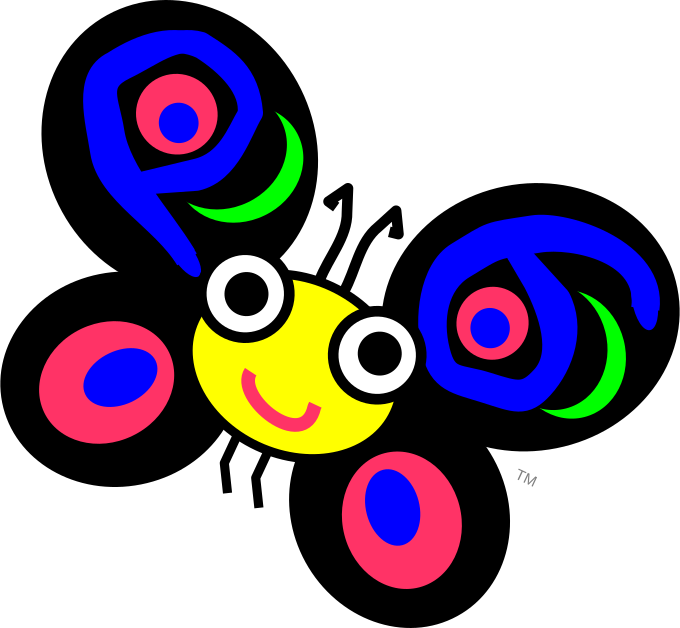 About my projects, references, blog posts, examples and tutorials
About my projects, references, blog posts, examples and tutorials