
Gnome::Gtk3::ComboBox
A widget used to choose from a list of items
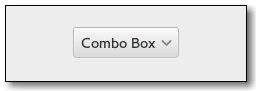
Description
A Gnome::Gtk3::ComboBox is a widget that allows the user to choose from a list of valid choices. The Gnome::Gtk3::ComboBox displays the selected choice. When activated, the Gnome::Gtk3::ComboBox displays a popup which allows the user to make a new choice. The style in which the selected value is displayed, and the style of the popup is determined by the current theme. It may be similar to a Windows-style combo box.
The Gnome::Gtk3::ComboBox uses the model-view pattern; the list of valid choices is specified in the form of a tree model, and the display of the choices can be adapted to the data in the model by using cell renderers, as you would in a tree view. This is possible since Gnome::Gtk3::ComboBox implements the Gnome::Gtk3::CellLayout interface. The tree model holding the valid choices is not restricted to a flat list, it can be a real tree, and the popup will reflect the tree structure.
To allow the user to enter values not in the model, the “has-entry” property allows the Gnome::Gtk3::ComboBox to contain a Gnome::Gtk3::Entry. This entry can be accessed by calling get-child() on the combo box.
For a simple list of textual choices, the model-view API of Gnome::Gtk3::ComboBox can be a bit overwhelming. In this case, Gnome::Gtk3::ComboBoxText offers a simple alternative. Both Gnome::Gtk3::ComboBox and Gnome::Gtk3::ComboBoxText can contain an entry.
Css Nodes
combobox ├── box.linked │ ╰── button.combo │ ╰── box │ ├── cellview │ ╰── arrow ╰── window.popup
A normal combobox contains a box with the .linked class, a button with the .combo class and inside those buttons, there are a cellview and an arrow.
combobox ├── box.linked │ ├── entry.combo │ ╰── button.combo │ ╰── box │ ╰── arrow ╰── window.popup
A Gnome::Gtk3::ComboBox with an entry has a single CSS node with name combobox. It contains a bx with the .linked class and that box contains an entry and a button, both with the .combo class added. The button also contains another node with name arrow.
See Also
Gnome::Gtk3::ComboBoxText, Gnome::Gtk3::TreeModel, Gnome::Gtk3::CellRenderer
Synopsis
Declaration
unit class Gnome::Gtk3::ComboBox; also is Gnome::Gtk3::Bin; also does Gnome::Gtk3::CellLayout;
Uml Diagram

Inheriting this class
Inheriting is done in a special way in that it needs a call from new() to get the native object created by the class you are inheriting from.
use Gnome::Gtk3::ComboBox:api<1>;
unit class MyGuiClass;
also is Gnome::Gtk3::ComboBox;
submethod new ( |c ) {
# let the Gnome::Gtk3::ComboBox class process the options
self.bless( :GtkComboBox, |c);
}
submethod BUILD ( ... ) {
...
}
Example
Methods
new
default, no options
Create a new ComboBox object.
multi method new ( )
:native-object
Create a ComboBox object using a native object from elsewhere. See also Gnome::N::TopLevelClassSupport.
multi method new ( N-GObject :$native-object! )
:build-id
Create a ComboBox object using a native object returned from a builder. See also Gnome::GObject::Object.
multi method new ( Str :$build-id! )
get-active
Returns the index of the currently active item, or -1 if there’s no active item. If the model is a non-flat treemodel, and the active item is not an immediate child of the root of the tree, this function returns `gtk_tree_path_get_indices (path)[0]`, where `path` is the Gnome::Gtk3::TreePath of the active item.
Returns: An integer which is the index of the currently active item, or -1 if there’s no active item.
method get-active ( --> Int )
get-active-id
Returns the ID of the active row of combo_box. This value is taken from the active row and the column specified by the id-column property of combo_box (see set_id_column()).
The returned value is an interned string which means that you can compare the pointer by value to other interned strings and that you must not free it.
If the id-column property of combo_box is not set, or if no row is active, or if the active row has a undefined ID value, then undefined is returned.
Returns: the ID of the active row, or undefined
method get-active-id ( --> Str )
get-active-iter
Sets iter to point to the currently active item, if any item is active. Otherwise, iter is left unchanged.
Returns: True if iter was set, False otherwise
method get-active-iter ( N-GtkTreeIter $iter --> Bool )
$iter; A Gnome::Gtk3::TreeIter
get-button-sensitivity
Returns whether the combo box sets the dropdown button sensitive or not when there are no items in the model.
Returns: GTK_SENSITIVITY_ON if the dropdown button is sensitive when the model is empty, GTK_SENSITIVITY_OFF if the button is always insensitive or GTK_SENSITIVITY_AUTO if it is only sensitive as long as the model has one item to be selected.
method get-button-sensitivity ( --> GtkSensitivityType )
get-column-span-column
Returns the column with column span information for combo_box.
Returns: the column span column.
method get-column-span-column ( --> Int )
get-entry-text-column
Returns the column which combo_box is using to get the strings from to display in the internal entry.
Returns: A column in the data source model of combo_box.
method get-entry-text-column ( --> Int )
get-has-entry
Returns whether the combo box has an entry.
Returns: whether there is an entry in combo_box.
method get-has-entry ( --> Bool )
get-id-column
Returns the column which combo_box is using to get string IDs for values from.
Returns: A column in the data source model of combo_box.
method get-id-column ( --> Int )
get-model
Returns the Gnome::Gtk3::TreeModel which is acting as data source for combo_box.
Returns: A Gnome::Gtk3::TreeModel which was passed during construction.
method get-model ( --> N-GObject )
get-popup-accessible
Gets the accessible object corresponding to the combo box’s popup.
This function is mostly intended for use by accessibility technologies; applications should have little use for it.
Returns: the accessible object corresponding to the combo box’s popup.
method get-popup-accessible ( --> AtkObject )
get-popup-fixed-width
Gets whether the popup uses a fixed width matching the allocated width of the combo box.
Returns: True if the popup uses a fixed width
method get-popup-fixed-width ( --> Bool )
get-row-separator-func
Returns the current row separator function.
Returns: the current row separator function.
method get-row-separator-func ( --> GtkTreeViewRowSeparatorFunc )
get-row-span-column
Returns the column with row span information for combo_box.
Returns: the row span column.
method get-row-span-column ( --> Int )
get-wrap-width
Returns the wrap width which is used to determine the number of columns for the popup menu. If the wrap width is larger than 1, the combo box is in table mode.
Returns: the wrap width.
method get-wrap-width ( --> Int )
popdown
Hides the menu or dropdown list of combo_box.
This function is mostly intended for use by accessibility technologies; applications should have little use for it.
method popdown ( )
popup
Pops up the menu or dropdown list of combo_box.
This function is mostly intended for use by accessibility technologies; applications should have little use for it.
Before calling this, combo_box must be mapped, or nothing will happen.
method popup ( )
popup-for-device
Pops up the menu or dropdown list of combo_box, the popup window will be grabbed so only device and its associated pointer/keyboard are the only Gnome::Gdk3::Devices able to send events to it.
method popup-for-device ( N-GObject() $device )
$device; a Gnome::Gdk3::Device
set-active
Sets the active item of combo_box to be the item at index.
method set-active ( Int() $index )
$index; An index in the model passed during construction, or -1 to have no active item
set-active-id
Changes the active row of combo_box to the one that has an ID equal to active_id, or unsets the active row if active_id is undefined. Rows having a undefined ID string cannot be made active by this function.
If the id-column property of combo_box is unset or if no row has the given ID then the function does nothing and returns False.
Returns: True if a row with a matching ID was found. If a undefined active_id was given to unset the active row, the function always returns True.
method set-active-id ( Str $active_id --> Bool )
$active_id; the ID of the row to select, or
undefined
set-active-iter
Sets the current active item to be the one referenced by iter, or unsets the active item if iter is undefined.
method set-active-iter ( N-GtkTreeIter $iter )
$iter; The Gnome::Gtk3::TreeIter, or
undefined
set-button-sensitivity
Sets whether the dropdown button of the combo box should be always sensitive (GTK_SENSITIVITY_ON), never sensitive (GTK_SENSITIVITY_OFF) or only if there is at least one item to display (GTK_SENSITIVITY_AUTO).
method set-button-sensitivity ( GtkSensitivityType $sensitivity )
$sensitivity; specify the sensitivity of the dropdown button
set-column-span-column
Sets the column with column span information for combo_box to be column_span. The column span column contains integers which indicate how many columns an item should span.
method set-column-span-column ( Int() $column_span )
$column_span; A column in the model passed during construction
set-entry-text-column
Sets the model column which combo_box should use to get strings from to be text_column. The column text_column in the model of combo_box must be of type G_TYPE_STRING.
This is only relevant if combo_box has been created with has-entry as True.
method set-entry-text-column ( Int() $text_column )
$text_column; A column in model to get the strings from for the internal entry
set-id-column
Sets the model column which combo_box should use to get string IDs for values from. The column id_column in the model of combo_box must be of type G_TYPE_STRING.
method set-id-column ( Int() $id_column )
$id_column; A column in model to get string IDs for values from
set-model
Sets the model used by combo_box to be model. Will unset a previously set model (if applicable). If model is undefined, then it will unset the model.
Note that this function does not clear the cell renderers, you have to call gtk_cell_layout_clear() yourself if you need to set up different cell renderers for the new model.
method set-model ( N-GObject() $model )
$model; A Gnome::Gtk3::TreeModel
set-popup-fixed-width
Specifies whether the popup’s width should be a fixed width matching the allocated width of the combo box.
method set-popup-fixed-width ( Bool $fixed )
$fixed; whether to use a fixed popup width
set-row-separator-func
Sets the row separator function, which is used to determine whether a row should be drawn as a separator. If the row separator function is undefined, no separators are drawn. This is the default value.
method set-row-separator-func ( GtkTreeViewRowSeparatorFunc $func, Pointer $data, GDestroyNotify $destroy )
$func; a Gnome::Gtk3::TreeViewRowSeparatorFunc
$data; user data to pass to func, or
undefined$destroy; destroy notifier for data, or
undefined
set-row-span-column
Sets the column with row span information for combo_box to be row_span. The row span column contains integers which indicate how many rows an item should span.
method set-row-span-column ( Int() $row_span )
$row_span; A column in the model passed during construction.
set-wrap-width
Sets the wrap width of combo_box to be width. The wrap width is basically the preferred number of columns when you want the popup to be layed out in a table.
method set-wrap-width ( Int() $width )
$width; Preferred number of columns
_gtk_combo_box_new
Creates a new empty Gnome::Gtk3::ComboBox.
Returns: A new Gnome::Gtk3::ComboBox.
method _gtk_combo_box_new ( --> N-GObject )
_gtk_combo_box_new_with_area
Creates a new empty Gnome::Gtk3::ComboBox using area to layout cells.
Returns: A new Gnome::Gtk3::ComboBox.
method _gtk_combo_box_new_with_area ( N-GObject() $area --> N-GObject )
$area; the Gnome::Gtk3::CellArea to use to layout cell renderers
_gtk_combo_box_new_with_area_and_entry
Creates a new empty Gnome::Gtk3::ComboBox with an entry.
The new combo box will use area to layout cells.
Returns: A new Gnome::Gtk3::ComboBox.
method _gtk_combo_box_new_with_area_and_entry ( N-GObject() $area --> N-GObject )
$area; the Gnome::Gtk3::CellArea to use to layout cell renderers
_gtk_combo_box_new_with_entry
Creates a new empty Gnome::Gtk3::ComboBox with an entry.
Returns: A new Gnome::Gtk3::ComboBox.
method _gtk_combo_box_new_with_entry ( --> N-GObject )
_gtk_combo_box_new_with_model
Creates a new Gnome::Gtk3::ComboBox with the model initialized to model.
Returns: A new Gnome::Gtk3::ComboBox.
method _gtk_combo_box_new_with_model ( N-GObject() $model --> N-GObject )
$model; A Gnome::Gtk3::TreeModel.
_gtk_combo_box_new_with_model_and_entry
Creates a new empty Gnome::Gtk3::ComboBox with an entry and with the model initialized to model.
Returns: A new Gnome::Gtk3::ComboBox
method _gtk_combo_box_new_with_model_and_entry ( N-GObject() $model --> N-GObject )
$model; A Gnome::Gtk3::TreeModel
get-active
Returns the index of the currently active item, or -1 if there’s no active item. If the model is a non-flat treemodel, and the active item is not an immediate child of the root of the tree, this function returns `gtk_tree_path_get_indices (path)[0]`, where `path` is the Gnome::Gtk3::TreePath of the active item.
Returns: An integer which is the index of the currently active item, or -1 if there’s no active item.
method get-active ( --> Int )
get-active-id
Returns the ID of the active row of combo_box. This value is taken from the active row and the column specified by the id-column property of combo_box (see set_id_column()).
The returned value is an interned string which means that you can compare the pointer by value to other interned strings and that you must not free it.
If the id-column property of combo_box is not set, or if no row is active, or if the active row has a undefined ID value, then undefined is returned.
Returns: the ID of the active row, or undefined
method get-active-id ( --> Str )
get-active-iter
Sets iter to point to the currently active item, if any item is active. Otherwise, iter is left unchanged.
Returns: True if iter was set, False otherwise
method get-active-iter ( N-GtkTreeIter $iter --> Bool )
$iter; A Gnome::Gtk3::TreeIter
get-button-sensitivity
Returns whether the combo box sets the dropdown button sensitive or not when there are no items in the model.
Returns: GTK_SENSITIVITY_ON if the dropdown button is sensitive when the model is empty, GTK_SENSITIVITY_OFF if the button is always insensitive or GTK_SENSITIVITY_AUTO if it is only sensitive as long as the model has one item to be selected.
method get-button-sensitivity ( --> GtkSensitivityType )
get-column-span-column
Returns the column with column span information for combo_box.
Returns: the column span column.
method get-column-span-column ( --> Int )
get-entry-text-column
Returns the column which combo_box is using to get the strings from to display in the internal entry.
Returns: A column in the data source model of combo_box.
method get-entry-text-column ( --> Int )
get-has-entry
Returns whether the combo box has an entry.
Returns: whether there is an entry in combo_box.
method get-has-entry ( --> Bool )
get-id-column
Returns the column which combo_box is using to get string IDs for values from.
Returns: A column in the data source model of combo_box.
method get-id-column ( --> Int )
get-model
Returns the Gnome::Gtk3::TreeModel which is acting as data source for combo_box.
Returns: A Gnome::Gtk3::TreeModel which was passed during construction.
method get-model ( --> N-GObject )
get-popup-accessible
Gets the accessible object corresponding to the combo box’s popup.
This function is mostly intended for use by accessibility technologies; applications should have little use for it.
Returns: the accessible object corresponding to the combo box’s popup.
method get-popup-accessible ( --> AtkObject )
get-popup-fixed-width
Gets whether the popup uses a fixed width matching the allocated width of the combo box.
Returns: True if the popup uses a fixed width
method get-popup-fixed-width ( --> Bool )
get-row-separator-func
Returns the current row separator function.
Returns: the current row separator function.
method get-row-separator-func ( --> GtkTreeViewRowSeparatorFunc )
get-row-span-column
Returns the column with row span information for combo_box.
Returns: the row span column.
method get-row-span-column ( --> Int )
get-wrap-width
Returns the wrap width which is used to determine the number of columns for the popup menu. If the wrap width is larger than 1, the combo box is in table mode.
Returns: the wrap width.
method get-wrap-width ( --> Int )
popdown
Hides the menu or dropdown list of combo_box.
This function is mostly intended for use by accessibility technologies; applications should have little use for it.
method popdown ( )
popup
Pops up the menu or dropdown list of combo_box.
This function is mostly intended for use by accessibility technologies; applications should have little use for it.
Before calling this, combo_box must be mapped, or nothing will happen.
method popup ( )
popup-for-device
Pops up the menu or dropdown list of combo_box, the popup window will be grabbed so only device and its associated pointer/keyboard are the only Gnome::Gdk3::Devices able to send events to it.
method popup-for-device ( N-GObject() $device )
$device; a Gnome::Gdk3::Device
set-active
Sets the active item of combo_box to be the item at index.
method set-active ( Int() $index_ )
$index_; An index in the model passed during construction, or -1 to have no active item
set-active-id
Changes the active row of combo_box to the one that has an ID equal to active_id, or unsets the active row if active_id is undefined. Rows having a undefined ID string cannot be made active by this function.
If the id-column property of combo_box is unset or if no row has the given ID then the function does nothing and returns False.
Returns: True if a row with a matching ID was found. If a undefined active_id was given to unset the active row, the function always returns True.
method set-active-id ( Str $active_id --> Bool )
$active_id; the ID of the row to select, or
undefined
set-active-iter
Sets the current active item to be the one referenced by iter, or unsets the active item if iter is undefined.
method set-active-iter ( N-GtkTreeIter $iter )
$iter; The Gnome::Gtk3::TreeIter, or
undefined
set-button-sensitivity
Sets whether the dropdown button of the combo box should be always sensitive (GTK_SENSITIVITY_ON), never sensitive (GTK_SENSITIVITY_OFF) or only if there is at least one item to display (GTK_SENSITIVITY_AUTO).
method set-button-sensitivity ( GtkSensitivityType $sensitivity )
$sensitivity; specify the sensitivity of the dropdown button
set-column-span-column
Sets the column with column span information for combo_box to be column_span. The column span column contains integers which indicate how many columns an item should span.
method set-column-span-column ( Int() $column_span )
$column_span; A column in the model passed during construction
set-entry-text-column
Sets the model column which combo_box should use to get strings from to be text_column. The column text_column in the model of combo_box must be of type G_TYPE_STRING.
This is only relevant if combo_box has been created with has-entry as True.
method set-entry-text-column ( Int() $text_column )
$text_column; A column in model to get the strings from for the internal entry
set-id-column
Sets the model column which combo_box should use to get string IDs for values from. The column id_column in the model of combo_box must be of type G_TYPE_STRING.
method set-id-column ( Int() $id_column )
$id_column; A column in model to get string IDs for values from
set-model
Sets the model used by combo_box to be model. Will unset a previously set model (if applicable). If model is undefined, then it will unset the model.
Note that this function does not clear the cell renderers, you have to call gtk_cell_layout_clear() yourself if you need to set up different cell renderers for the new model.
method set-model ( N-GObject() $model )
$model; A Gnome::Gtk3::TreeModel
set-popup-fixed-width
Specifies whether the popup’s width should be a fixed width matching the allocated width of the combo box.
method set-popup-fixed-width ( Bool $fixed )
$fixed; whether to use a fixed popup width
set-row-separator-func
Sets the row separator function, which is used to determine whether a row should be drawn as a separator. If the row separator function is undefined, no separators are drawn. This is the default value.
method set-row-separator-func ( GtkTreeViewRowSeparatorFunc $func, Pointer $data, GDestroyNotify $destroy )
$func; a Gnome::Gtk3::TreeViewRowSeparatorFunc
$data; user data to pass to func, or
undefined$destroy; destroy notifier for data, or
undefined
set-row-span-column
Sets the column with row span information for combo_box to be row_span. The row span column contains integers which indicate how many rows an item should span.
method set-row-span-column ( Int() $row_span )
$row_span; A column in the model passed during construction.
set-wrap-width
Sets the wrap width of combo_box to be width. The wrap width is basically the preferred number of columns when you want the popup to be layed out in a table.
method set-wrap-width ( Int() $width )
$width; Preferred number of columns
_gtk_combo_box_new
Creates a new empty Gnome::Gtk3::ComboBox.
Returns: A new Gnome::Gtk3::ComboBox.
method _gtk_combo_box_new ( --> N-GObject )
_gtk_combo_box_new_with_area
Creates a new empty Gnome::Gtk3::ComboBox using area to layout cells.
Returns: A new Gnome::Gtk3::ComboBox.
method _gtk_combo_box_new_with_area ( N-GObject() $area --> N-GObject )
$area; the Gnome::Gtk3::CellArea to use to layout cell renderers
_gtk_combo_box_new_with_area_and_entry
Creates a new empty Gnome::Gtk3::ComboBox with an entry.
The new combo box will use area to layout cells.
Returns: A new Gnome::Gtk3::ComboBox.
method _gtk_combo_box_new_with_area_and_entry ( N-GObject() $area --> N-GObject )
$area; the Gnome::Gtk3::CellArea to use to layout cell renderers
_gtk_combo_box_new_with_entry
Creates a new empty Gnome::Gtk3::ComboBox with an entry.
Returns: A new Gnome::Gtk3::ComboBox.
method _gtk_combo_box_new_with_entry ( --> N-GObject )
_gtk_combo_box_new_with_model
Creates a new Gnome::Gtk3::ComboBox with the model initialized to model.
Returns: A new Gnome::Gtk3::ComboBox.
method _gtk_combo_box_new_with_model ( N-GObject() $model --> N-GObject )
$model; A Gnome::Gtk3::TreeModel.
_gtk_combo_box_new_with_model_and_entry
Creates a new empty Gnome::Gtk3::ComboBox with an entry and with the model initialized to model.
Returns: A new Gnome::Gtk3::ComboBox
method _gtk_combo_box_new_with_model_and_entry ( N-GObject() $model --> N-GObject )
$model; A Gnome::Gtk3::TreeModel
Signals
changed
The changed signal is emitted when the active item is changed. The can be due to the user selecting a different item from the list, or due to a call to set_active_iter(). It will also be emitted while typing into the entry of a combo box with an entry.
method handler ( Gnome::Gtk3::ComboBox :_widget($widget), Int :$_handler-id, N-GObject :$_native-object, *%user-options )
$widget; The instance which registered the signal
$_handler-id; The handler id which is returned from the registration
$_native-object; The native object provided by the caller wrapped in the Raku object.
%user-options; A list of named arguments provided at the
register-signal()method
format-entry-text
For combo boxes that are created with an entry (See GtkComboBox:has-entry).
A signal which allows you to change how the text displayed in a combo box's entry is displayed.
Connect a signal handler which returns an allocated string representing path. That string will then be used to set the text in the combo box's entry. The default signal handler uses the text from the GtkComboBox::entry-text-column model column.
Returns: (transfer full): a newly allocated string representing path for the current GtkComboBox model.
method handler ( Gnome::Gtk3::ComboBox :_widget($combo), Int :$_handler-id, N-GObject :$_native-object, *%user-options )
$path; the GtkTreePath string from the combo box's current model to format text for
$combo; The instance which registered the signal
$_handler-id; The handler id which is returned from the registration
$_native-object; The native object provided by the caller wrapped in the Raku object.
%user-options; A list of named arguments provided at the
register-signal()method
move-active
The move-active signal is a [keybinding signal][GtkBindingSignal] which gets emitted to move the active selection.
method handler ( Gnome::Gtk3::ComboBox :_widget($widget), Int :$_handler-id, N-GObject :$_native-object, *%user-options )
$scroll_type; a Gnome::Gtk3::ScrollType
$widget; The instance which registered the signal
$_handler-id; The handler id which is returned from the registration
$_native-object; The native object provided by the caller wrapped in the Raku object.
%user-options; A list of named arguments provided at the
register-signal()method
popdown
The popdown signal is a [keybinding signal][GtkBindingSignal] which gets emitted to popdown the combo box list.
The default bindings for this signal are Alt+Up and Escape.
method handler ( Gnome::Gtk3::ComboBox :_widget($button), Int :$_handler-id, N-GObject :$_native-object, *%user-options )
$button; The instance which registered the signal
$_handler-id; The handler id which is returned from the registration
$_native-object; The native object provided by the caller wrapped in the Raku object.
%user-options; A list of named arguments provided at the
register-signal()method
popup
The popup signal is a [keybinding signal][GtkBindingSignal] which gets emitted to popup the combo box list.
The default binding for this signal is Alt+Down.
method handler ( Gnome::Gtk3::ComboBox :_widget($widget), Int :$_handler-id, N-GObject :$_native-object, *%user-options )
$widget; The instance which registered the signal
$_handler-id; The handler id which is returned from the registration
$_native-object; The native object provided by the caller wrapped in the Raku object.
%user-options; A list of named arguments provided at the
register-signal()method
Properties
active
The item which is currently active
Gnome::GObject::Value type of this property is G_TYPE_INT
Parameter is readable and writable.
Minimum value is -1.
Maximum value is G_MAXINT.
Default value is -1.
active-id
The value of the id column for the active row
Gnome::GObject::Value type of this property is G_TYPE_STRING
Parameter is readable and writable.
Default value is undefined.
button-sensitivity
Whether the dropdown button is sensitive when the model is empty
Gnome::GObject::Value type of this property is G_TYPE_ENUM
The type of this G_TYPE_ENUM object is GTK_TYPE_SENSITIVITY_TYPE
Parameter is readable and writable.
Default value is GTK_SENSITIVITY_AUTO.
cell-area
The GtkCellArea used to layout cells
Gnome::GObject::Value type of this property is G_TYPE_OBJECT
The type of this G_TYPE_OBJECT object is GTK_TYPE_CELL_AREA
Parameter is readable and writable.
Parameter is set on construction of object.
column-span-column
TreeModel column containing the column span values
Gnome::GObject::Value type of this property is G_TYPE_INT
Parameter is readable and writable.
Minimum value is -1.
Maximum value is G_MAXINT.
Default value is -1.
entry-text-column The column in the combo box's model to associate with strings from the entry if the combo was created with ComboBox has-entry = 1
Gnome::GObject::Value type of this property is G_TYPE_INT
Parameter is readable and writable.
Minimum value is -1.
Maximum value is G_MAXINT.
Default value is -1.
has-entry
Whether combo box has an entry
Gnome::GObject::Value type of this property is G_TYPE_BOOLEAN
Parameter is readable and writable.
Parameter is set on construction of object.
Default value is FALSE.
has-frame
Whether the combo box draws a frame around the child
Gnome::GObject::Value type of this property is G_TYPE_BOOLEAN
Parameter is readable and writable.
Default value is TRUE.
id-column
The column in the combo box's model that provides string IDs for the values in the model
Gnome::GObject::Value type of this property is G_TYPE_INT
Parameter is readable and writable.
Minimum value is -1.
Maximum value is G_MAXINT.
Default value is -1.
model
The model for the combo box
Gnome::GObject::Value type of this property is G_TYPE_OBJECT
The type of this G_TYPE_OBJECT object is GTK_TYPE_TREE_MODEL
Parameter is readable and writable.
popup-fixed-width
Whether the popup's width should be a fixed width matching the allocated width of the combo box
Gnome::GObject::Value type of this property is G_TYPE_BOOLEAN
Parameter is readable and writable.
Default value is TRUE.
popup-shown
Whether the combo's dropdown is shown
Gnome::GObject::Value type of this property is G_TYPE_BOOLEAN
Parameter is readable.
Default value is FALSE.
row-span-column
TreeModel column containing the row span values
Gnome::GObject::Value type of this property is G_TYPE_INT
Parameter is readable and writable.
Minimum value is -1.
Maximum value is G_MAXINT.
Default value is -1.
wrap-width
Wrap width for laying out the items in a grid
Gnome::GObject::Value type of this property is G_TYPE_INT
Parameter is readable and writable.
Minimum value is 0.
Maximum value is G_MAXINT.
Default value is 0.
[gtk_] combo_box_new
Creates a new empty Gnome::Gtk3::ComboBox.
Returns: A new Gnome::Gtk3::ComboBox.
method gtk_combo_box_new ( --> N-GObject )
[[gtk_] combo_box_] new_with_area
Creates a new empty Gnome::Gtk3::ComboBox using area to layout cells.
Returns: A new Gnome::Gtk3::ComboBox.
method gtk_combo_box_new_with_area ( N-GObject $area --> N-GObject )
N-GObject $area; the Gnome::Gtk3::CellArea to use to layout cell renderers
[[gtk_] combo_box_] new_with_area_and_entry
Creates a new empty Gnome::Gtk3::ComboBox with an entry.
The new combo box will use area to layout cells.
Returns: A new Gnome::Gtk3::ComboBox.
method gtk_combo_box_new_with_area_and_entry ( N-GObject $area --> N-GObject )
N-GObject $area; the Gnome::Gtk3::CellArea to use to layout cell renderers
[[gtk_] combo_box_] new_with_entry
Creates a new empty Gnome::Gtk3::ComboBox with an entry.
Returns: A new Gnome::Gtk3::ComboBox.
Since: 2.24
method gtk_combo_box_new_with_entry ( --> N-GObject )
[[gtk_] combo_box_] new_with_model
Creates a new Gnome::Gtk3::ComboBox with the model initialized to model.
Returns: A new Gnome::Gtk3::ComboBox.
Since: 2.4
method gtk_combo_box_new_with_model ( N-GObject $model --> N-GObject )
N-GObject $model; A Gnome::Gtk3::TreeModel.
[[gtk_] combo_box_] new_with_model_and_entry
Creates a new empty Gnome::Gtk3::ComboBox with an entry and with the model initialized to model.
Returns: A new Gnome::Gtk3::ComboBox
Since: 2.24
method gtk_combo_box_new_with_model_and_entry ( N-GObject $model --> N-GObject )
N-GObject $model; A Gnome::Gtk3::TreeModel
[[gtk_] combo_box_] get_wrap_width
Returns the wrap width which is used to determine the number of columns for the popup menu. If the wrap width is larger than 1, the combo box is in table mode.
Returns: the wrap width.
Since: 2.6
method gtk_combo_box_get_wrap_width ( --> Int )
[[gtk_] combo_box_] set_wrap_width
Sets the wrap width of combo_box to be width. The wrap width is basically the preferred number of columns when you want the popup to be layed out in a table.
Since: 2.4
method gtk_combo_box_set_wrap_width ( Int $width )
Int $width; Preferred number of columns
[[gtk_] combo_box_] get_row_span_column
Returns the column with row span information for combo_box.
Returns: the row span column.
Since: 2.6
method gtk_combo_box_get_row_span_column ( --> Int )
[[gtk_] combo_box_] set_row_span_column
Sets the column with row span information for combo_box to be row_span. The row span column contains integers which indicate how many rows an item should span.
Since: 2.4
method gtk_combo_box_set_row_span_column ( Int $row_span )
Int $row_span; A column in the model passed during construction.
[[gtk_] combo_box_] get_column_span_column
Returns the column with column span information for combo_box.
Returns: the column span column.
Since: 2.6
method gtk_combo_box_get_column_span_column ( --> Int )
[[gtk_] combo_box_] set_column_span_column
Sets the column with column span information for combo_box to be column_span. The column span column contains integers which indicate how many columns an item should span.
Since: 2.4
method gtk_combo_box_set_column_span_column ( Int $column_span )
Int $column_span; A column in the model passed during construction
[[gtk_] combo_box_] get_active
Returns the index of the currently active item, or -1 if there’s no active item. If the model is a non-flat treemodel, and the active item is not an immediate child of the root of the tree, this function returns `gtk_tree_path_get_indices (path)[0]`, where `path` is the Gnome::Gtk3::TreePath of the active item.
Returns: An integer which is the index of the currently active item, or -1 if there’s no active item.
Since: 2.4
method gtk_combo_box_get_active ( --> Int )
[[gtk_] combo_box_] set_active
Sets the active item of combo_box to be the item at index.
Since: 2.4
method gtk_combo_box_set_active ( Int $index_ )
Int $index_; An index in the model passed during construction, or -1 to have no active item
[[gtk_] combo_box_] get_active_iter
Sets iter to point to the current active item, if it exists.
Returns: 1, if iter was set
Since: 2.4
method gtk_combo_box_get_active_iter ( GtkTreeIter $iter --> Int )
GtkTreeIter $iter; (out): The uninitialized Gnome::Gtk3::TreeIter
[[gtk_] combo_box_] set_active_iter
Sets the current active item to be the one referenced by iter, or unsets the active item if iter is Any.
Since: 2.4
method gtk_combo_box_set_active_iter ( GtkTreeIter $iter )
GtkTreeIter $iter; (allow-none): The Gnome::Gtk3::TreeIter, or
Any
[[gtk_] combo_box_] set_model
Sets the model used by combo_box to be model. Will unset a previously set model (if applicable). If model is Any, then it will unset the model.
Note that this function does not clear the cell renderers, you have to call gtk_cell_layout_clear() yourself if you need to set up different cell renderers for the new model.
Since: 2.4
method gtk_combo_box_set_model ( N-GObject $model )
N-GObject $model; (allow-none): A Gnome::Gtk3::TreeModel
[[gtk_] combo_box_] get_model
Returns the Gnome::Gtk3::TreeModel which is acting as data source for combo_box.
Returns: (transfer none): A Gnome::Gtk3::TreeModel which was passed during construction.
Since: 2.4
method gtk_combo_box_get_model ( --> N-GObject )
[[gtk_] combo_box_] get_row_separator_func
Returns the current row separator function.
Returns: the current row separator function.
Since: 2.6
method gtk_combo_box_get_row_separator_func ( --> GtkTreeViewRowSeparatorFunc )
[[gtk_] combo_box_] set_row_separator_func
Sets the row separator function, which is used to determine whether a row should be drawn as a separator. If the row separator function is Any, no separators are drawn. This is the default value.
Since: 2.6
method gtk_combo_box_set_row_separator_func ( GtkTreeViewRowSeparatorFunc $func, Pointer $data, GDestroyNotify $destroy )
GtkTreeViewRowSeparatorFunc $func; a Gnome::Gtk3::TreeViewRowSeparatorFunc
Pointer $data; (allow-none): user data to pass to func, or
AnyGDestroyNotify $destroy; (allow-none): destroy notifier for data, or
Any
[[gtk_] combo_box_] set_button_sensitivity
Sets whether the dropdown button of the combo box should be always sensitive (GTK_SENSITIVITY_ON), never sensitive (GTK_SENSITIVITY_OFF) or only if there is at least one item to display (GTK_SENSITIVITY_AUTO).
Since: 2.14
method gtk_combo_box_set_button_sensitivity ( GtkSensitivityType $sensitivity )
GtkSensitivityType $sensitivity; specify the sensitivity of the dropdown button
[[gtk_] combo_box_] get_button_sensitivity
Returns whether the combo box sets the dropdown button sensitive or not when there are no items in the model.
Returns: GTK_SENSITIVITY_ON if the dropdown button is sensitive when the model is empty, GTK_SENSITIVITY_OFF if the button is always insensitive or GTK_SENSITIVITY_AUTO if it is only sensitive as long as the model has one item to be selected.
Since: 2.14
method gtk_combo_box_get_button_sensitivity ( --> GtkSensitivityType )
[[gtk_] combo_box_] get_has_entry
Returns whether the combo box has an entry.
Returns: whether there is an entry in combo_box.
Since: 2.24
method gtk_combo_box_get_has_entry ( --> Int )
[[gtk_] combo_box_] set_entry_text_column
Sets the model column which combo_box should use to get strings from to be text_column. The column text_column in the model of combo_box must be of type G_TYPE_STRING.
This is only relevant if combo_box has been created with has-entry as 1.
Since: 2.24
method gtk_combo_box_set_entry_text_column ( Int $text_column )
Int $text_column; A column in model to get the strings from for the internal entry
[[gtk_] combo_box_] get_entry_text_column
Returns the column which combo_box is using to get the strings from to display in the internal entry.
Returns: A column in the data source model of combo_box.
Since: 2.24
method gtk_combo_box_get_entry_text_column ( --> Int )
[[gtk_] combo_box_] set_popup_fixed_width
Specifies whether the popup’s width should be a fixed width matching the allocated width of the combo box.
Since: 3.0
method gtk_combo_box_set_popup_fixed_width ( Int $fixed )
Int $fixed; whether to use a fixed popup width
[[gtk_] combo_box_] get_popup_fixed_width
Gets whether the popup uses a fixed width matching the allocated width of the combo box.
Returns: 1 if the popup uses a fixed width
Since: 3.0
method gtk_combo_box_get_popup_fixed_width ( --> Int )
[gtk_] combo_box_popup
Pops up the menu or dropdown list of combo_box.
This function is mostly intended for use by accessibility technologies; applications should have little use for it.
Since: 2.4
method gtk_combo_box_popup ( )
[[gtk_] combo_box_] popup_for_device
Pops up the menu or dropdown list of combo_box, the popup window will be grabbed so only device and its associated pointer/keyboard are the only Gnome::Gdk3::Devices able to send events to it.
Since: 3.0
method gtk_combo_box_popup_for_device ( N-GObject $device )
N-GObject $device; a Gnome::Gdk3::Device
[gtk_] combo_box_popdown
Hides the menu or dropdown list of combo_box.
This function is mostly intended for use by accessibility technologies; applications should have little use for it.
Since: 2.4
method gtk_combo_box_popdown ( )
[[gtk_] combo_box_] get_popup_accessible
Gets the accessible object corresponding to the combo box’s popup.
This function is mostly intended for use by accessibility technologies; applications should have little use for it.
Returns: (transfer none): the accessible object corresponding to the combo box’s popup.
Since: 2.6
method gtk_combo_box_get_popup_accessible ( --> AtkObject )
[[gtk_] combo_box_] get_id_column
Returns the column which combo_box is using to get string IDs for values from.
Returns: A column in the data source model of combo_box.
Since: 3.0
method gtk_combo_box_get_id_column ( --> Int )
[[gtk_] combo_box_] set_id_column
Sets the model column which combo_box should use to get string IDs for values from. The column id_column in the model of combo_box must be of type G_TYPE_STRING.
Since: 3.0
method gtk_combo_box_set_id_column ( Int $id_column )
Int $id_column; A column in model to get string IDs for values from
[[gtk_] combo_box_] get_active_id
Returns the ID of the active row of combo_box. This value is taken from the active row and the column specified by the id-column property of combo_box (see gtk_combo_box_set_id_column()).
The returned value is an interned string which means that you can compare the pointer by value to other interned strings and that you must not free it.
If the id-column property of combo_box is not set, or if no row is active, or if the active row has a Any ID value, then Any is returned.
Returns: (nullable): the ID of the active row, or Any
Since: 3.0
method gtk_combo_box_get_active_id ( --> Str )
[[gtk_] combo_box_] set_active_id
Changes the active row of combo_box to the one that has an ID equal to active_id, or unsets the active row if active_id is Any. Rows having a Any ID string cannot be made active by this function.
If the id-column property of combo_box is unset or if no row has the given ID then the function does nothing and returns 0.
Returns: 1 if a row with a matching ID was found. If a Any active_id was given to unset the active row, the function always returns 1.
Since: 3.0
method gtk_combo_box_set_active_id ( Str $active_id --> Int )
Str $active_id; (allow-none): the ID of the row to select, or
Any
Signals
There are two ways to connect to a signal. The first option you have is to use register-signal() from Gnome::GObject::Object. The second option is to use g_signal_connect_object() directly from Gnome::GObject::Signal.
First method
The positional arguments of the signal handler are all obligatory as well as their types. The named attributes :$widget and user data are optional.
# handler method
method mouse-event ( N-GdkEvent $event, :$widget ) { ... }
# connect a signal on window object
my Gnome::Gtk3::Window $w .= new( ... );
$w.register-signal( self, 'mouse-event', 'button-press-event');
Second method
my Gnome::Gtk3::Window $w .= new( ... );
my Callable $handler = sub (
N-GObject $native, N-GdkEvent $event, OpaquePointer $data
) {
...
}
$w.connect-object( 'button-press-event', $handler);Also here, the types of positional arguments in the signal handler are important. This is because both methods register-signal() and g_signal_connect_object() are using the signatures of the handler routines to setup the native call interface.
Supported signals
changed
The changed signal is emitted when the active item is changed. The can be due to the user selecting a different item from the list, or due to a call to gtk_combo_box_set_active_iter(). It will also be emitted while typing into the entry of a combo box with an entry.
Since: 2.4
method handler ( Int :$_handler_id, Gnome::GObject::Object :_widget($widget), *%user-options );
$widget; the object which received the signal
move-active
The move-active signal is a [keybinding signal][Gnome::Gtk3::BindingSignal] which gets emitted to move the active selection.
Since: 2.12
method handler ( Gnome::Gtk3::ScrollType $scroll_type, Int :$_handler_id, Gnome::GObject::Object :_widget($widget), *%user-options );
$widget; the object that received the signal
$scroll_type; a Gnome::Gtk3::ScrollType
popup
The popup signal is a [keybinding signal][Gnome::Gtk3::BindingSignal] which gets emitted to popup the combo box list.
The default binding for this signal is Alt+Down.
Since: 2.12
method handler ( Int :$_handler_id, Gnome::GObject::Object :_widget($widget), *%user-options );
$widget; the object that received the signal
popdown
The popdown signal is a [keybinding signal][Gnome::Gtk3::BindingSignal] which gets emitted to popdown the combo box list.
The default bindings for this signal are Alt+Up and Escape.
Since: 2.12
method handler ( Int :$_handler_id, Gnome::GObject::Object :_widget($button), *%user-options --> Int );
$button; the object which received the signal
format-entry-text
For combo boxes that are created with an entry (See Gnome::Gtk3::ComboBox:has-entry).
A signal which allows you to change how the text displayed in a combo box's entry is displayed.
Connect a signal handler which returns an allocated string representing path. That string will then be used to set the text in the combo box's entry. The default signal handler uses the text from the Gnome::Gtk3::ComboBox::entry-text-column model column.
Returns: (transfer full): a newly allocated string representing path for the current Gnome::Gtk3::ComboBox model.
Since: 3.4
method handler ( Str $path, Int :$_handler_id, Gnome::GObject::Object :_widget($combo), *%user-options --> Unknown type G_TYPE_STRING );
$combo; the object which received the signal
$path; the Gnome::Gtk3::TreePath string from the combo box's current model to format text for
Properties
An example of using a string type property of a Gnome::Gtk3::Label object. This is just showing how to set/read a property, not that it is the best way to do it. This is because a) The class initialization often provides some options to set some of the properties and b) the classes provide many methods to modify just those properties. In the case below one can use new(:label('my text label')) or gtk_label_set_text('my text label').
my Gnome::Gtk3::Label $label .= new;
my Gnome::GObject::Value $gv .= new(:init(G_TYPE_STRING));
$label.g-object-get-property( 'label', $gv);
$gv.g-value-set-string('my text label');
Supported properties
Wrap width
If wrap-width is set to a positive value, the list will be displayed in multiple columns, the number of columns is determined by wrap-width. Since: 2.4
The Gnome::GObject::Value type of property wrap-width is G_TYPE_INT.
Row span column
If this is set to a non-negative value, it must be the index of a column of type G_TYPE_INT in the model. The values of that column are used to determine how many rows a value in the list will span. Therefore, the values in the model column pointed to by this property must be greater than zero and not larger than wrap-width. Since: 2.4
The Gnome::GObject::Value type of property row-span-column is G_TYPE_INT.
Column span column
If this is set to a non-negative value, it must be the index of a column of type G_TYPE_INT in the model. The values of that column are used to determine how many columns a value in the list will span. Since: 2.4
The Gnome::GObject::Value type of property column-span-column is G_TYPE_INT.
Active item
The item which is currently active. If the model is a non-flat treemodel, and the active item is not an immediate child of the root of the tree, this property has the value `gtk_tree_path_get_indices (path)[0]`, where `path` is the Gnome::Gtk3::TreePath of the active item. Since: 2.4
The Gnome::GObject::Value type of property active is G_TYPE_INT.
Has Frame
The has-frame property controls whether a frame is drawn around the entry. Since: 2.6
The Gnome::GObject::Value type of property has-frame is G_TYPE_BOOLEAN.
Popup shown
Whether the combo boxes dropdown is popped up. Note that this property is mainly useful, because it allows you to connect to notify::popup-shown. Since: 2.10
The Gnome::GObject::Value type of property popup-shown is G_TYPE_BOOLEAN.
Button Sensitivity
Whether the dropdown button is sensitive when the model is empty. Since: 2.14 Widget type: GTK_TYPE_SENSITIVITY_TYPE
The Gnome::GObject::Value type of property button-sensitivity is G_TYPE_ENUM.
Has Entry
Whether the combo box has an entry. Since: 2.24
The Gnome::GObject::Value type of property has-entry is G_TYPE_BOOLEAN.
Entry Text Column
The column in the combo box's model to associate with strings from the entry if the combo was created with has-entry = 1. Since: 2.24
The Gnome::GObject::Value type of property entry-text-column is G_TYPE_INT.
ID Column
The column in the combo box's model that provides string IDs for the values in the model, if != -1. Since: 3.0
The Gnome::GObject::Value type of property id-column is G_TYPE_INT.
Active id
The value of the ID column of the active row. Since: 3.0
The Gnome::GObject::Value type of property active-id is G_TYPE_STRING.
Popup Fixed Width
Whether the popup's width should be a fixed width matching the allocated width of the combo box. Since: 3.0
The Gnome::GObject::Value type of property popup-fixed-width is G_TYPE_BOOLEAN.
[gtk_] combo_box_new
Creates a new empty Gnome::Gtk3::ComboBox.
Returns: A new Gnome::Gtk3::ComboBox.
Since: 2.4
method gtk_combo_box_new ( --> N-GObject )
[[gtk_] combo_box_] new_with_area
Creates a new empty Gnome::Gtk3::ComboBox using area to layout cells.
Returns: A new Gnome::Gtk3::ComboBox.
method gtk_combo_box_new_with_area ( N-GObject $area --> N-GObject )
N-GObject $area; the Gnome::Gtk3::CellArea to use to layout cell renderers
[[gtk_] combo_box_] new_with_area_and_entry
Creates a new empty Gnome::Gtk3::ComboBox with an entry.
The new combo box will use area to layout cells.
Returns: A new Gnome::Gtk3::ComboBox.
method gtk_combo_box_new_with_area_and_entry ( N-GObject $area --> N-GObject )
N-GObject $area; the Gnome::Gtk3::CellArea to use to layout cell renderers
[[gtk_] combo_box_] new_with_entry
Creates a new empty Gnome::Gtk3::ComboBox with an entry.
Returns: A new Gnome::Gtk3::ComboBox.
Since: 2.24
method gtk_combo_box_new_with_entry ( --> N-GObject )
[[gtk_] combo_box_] new_with_model
Creates a new Gnome::Gtk3::ComboBox with the model initialized to model.
Returns: A new Gnome::Gtk3::ComboBox.
Since: 2.4
method gtk_combo_box_new_with_model ( N-GObject $model --> N-GObject )
N-GObject $model; A Gnome::Gtk3::TreeModel.
[[gtk_] combo_box_] new_with_model_and_entry
Creates a new empty Gnome::Gtk3::ComboBox with an entry and with the model initialized to model.
Returns: A new Gnome::Gtk3::ComboBox
Since: 2.24
method gtk_combo_box_new_with_model_and_entry ( N-GObject $model --> N-GObject )
N-GObject $model; A Gnome::Gtk3::TreeModel
[[gtk_] combo_box_] get_wrap_width
Returns the wrap width which is used to determine the number of columns for the popup menu. If the wrap width is larger than 1, the combo box is in table mode.
Returns: the wrap width.
Since: 2.6
method gtk_combo_box_get_wrap_width ( --> Int )
[[gtk_] combo_box_] set_wrap_width
Sets the wrap width of combo_box to be width. The wrap width is basically the preferred number of columns when you want the popup to be layed out in a table.
Since: 2.4
method gtk_combo_box_set_wrap_width ( Int $width )
Int $width; Preferred number of columns
[[gtk_] combo_box_] get_row_span_column
Returns the column with row span information for combo_box.
Returns: the row span column.
Since: 2.6
method gtk_combo_box_get_row_span_column ( --> Int )
[[gtk_] combo_box_] set_row_span_column
Sets the column with row span information for combo_box to be row_span. The row span column contains integers which indicate how many rows an item should span.
Since: 2.4
method gtk_combo_box_set_row_span_column ( Int $row_span )
Int $row_span; A column in the model passed during construction.
[[gtk_] combo_box_] get_column_span_column
Returns the column with column span information for combo_box.
Returns: the column span column.
Since: 2.6
method gtk_combo_box_get_column_span_column ( --> Int )
[[gtk_] combo_box_] set_column_span_column
Sets the column with column span information for combo_box to be column_span. The column span column contains integers which indicate how many columns an item should span.
Since: 2.4
method gtk_combo_box_set_column_span_column ( Int $column_span )
Int $column_span; A column in the model passed during construction
[[gtk_] combo_box_] get_active
Returns the index of the currently active item, or -1 if there’s no active item. If the model is a non-flat treemodel, and the active item is not an immediate child of the root of the tree, this function returns `gtk_tree_path_get_indices (path)[0]`, where `path` is the Gnome::Gtk3::TreePath of the active item.
Returns: An integer which is the index of the currently active item, or -1 if there’s no active item.
Since: 2.4
method gtk_combo_box_get_active ( --> Int )
[[gtk_] combo_box_] set_active
Sets the active item of combo_box to be the item at index.
Since: 2.4
method gtk_combo_box_set_active ( Int $index_ )
Int $index_; An index in the model passed during construction, or -1 to have no active item
[[gtk_] combo_box_] get_active_iter
Sets iter to point to the current active item, if it exists.
Returns: 1, if iter was set
Since: 2.4
method gtk_combo_box_get_active_iter ( GtkTreeIter $iter --> Int )
GtkTreeIter $iter; (out): The uninitialized Gnome::Gtk3::TreeIter
[[gtk_] combo_box_] set_active_iter
Sets the current active item to be the one referenced by iter, or unsets the active item if iter is Any.
Since: 2.4
method gtk_combo_box_set_active_iter ( GtkTreeIter $iter )
GtkTreeIter $iter; (allow-none): The Gnome::Gtk3::TreeIter, or
Any
[[gtk_] combo_box_] set_model
Sets the model used by combo_box to be model. Will unset a previously set model (if applicable). If model is Any, then it will unset the model.
Note that this function does not clear the cell renderers, you have to call gtk_cell_layout_clear() yourself if you need to set up different cell renderers for the new model.
Since: 2.4
method gtk_combo_box_set_model ( N-GObject $model )
N-GObject $model; (allow-none): A Gnome::Gtk3::TreeModel
[[gtk_] combo_box_] get_model
Returns the Gnome::Gtk3::TreeModel which is acting as data source for combo_box.
Returns: (transfer none): A Gnome::Gtk3::TreeModel which was passed during construction.
Since: 2.4
method gtk_combo_box_get_model ( --> N-GObject )
[[gtk_] combo_box_] get_row_separator_func
Returns the current row separator function.
Returns: the current row separator function.
Since: 2.6
method gtk_combo_box_get_row_separator_func ( --> GtkTreeViewRowSeparatorFunc )
[[gtk_] combo_box_] set_row_separator_func
Sets the row separator function, which is used to determine whether a row should be drawn as a separator. If the row separator function is Any, no separators are drawn. This is the default value.
Since: 2.6
method gtk_combo_box_set_row_separator_func ( GtkTreeViewRowSeparatorFunc $func, Pointer $data, GDestroyNotify $destroy )
GtkTreeViewRowSeparatorFunc $func; a Gnome::Gtk3::TreeViewRowSeparatorFunc
Pointer $data; (allow-none): user data to pass to func, or
AnyGDestroyNotify $destroy; (allow-none): destroy notifier for data, or
Any
[[gtk_] combo_box_] set_button_sensitivity
Sets whether the dropdown button of the combo box should be always sensitive (GTK_SENSITIVITY_ON), never sensitive (GTK_SENSITIVITY_OFF) or only if there is at least one item to display (GTK_SENSITIVITY_AUTO).
Since: 2.14
method gtk_combo_box_set_button_sensitivity ( GtkSensitivityType $sensitivity )
GtkSensitivityType $sensitivity; specify the sensitivity of the dropdown button
[[gtk_] combo_box_] get_button_sensitivity
Returns whether the combo box sets the dropdown button sensitive or not when there are no items in the model.
Returns: GTK_SENSITIVITY_ON if the dropdown button is sensitive when the model is empty, GTK_SENSITIVITY_OFF if the button is always insensitive or GTK_SENSITIVITY_AUTO if it is only sensitive as long as the model has one item to be selected.
Since: 2.14
method gtk_combo_box_get_button_sensitivity ( --> GtkSensitivityType )
[[gtk_] combo_box_] get_has_entry
Returns whether the combo box has an entry.
Returns: whether there is an entry in combo_box.
Since: 2.24
method gtk_combo_box_get_has_entry ( --> Int )
[[gtk_] combo_box_] set_entry_text_column
Sets the model column which combo_box should use to get strings from to be text_column. The column text_column in the model of combo_box must be of type G_TYPE_STRING.
This is only relevant if combo_box has been created with prop has-entry as 1.
Since: 2.24
method gtk_combo_box_set_entry_text_column ( Int $text_column )
Int $text_column; A column in model to get the strings from for the internal entry
[[gtk_] combo_box_] get_entry_text_column
Returns the column which combo_box is using to get the strings from to display in the internal entry.
Returns: A column in the data source model of combo_box.
Since: 2.24
method gtk_combo_box_get_entry_text_column ( --> Int )
[[gtk_] combo_box_] set_popup_fixed_width
Specifies whether the popup’s width should be a fixed width matching the allocated width of the combo box.
Since: 3.0
method gtk_combo_box_set_popup_fixed_width ( Int $fixed )
Int $fixed; whether to use a fixed popup width
[[gtk_] combo_box_] get_popup_fixed_width
Gets whether the popup uses a fixed width matching the allocated width of the combo box.
Returns: 1 if the popup uses a fixed width
Since: 3.0
method gtk_combo_box_get_popup_fixed_width ( --> Int )
[gtk_] combo_box_popup
Pops up the menu or dropdown list of combo_box.
This function is mostly intended for use by accessibility technologies; applications should have little use for it.
Since: 2.4
method gtk_combo_box_popup ( )
[[gtk_] combo_box_] popup_for_device
Pops up the menu or dropdown list of combo_box, the popup window will be grabbed so only device and its associated pointer/keyboard are the only Gnome::Gdk3::Devices able to send events to it.
Since: 3.0
method gtk_combo_box_popup_for_device ( N-GObject $device )
N-GObject $device; a Gnome::Gdk3::Device
[gtk_] combo_box_popdown
Hides the menu or dropdown list of combo_box.
This function is mostly intended for use by accessibility technologies; applications should have little use for it.
Since: 2.4
method gtk_combo_box_popdown ( )
[[gtk_] combo_box_] get_popup_accessible
Gets the accessible object corresponding to the combo box’s popup.
This function is mostly intended for use by accessibility technologies; applications should have little use for it.
Returns: (transfer none): the accessible object corresponding to the combo box’s popup.
Since: 2.6
method gtk_combo_box_get_popup_accessible ( --> AtkObject )
[[gtk_] combo_box_] get_id_column
Returns the column which combo_box is using to get string IDs for values from.
Returns: A column in the data source model of combo_box.
Since: 3.0
method gtk_combo_box_get_id_column ( --> Int )
[[gtk_] combo_box_] set_id_column
Sets the model column which combo_box should use to get string IDs for values from. The column id_column in the model of combo_box must be of type G_TYPE_STRING.
Since: 3.0
method gtk_combo_box_set_id_column ( Int $id_column )
Int $id_column; A column in model to get string IDs for values from
[[gtk_] combo_box_] get_active_id
Returns the ID of the active row of combo_box. This value is taken from the active row and the column specified by the prop id-column property of combo_box (see gtk_combo_box_set_id_column()).
The returned value is an interned string which means that you can compare the pointer by value to other interned strings and that you must not free it.
If the prop id-column property of combo_box is not set, or if no row is active, or if the active row has a Any ID value, then Any is returned.
Returns: (nullable): the ID of the active row, or Any
Since: 3.0
method gtk_combo_box_get_active_id ( --> Str )
[[gtk_] combo_box_] set_active_id
Changes the active row of combo_box to the one that has an ID equal to active_id, or unsets the active row if active_id is Any. Rows having a Any ID string cannot be made active by this function.
If the prop id-column property of combo_box is unset or if no row has the given ID then the function does nothing and returns 0.
Returns: 1 if a row with a matching ID was found. If a Any active_id was given to unset the active row, the function always returns 1.
Since: 3.0
method gtk_combo_box_set_active_id ( Str $active_id --> Int )
Str $active_id; (allow-none): the ID of the row to select, or
Any
List of deprecated (not implemented!) methods
Since 3.10
method gtk_combo_box_get_add_tearoffs ( --> Int )
method gtk_combo_box_set_add_tearoffs ( Int $add_tearoffs )
method gtk_combo_box_get_title ( --> Str )
method gtk_combo_box_set_title ( Str $title )
Since 3.20.
method gtk_combo_box_get_focus_on_click ( --> Int )
method gtk_combo_box_set_focus_on_click ( Int $focus_on_click )
List of not yet supported methods
method get_active_iter ( ... )
method set_active_iter ( ... )
method gtk_combo_box_get_row_separator_func ( ... )
method gtk_combo_box_set_row_separator_func ( ... )
method gtk_combo_box_get_popup_accessible ( ... )
Signals
Register any signal as follows. See also Gnome::GObject::Object.
my Bool $is-registered = $my-widget.register-signal ( $handler-object, $handler-name, $signal-name, :$user-option1, ..., :$user-optionN )
Supported signals
changed
The changed signal is emitted when the active item is changed. The can be due to the user selecting a different item from the list, or due to a call to gtk_combo_box_set_active_iter(). It will also be emitted while typing into the entry of a combo box with an entry.
Since: 2.4
method handler ( Int :$_handler_id, Gnome::GObject::Object :_widget($widget), :$user-option1, ..., :$user-optionN );
$widget; the object which received the signal
popup
The ::popup signal is a [keybinding signal][Gnome::Gtk3::BindingSignal] which gets emitted to popup the combo box list.
The default binding for this signal is Alt+Down.
Since: 2.12
method handler ( Int :$_handler_id, Gnome::GObject::Object :_widget($widget), :$user-option1, ..., :$user-optionN );
$widget; the object that received the signal
popdown
The ::popdown signal is a [keybinding signal][Gnome::Gtk3::BindingSignal] which gets emitted to popdown the combo box list.
The default bindings for this signal are Alt+Up and Escape.
Since: 2.12
method handler ( Int :$_handler_id, Gnome::GObject::Object :_widget($button), :$user-option1, ..., :$user-optionN );
$button; the object which received the signal
Not yet supported signals
move-active
The move-active signal is a [keybinding signal][Gnome::Gtk3::BindingSignal] which gets emitted to move the active selection.
Since: 2.12
method handler ( Int :$_handler_id, Gnome::GObject::Object :_widget($widget), :handler-arg0($scroll_type), :$user-option1, ..., :$user-optionN );
$widget; the object that received the signal
$scroll_type; a Gnome::Gtk3::ScrollType
format-entry-text
For combo boxes that are created with an entry (See sig has-entry).
A signal which allows you to change how the text displayed in a combo box's entry is displayed.
Connect a signal handler which returns an allocated string representing path. That string will then be used to set the text in the combo box's entry. The default signal handler uses the text from the prop entry-text-column model column.
Here's an example signal handler which fetches data from the model and displays it in the entry (Still in C and must be converted to Raku...).
method format_entry_text_callback (
Gnome::Gtk3::ComboBox :widget($combo),
Str :handler-arg0($path)
--> Str
) {
Gnome::Gtk3::TreeIter $iter;
Gnome::Gtk3::TreeModel $model;
Num $value;
$model .= new(:combo-box($combo)); # use sub gtk_combo_box_get_model
$model.gtk_tree_model_get_iter_from_string( $iter, $path); # $iter is rw
$model.gtk_tree_model_get(
$model, $iter, THE_DOUBLE_VALUE_COLUMN, $value, -1 # $value is rw
);
sprintf( "%g", $value);
}Returns: (transfer full): a newly allocated string representing path for the current Gnome::Gtk3::ComboBox model.
Since: 3.4
method handler ( Int :$_handler_id, Gnome::GObject::Object :_widget($combo), :handler-arg0($path), :$user-option1, ..., :$user-optionN );
$combo; the object which received the signal
$path; the Gnome::Gtk3::TreePath string from the combo box's current model to format text for
Properties
An example of using a string type property of a Gnome::Gtk3::Label object. This is just showing how to set/read a property, not that it is the best way to do it. This is because a) The class initialization often provides some options to set some of the properties and b) the classes provide many methods to modify just those properties. In the case below one can use new(:label('my text label')) or gtk_label_set_text('my text label').
my Gnome::Gtk3::Label $label .= new;
my Gnome::GObject::Value $gv .= new(:init(G_TYPE_STRING));
$label.g-object-get-property( 'label', $gv);
$gv.g-value-set-string('my text label');
Not yet supported properties
model
The Gnome::GObject::Value type of property model is G_TYPE_OBJECT.
The model from which the combo box takes the values shown in the list.
Since: 2.4
wrap-width
The Gnome::GObject::Value type of property wrap-width is G_TYPE_INT.
If wrap-width is set to a positive value, the list will be displayed in multiple columns, the number of columns is determined by wrap-width.
Since: 2.4
row-span-column
The Gnome::GObject::Value type of property row-span-column is G_TYPE_INT.
If this is set to a non-negative value, it must be the index of a column of type G_TYPE_INT in the model.
The values of that column are used to determine how many rows a value in the list will span. Therefore, the values in the model column pointed to by this property must be greater than zero and not larger than wrap-width.
Since: 2.4
column-span-column
The Gnome::GObject::Value type of property column-span-column is G_TYPE_INT.
If this is set to a non-negative value, it must be the index of a column of type G_TYPE_INT in the model.
The values of that column are used to determine how many columns a value in the list will span.
Since: 2.4
active
The Gnome::GObject::Value type of property active is G_TYPE_INT.
The item which is currently active. If the model is a non-flat treemodel, and the active item is not an immediate child of the root of the tree, this property has the value `gtk_tree_path_get_indices (path)[0]`, where `path` is the Gnome::Gtk3::TreePath of the active item.
Since: 2.4
has-frame
The Gnome::GObject::Value type of property has-frame is G_TYPE_BOOLEAN.
The has-frame property controls whether a frame is drawn around the entry.
Since: 2.6
popup-shown
The Gnome::GObject::Value type of property popup-shown is G_TYPE_BOOLEAN.
Whether the combo boxes dropdown is popped up. Note that this property is mainly useful, because it allows you to connect to notify::popup-shown.
Since: 2.10
button-sensitivity
The Gnome::GObject::Value type of property button-sensitivity is G_TYPE_ENUM.
Whether the dropdown button is sensitive when the model is empty.
Since: 2.14
has-entry
The Gnome::GObject::Value type of property has-entry is G_TYPE_BOOLEAN.
Whether the combo box has an entry.
Since: 2.24
entry-text-column
The Gnome::GObject::Value type of property entry-text-column is G_TYPE_INT.
The column in the combo box's model to associate with strings from the entry if the combo was created with prop has-entry = 1.
Since: 2.24
id-column
The Gnome::GObject::Value type of property id-column is G_TYPE_INT.
The column in the combo box's model that provides string IDs for the values in the model, if != -1.
Since: 3.0
active-id
The Gnome::GObject::Value type of property active-id is G_TYPE_STRING.
The value of the ID column of the active row.
Since: 3.0
popup-fixed-width
The Gnome::GObject::Value type of property popup-fixed-width is G_TYPE_BOOLEAN.
Whether the popup's width should be a fixed width matching the allocated width of the combo box.
Since: 3.0
cell-area
The Gnome::GObject::Value type of property cell-area is G_TYPE_OBJECT.
The Gnome::Gtk3::CellArea used to layout cell renderers for this combo box.
If no area is specified when creating the combo box with gtk_combo_box_new_with_area() a horizontally oriented Gnome::Gtk3::CellAreaBox will be used.
Since: 3.0
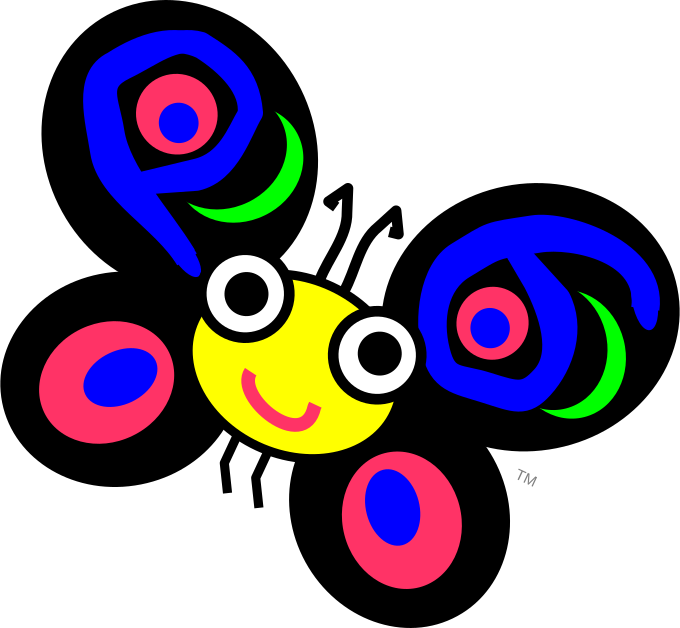 About my projects, references, blog posts, examples and tutorials
About my projects, references, blog posts, examples and tutorials