
Gnome::Gtk3::RecentChooserDialog
Displays recently used files in a dialog
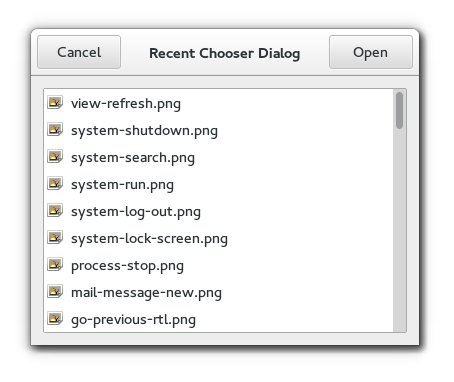
Description
Gnome::Gtk3::RecentChooserDialog is a dialog box suitable for displaying the recently used documents. This widgets works by putting a Gnome::Gtk3::RecentChooserWidget inside a Gnome::Gtk3::Dialog. It exposes the Gnome::Gtk3::RecentChooserIface interface, so you can use all the Gnome::Gtk3::RecentChooser functions on the recent chooser dialog as well as those for Gnome::Gtk3::Dialog.
Note that Gnome::Gtk3::RecentChooserDialog does not have any methods of its own. Instead, you can use the functions added by the interface Gnome::Gtk3::RecentChooser.
Typical usage
In the simplest of cases, you can use the following code to use a Gnome::Gtk3::RecentChooserDialog to select a recently used file:
my Gnome::Gtk3::Window $top .= new;
# … build up application window
my Gnome::Gtk3::RecentChooserDialog $recent-dialog .= new(
:title('Recent Documents'), :parent($top),
:button-spec(
'Select', GTK_RESPONSE_ACCEPT, "Cancel", GTK_RESPONSE_REJECT
)
);
# … later
my Int $r = $recent-dialog.run;
if $r ~~ GTK_RESPONSE_ACCEPT {
my Gnome::Gtk3::RecentInfo $selected-item = $recent-dialog.get-uri;
my Str $uri = $selected-item.get-uri;
$selected-item.clear-object;
# … do something with $uri
}
$recent-dialog.destroy;
See Also
Gnome::Gtk3::RecentChooser, Gnome::Gtk3::Dialog
Synopsis
Declaration
unit class Gnome::Gtk3::RecentChooserDialog; also is Gnome::Gtk3::Dialog; also does Gnome::Gtk3::RecentChooser
Inheriting this class
Inheriting is done in a special way in that it needs a call from new() to get the native object created by the class you are inheriting from.
use Gnome::Gtk3::RecentChooserDialog:api<1>;
unit class MyGuiClass;
also is Gnome::Gtk3::RecentChooserDialog;
submethod new ( |c ) {
# let the Gnome::Gtk3::RecentChooserDialog class process the options
self.bless( :GtkRecentChooserDialog, |c);
}
submethod BUILD ( ... ) {
...
}
Methods
new
:title, :parent, :buttons, :manager
Creates a new Gnome::Gtk3::RecentChooserDialog. This function is analogous to new() from Gnome::Gtk3::Dialog.
multi method new ( Str :$title!, N-GObject :$parent, N-GObject :$manager, List :$button-spec )
Str $title; Title of the dialog, or undefined
N-GObject $parent; Transient parent of the dialog, or undefined,
N-GObject $manager; a native Gnome::Gtk3::RecentManager.
List $button-spec; a ittermittend list of button label and button reponse. The number elements are therefore always and even.number of items. For example:
:button-spec( 'Select', GTK_RESPONSE_ACCEPT, "Cancel", GTK_RESPONSE_REJECT)
:native-object
Create a RecentChooserDialog object using a native object from elsewhere. See also Gnome::N::TopLevelClassSupport.
multi method new ( N-GObject :$native-object! )
:build-id
Create a RecentChooserDialog object using a native object returned from a builder. See also Gnome::GObject::Object.
multi method new ( Str :$build-id! )
_gtk_recent_chooser_dialog_new
Creates a new Gnome::Gtk3::RecentChooserDialog. This function is analogous to gtk_dialog_new_with_buttons().
Returns: a new Gnome::Gtk3::RecentChooserDialog
method _gtk_recent_chooser_dialog_new ( Str $title, N-GObject $parent, Str $first_button_text --> N-GObject )
Str $title; (allow-none): Title of the dialog, or
AnyN-GObject $parent; (allow-none): Transient parent of the dialog, or
Any,Str $first_button_text; (allow-none): stock ID or text to go in the first button, or
Any@...: response ID for the first button, then additional (button, id) pairs, ending withAny
_gtk_recent_chooser_dialog_new_for_manager
Creates a new Gnome::Gtk3::RecentChooserDialog with a specified recent manager. This is useful if you have implemented your own recent manager, or if you have a customized instance of a Gnome::Gtk3::RecentManager object.
Returns: a new Gnome::Gtk3::RecentChooserDialog
method _gtk_recent_chooser_dialog_new_for_manager ( Str $title, N-GObject $parent, N-GObject $manager, Str $first_button_text --> N-GObject )
Str $title; (allow-none): Title of the dialog, or
AnyN-GObject $parent; (allow-none): Transient parent of the dialog, or
Any,N-GObject $manager; a Gnome::Gtk3::RecentManager
Str $first_button_text; (allow-none): stock ID or text to go in the first button, or
Any@...: response ID for the first button, then additional (button, id) pairs, ending withAny
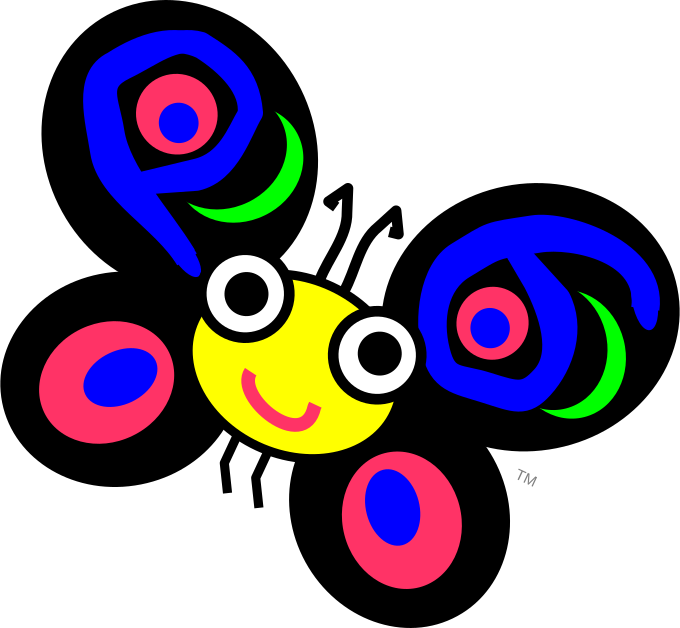 About my projects, references, blog posts, examples and tutorials
About my projects, references, blog posts, examples and tutorials