Gnome::Gtk3::Assistant
A widget used to guide users through multi-step operations
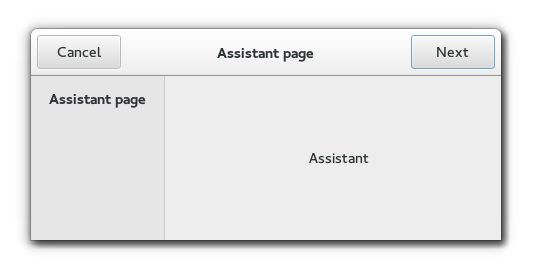
Description
A Gnome::Gtk3::Assistant is a widget used to represent a generally complex operation splitted in several steps, guiding the user through its pages and controlling the page flow to collect the necessary data.
The design of Gnome::Gtk3::Assistant is that it controls what buttons to show and to make sensitive, based on what it knows about the page sequence and the AssistantPageType of each page, in addition to state information like the page completion and committed status.
If you have a case that doesn’t quite fit in Gnome::Gtk3::Assistants way of handling buttons, you can use the GTK_ASSISTANT_PAGE_CUSTOM page type and handle buttons yourself.
Gnome::Gtk3::Assistant as Gnome::Gtk3::Buildable
The Gnome::Gtk3::Assistant implementation of the Gnome::Gtk3::Buildable interface exposes the action_area as internal children with the name “action_area”.
To add pages to an assistant in Gnome::Gtk3::Builder, simply add it as a child to the Gnome::Gtk3::Assistant object, and set its child properties as necessary.
Css Nodes
Gnome::Gtk3::Assistant has a single CSS node with the name assistant.
Synopsis
Declaration
unit class Gnome::Gtk3::Assistant;
also is Gnome::Gtk3::Window;
Uml Diagram
Inheriting this class
Inheriting is done in a special way in that it needs a call from new() to get the native object created by the class you are inheriting from.
use Gnome::Gtk3::Assistant;
unit class MyGuiClass;
also is Gnome::Gtk3::Assistant;
submethod new ( |c ) {
# let the Gnome::Gtk3::Assistant class process the options
self.bless( :GtkAssistant, |c);
}
submethod BUILD ( ... ) {
...
}
Example
unit class MyGuiClass;
also is Gnome::Gtk3::Assistant;
submethod new ( |c ) {
self.bless( :GtkAssistant, |c);
}
submethod BUILD ( ) {
my Gnome::Gtk3::Frame $intro-page .= new(...);
...
self.add-page(
$intro-page, GTK_ASSISTANT_PAGE_INTRO, 'Introduction'
);
my Gnome::Gtk3::Frame $install-page .= new(...);
...
self.add-page(
$install-page, GTK_ASSISTANT_PAGE_CONTENT, 'Installing'
);
...
}
method add-page ( $page, GtkAssistantPageType $type, Str $title ) {
self.append-page($page);
self.set-page-type(
$install-page, $type // GTK_ASSISTANT_PAGE_CONTENT
);
self.set-page-title($title);
}
Types
enum GtkAssistantPageType
An enum for determining the page role inside the Gnome::Gtk3::Assistant. It’s used to handle buttons sensitivity and visibility.
Note that an assistant needs to end its page flow with a page of type GTK_ASSISTANT_PAGE_CONFIRM, GTK_ASSISTANT_PAGE_SUMMARY or GTK_ASSISTANT_PAGE_PROGRESS to be correct.
The Cancel button will only be shown if the page isn’t “committed”. See gtk_assistant_commit() for details.
-
GTK_ASSISTANT_PAGE_CONTENT: The page has regular contents. Both the Back and forward buttons will be shown.
-
GTK_ASSISTANT_PAGE_INTRO: The page contains an introduction to the assistant task. Only the Forward button will be shown if there is a next page.
-
GTK_ASSISTANT_PAGE_CONFIRM: The page lets the user confirm or deny the changes. The Back and Apply buttons will be shown.
-
GTK_ASSISTANT_PAGE_SUMMARY: The page informs the user of the changes done. Only the Close button will be shown.
-
GTK_ASSISTANT_PAGE_PROGRESS: Used for tasks that take a long time to complete, blocks the assistant until the page is marked as complete. Only the back button will be shown.
-
GTK_ASSISTANT_PAGE_CUSTOM: Used for when other page types are not appropriate. No buttons will be shown, and the application must add its own buttons through
gtk_assistant_add_action_widget().
Methods
new
default, no options
Create a new Assistant object.
multi method new ( )
:native-object
Create an object using a native object from elsewhere. See also Gnome::N::TopLevelSupportClass.
multi method new ( N-GObject :$native-object! )
:build-id
Create an object using a native object from a builder. See also Gnome::GObject::Object.
multi method new ( Str :$build-id! )
add-action-widget
Adds a widget to the action area of a Gnome::Gtk3::Assistant.
method add-action-widget ( N-GObject $child )
- $child; an action widget.
append-page
Appends a $page to the assistant. Returns the index (starting at 0) of the inserted page. $page can be any widget making up the content of a page in this assistant.
method append-page ( N-GObject $page --> Int )
- $page; a Gnome::Gtk3::Widget
commit
Erases the visited page history so the back button is not shown on the current page, and removes the cancel button from subsequent pages.
Use this when the information provided up to the current page is hereafter deemed permanent and cannot be modified or undone. For example, showing a progress page to track a long-running, unreversible operation after the user has clicked apply on a confirmation page.
method commit ( )
get-current-page
Returns the page number of the current page. This is the index (starting from 0) of the current page in the assistant, or -1 if the assistant has no pages, or no current page.
method get-current-page ( --> Int )
get-n-pages
Returns the number of pages in the assistant.
method get-n-pages ( --> Int )
get-nth-page
Returns the child widget contained in page number $page_num, or Any if $page_num is out of bounds
method get-nth-page ( Int $page_num --> N-GObject )
- $page_num; the index of a page in the assistant, or -1 to get the last page
get-page-complete
Gets whether $page is complete. True if $page is complete.
method get-page-complete ( N-GObject() $page --> Bool )
- $page; a page of assistant
get-page-has-padding
Gets whether page has padding.
Returns: True if $page has padding
method gtk_assistant_get_page_has_padding ( N-GObject() $page --> Bool )
- $page; a page of assistant
get-page-title
Gets the title for $page. $page is a previously added widget.
method get-page-title ( N-GObject() $page --> Str )
- $page; a page of assistant
get-page-type
Gets the page type of $page. $page is a previously added widget.
method get-page-type (
N-GObject() $page --> GtkAssistantPageType
)
- $page; a page of Iassistant
insert-page
Inserts a $page in the assistant at a given position. $page can be any widget making up the content of a page in this assistant.
Returns: the index (starting from 0) of the inserted page
method insert-page (
N-GObject() $page, Int $position --> Int
)
-
$page; a Gnome::Gtk3::Widget
-
$position; the index (starting at 0) at which to insert the page, or -1 to append the page to the assistant
next-page
Navigate to the next page. It is a programming error to call this function when there is no next page. This function is for use when creating pages of the GTK_ASSISTANT_PAGE_CUSTOM type.
method next-page ( )
prepend-page
Prepends a $page to the assistant. Returns the index (starting at 0) of the inserted page. $page can be any widget making up the content of a page in this assistant.
method prepend-page ( N-GObject() $page --> Int )
- $page; a Gnome::Gtk3::Widget
previous-page
Navigate to the previous visited page. It is a programming error to call this function when no previous page is available. This function is for use when creating pages of the GTK_ASSISTANT_PAGE_CUSTOM type.
method previous-page ( )
remove-action-widget
Removes a widget from the action area of a Gnome::Gtk3::Assistant.
method remove-action-widget ( N-GObject() $child )
- $child; a previously added action widget
remove-page
Removes the $page-num’s page from assistant. $page is a previously inserted widget.
method remove-page ( Int $page-num )
- $page-num; the index of a page in the assistant, or -1 to remove the last page
set-current-page
Switches the page to $page_num. Note that this will only be necessary in custom buttons, as the assistant flow can be set with gtk_assistant_set_forward_page_func().
method set-current-page ( Int $page_num )
- $page_num; index of the page to switch to, starting from 0. If negative, the last page will be used. If greater than the number of pages in the assistant, nothing will be done.
set-page-complete
Sets whether $page contents are complete. This will make assistant update the buttons state to be able to continue the task. $page is a previously added widget.
method set-page-complete ( N-GObject() $page, Bool $complete )
-
$page; a page of assistant
-
$complete; the completeness status of the page.
Trueto set page complete.
set-page-has-padding
Sets whether the assistant is adding padding around the page.
method set-page-has-padding ( N-GObject() $page, Bool $has_padding )
-
$page; a page of assistant
-
$has_padding; whether this page has padding
set-page-type
Sets the page type for $page. The page type determines the page behavior in the assistant. $page is a previously added page.
method set-page-type (
N-GObject() $page, GtkAssistantPageType $type
)
-
$page; a page of assistant
-
$type; the new type for $page
set-page-title
Sets a title for $page. The title is displayed in the header area of the assistant when $page is the current page. $page is a previously added widget.
method set-page-title ( N-GObject() $page, Str $title )
-
$page; a page of assistant
-
$title; the new title for $page
update-buttons-state
Forces the assistant to recompute the buttons state.
GTK+ automatically takes care of this in most situations, e.g. when the user goes to a different page, or when the visibility or completeness of a page changes.
One situation where it can be necessary to call this function is when changing a value on the current page affects the future page flow of the assistant.
method update-buttons-state ( )
Signals
apply
The apply signal is emitted when the apply button is clicked.
The default behavior of the Gnome::Gtk3::Assistant is to switch to the page after the current page, unless the current page is the last one.
A handler for the apply signal should carry out the actions for which the wizard has collected data. If the action takes a long time to complete, you might consider putting a page of type GTK_ASSISTANT_PAGE_PROGRESS after the confirmation page and handle this operation within the prepare signal of the progress page.
method handler (
Gnome::Gtk3::Assistant :_widget($assistant),
Int :$_handler-id,
N-GObject :$_native-object,
*%user-options
)
-
$assistant; The instance which registered the signal
-
$_handler-id; The handler id which is returned from the registration
-
$_native-object; The native object provided by the caller wrapped in the Raku object.
-
%user-options; A list of named arguments provided at the
register-signal()method
cancel
The cancel signal is emitted when then the cancel button is clicked.
method handler (
Gnome::Gtk3::Assistant :_widget($assistant),
Int :$_handler-id,
N-GObject :$_native-object,
*%user-options
)
-
$assistant; The instance which registered the signal
-
$_handler-id; The handler id which is returned from the registration
-
$_native-object; The native object provided by the caller wrapped in the Raku object.
-
%user-options; A list of named arguments provided at the
register-signal()method
close
The close signal is emitted either when the close button of a summary page is clicked, or when the apply button in the last page in the flow (of type GTK_ASSISTANT_PAGE_CONFIRM) is clicked.
method handler (
Gnome::Gtk3::Assistant :_widget($assistant),
Int :$_handler-id,
N-GObject :$_native-object,
*%user-options
)
-
$assistant; The instance which registered the signal
-
$_handler-id; The handler id which is returned from the registration
-
$_native-object; The native object provided by the caller wrapped in the Raku object.
-
%user-options; A list of named arguments provided at the
register-signal()method
prepare
The prepare signal is emitted when a new page is set as the assistant’s current page, before making the new page visible.
A handler for this signal can do any preparations which are necessary before showing page.
method handler (
N-GObject #`{ native widget } $page,
Gnome::Gtk3::Assistant :_widget($assistant),
Int :$_handler-id,
N-GObject :$_native-object,
*%user-options
)
-
$page; the current page
-
$assistant; The instance which registered the signal
-
$_handler-id; The handler id which is returned from the registration
-
$_native-object; The native object provided by the caller wrapped in the Raku object.
-
%user-options; A list of named arguments provided at the
register-signal()method
Properties
complete
Whether all required fields on the page have been filled out
The Gnome::GObject::Value type of property complete is G_TYPE_BOOLEAN.
-
Parameter is readable and writable.
-
Default value is FALSE.
has-padding
Whether the assistant adds padding around the page
The Gnome::GObject::Value type of property has-padding is G_TYPE_BOOLEAN.
-
Parameter is readable and writable.
-
Default value is TRUE.
header-image
Header image for the assistant page
The Gnome::GObject::Value type of property header-image is G_TYPE_OBJECT.
- Parameter is readable and writable.
page-type
The type of the assistant page
The Gnome::GObject::Value type of property page-type is G_TYPE_ENUM.
-
Parameter is readable and writable.
-
Default value is GTK_ASSISTANT_PAGE_CONTENT.
sidebar-image
Sidebar image for the assistant page
The Gnome::GObject::Value type of property sidebar-image is G_TYPE_OBJECT.
- Parameter is readable and writable.
title
The title of the assistant page
The Gnome::GObject::Value type of property title is G_TYPE_STRING.
-
Parameter is readable and writable.
-
Default value is undefined.
use-header-bar
Use Header Bar for actions.
The Gnome::GObject::Value type of property use-header-bar is G_TYPE_INT.
-
Parameter is readable and writable.
-
Parameter is set on construction of object.
-
Minimum value is -1.
-
Maximum value is 1.
-
Default value is -1.