Gnome::Gtk3::Entry
A single line text entry field
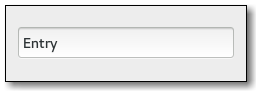
Description
The Gnome::Gtk3::Entry widget is a single line text entry widget. A fairly large set of key bindings are supported by default. If the entered text is longer than the allocation of the widget, the widget will scroll so that the cursor position is visible.
When using an entry for passwords and other sensitive information, it can be put into “password mode” using gtk_entry_set_visibility(). In this mode, entered text is displayed using a “invisible” character. By default, GTK+ picks the best invisible character that is available in the current font, but it can be changed with gtk_entry_set_invisible_char(). Since 2.16, GTK+ displays a warning when Caps Lock or input methods might interfere with entering text in a password entry. The warning can be turned off with the caps-lock-warning property.
Since 2.16, Gnome::Gtk3::Entry has the ability to display progress or activity information behind the text. To make an entry display such information, use gtk_entry_set_progress_fraction() or gtk_entry_set_progress_pulse_step().
Note that functionality or information that is only available by clicking on an icon in an entry may not be accessible at all to users which are not able to use a mouse or other pointing device. It is therefore recommended that any such functionality should also be available by other means, e.g. via the context menu of the entry.
Css Nodes
entry
├── image.left
├── image.right
├── undershoot.left
├── undershoot.right
├── [selection]
├── [progress[.pulse]]
╰── [window.popup]
Gnome::Gtk3::Entry has a main node with the name entry. Depending on the properties of the entry, the style classes .read-only and .flat may appear. The style classes .warning and .error may also be used with entries.
When the entry shows icons, it adds subnodes with the name image and the style class .left or .right, depending on where the icon appears.
When the entry has a selection, it adds a subnode with the name selection.
When the entry shows progress, it adds a subnode with the name progress. The node has the style class .pulse when the shown progress is pulsing.
The CSS node for a context menu is added as a subnode below entry as well.
The undershoot nodes are used to draw the underflow indication when content is scrolled out of view. These nodes get the .left and .right style classes added depending on where the indication is drawn.
When touch is used and touch selection handles are shown, they are using CSS nodes with name cursor-handle. They get the .top or .bottom style class depending on where they are shown in relation to the selection. If there is just a single handle for the text cursor, it gets the style class .insertion-cursor.
Implemented Interfaces
Gnome::Gtk3::Entry implements
-
Gnome::Gtk3::Editable
-
Gnome::Gtk3::CellEditable
See Also
Gnome::Gtk3::TextView, Gnome::Gtk3::EntryCompletion
Synopsis
Declaration
unit class Gnome::Gtk3::Entry;
also is Gnome::Gtk3::Widget;
Inheriting this class
Inheriting is done in a special way in that it needs a call from new() to get the native object created by the class you are inheriting from.
use Gnome::Gtk3::Entry;
unit class MyGuiClass;
also is Gnome::Gtk3::Entry;
submethod new ( |c ) {
# let the Gnome::Gtk3::Entry class process the options
self.bless( :GtkEntry, |c);
}
submethod BUILD ( ... ) {
...
}
Types
enum GtkEntryIconPosition
Specifies the side of the entry at which an icon is placed.
Since: 2.16
-
GTK_ENTRY_ICON_PRIMARY: At the beginning of the entry (depending on the text direction).
-
GTK_ENTRY_ICON_SECONDARY: At the end of the entry (depending on the text direction).
Methods
new
Create a new plain object.
multi method new ( )
Create an object using a native object from elsewhere. See also Gnome::GObject::Object.
multi method new ( N-GObject :$native-object! )
Create an object using a native object from a builder. See also Gnome::GObject::Object.
multi method new ( Str :$build-id! )
[[gtk_] entry_] get_buffer
Get the Gnome::Gtk3::EntryBuffer object which holds the text for this widget.
Since: 2.18
Returns: (transfer none): A Gnome::Gtk3::EntryBuffer object.
method gtk_entry_get_buffer ( --> N-GObject )
[[gtk_] entry_] set_buffer
Set the Gnome::Gtk3::EntryBuffer object which holds the text for this widget.
Since: 2.18
method gtk_entry_set_buffer ( N-GObject $buffer )
- N-GObject $buffer; a Gnome::Gtk3::EntryBuffer
[[gtk_] entry_] get_text_area
Gets the area where the entry’s text is drawn. This function is useful when drawing something to the entry in a draw callback.
If the entry is not realized, text_area is filled with zeros.
See also gtk_entry_get_icon_area().
Since: 3.0
method gtk_entry_get_text_area ( N-GObject $text_area )
- N-GObject $text_area; (out): Return location for the text area.
[[gtk_] entry_] set_visibility
Sets whether the contents of the entry are visible or not. When visibility is set to 0, characters are displayed as the invisible char, and will also appear that way when the text in the entry widget is copied elsewhere.
By default, GTK+ picks the best invisible character available in the current font, but it can be changed with gtk_entry_set_invisible_char().
Note that you probably want to set input-purpose to GTK_INPUT_PURPOSE_PASSWORD or GTK_INPUT_PURPOSE_PIN to inform input methods about the purpose of this entry, in addition to setting visibility to 0.
method gtk_entry_set_visibility ( Int $visible )
- Int $visible;
1if the contents of the entry are displayed as plaintext
[[gtk_] entry_] get_visibility
Retrieves whether the text in entry is visible. See gtk_entry_set_visibility().
Returns: 1 if the text is currently visible
method gtk_entry_get_visibility ( --> Int )
[[gtk_] entry_] set_invisible_char
Sets the character to use in place of the actual text when gtk_entry_set_visibility() has been called to set text visibility to 0. i.e. this is the character used in “password mode” to show the user how many characters have been typed. By default, GTK+ picks the best invisible char available in the current font. If you set the invisible char to 0, then the user will get no feedback at all; there will be no text on the screen as they type.
method gtk_entry_set_invisible_char ( gunichar $ch )
- UInt $ch; a Unicode character. This is a 4 byte UCS representation of
[[gtk_] entry_] get_invisible_char
Retrieves the character displayed in place of the real characters for entries with visibility set to false. See gtk_entry_set_invisible_char().
Returns: the current invisible char, or 0, if the entry does not show invisible text at all.
method gtk_entry_get_invisible_char ( --> UInt )
[[gtk_] entry_] unset_invisible_char
Unsets the invisible char previously set with gtk_entry_set_invisible_char(). So that the default invisible char is used again.
Since: 2.16
method gtk_entry_unset_invisible_char ( )
[[gtk_] entry_] set_has_frame
Sets whether the entry has a beveled frame around it.
method gtk_entry_set_has_frame ( Int $setting )
- Int $setting; new value
[[gtk_] entry_] get_has_frame
Gets the value set by gtk_entry_set_has_frame().
Returns: whether the entry has a beveled frame
method gtk_entry_get_has_frame ( --> Int )
[[gtk_] entry_] set_overwrite_mode
Sets whether the text is overwritten when typing in the Gnome::Gtk3::Entry.
Since: 2.14
method gtk_entry_set_overwrite_mode ( Int $overwrite )
- Int $overwrite; new value
[[gtk_] entry_] get_overwrite_mode
Gets the value set by gtk_entry_set_overwrite_mode().
Returns: whether the text is overwritten when typing.
Since: 2.14
method gtk_entry_get_overwrite_mode ( --> Int )
[[gtk_] entry_] set_max_length
Sets the maximum allowed length of the contents of the widget. If the current contents are longer than the given length, then they will be truncated to fit.
This is equivalent to:
| [ Gnome::Gtk3::EntryBuffer *buffer; buffer = gtk_entry_get_buffer (entry); gtk_entry_buffer_set_max_length (buffer, max); ] |
method gtk_entry_set_max_length ( Int $max )
- Int $max; the maximum length of the entry, or 0 for no maximum. (other than the maximum length of entries.) The value passed in will be clamped to the range 0-65536.
[[gtk_] entry_] get_max_length
Retrieves the maximum allowed length of the text in entry. See gtk_entry_set_max_length().
This is equivalent to:
| [ Gnome::Gtk3::EntryBuffer *buffer; buffer = gtk_entry_get_buffer (entry); gtk_entry_buffer_get_max_length (buffer); ] |
Returns: the maximum allowed number of characters in Gnome::Gtk3::Entry, or 0 if there is no maximum.
method gtk_entry_get_max_length ( --> Int )
[[gtk_] entry_] get_text_length
Retrieves the current length of the text in entry.
This is equivalent to:
| [ Gnome::Gtk3::EntryBuffer *buffer; buffer = gtk_entry_get_buffer (entry); gtk_entry_buffer_get_length (buffer); ] |
Returns: the current number of characters in Gnome::Gtk3::Entry, or 0 if there are none.
Since: 2.14
method gtk_entry_get_text_length ( --> UInt )
[[gtk_] entry_] set_activates_default
If setting is 1, pressing Enter in the entry will activate the default widget for the window containing the entry. This usually means that the dialog box containing the entry will be closed, since the default widget is usually one of the dialog buttons.
(For experts: if setting is 1, the entry calls gtk_window_activate_default() on the window containing the entry, in the default handler for the activate signal.)
method gtk_entry_set_activates_default ( Int $setting )
- Int $setting;
1to activate window’s default widget on Enter keypress
[[gtk_] entry_] get_activates_default
Retrieves the value set by gtk_entry_set_activates_default().
Returns: 1 if the entry will activate the default widget
method gtk_entry_get_activates_default ( --> Int )
[[gtk_] entry_] set_width_chars
Changes the size request of the entry to be about the right size for n_chars characters. Note that it changes the size request, the size can still be affected by how you pack the widget into containers. If n_chars is -1, the size reverts to the default entry size.
method gtk_entry_set_width_chars ( Int $n_chars )
- Int $n_chars; width in chars
[[gtk_] entry_] get_width_chars
Gets the value set by gtk_entry_set_width_chars().
Returns: number of chars to request space for, or negative if unset
method gtk_entry_get_width_chars ( --> Int )
[[gtk_] entry_] set_max_width_chars
Sets the desired maximum width in characters of entry.
Since: 3.12
method gtk_entry_set_max_width_chars ( Int $n_chars )
- Int $n_chars; the new desired maximum width, in characters
[[gtk_] entry_] get_max_width_chars
Retrieves the desired maximum width of entry, in characters. See gtk_entry_set_max_width_chars().
Returns: the maximum width of the entry, in characters
Since: 3.12
method gtk_entry_get_max_width_chars ( --> Int )
[[gtk_] entry_] set_text
Sets the text in the widget to the given value, replacing the current contents.
See gtk_entry_buffer_set_text().
method gtk_entry_set_text ( Str $text )
- Str $text; the new text
[[gtk_] entry_] get_text
Retrieves the contents of the entry widget. See also gtk_editable_get_chars().
This is equivalent to:
| [ Gnome::Gtk3::EntryBuffer *buffer; buffer = gtk_entry_get_buffer (entry); gtk_entry_buffer_get_text (buffer); ] |
Returns: a pointer to the contents of the widget as a string. This string points to internally allocated storage in the widget and must not be freed, modified or stored.
method gtk_entry_get_text ( --> Str )
[[gtk_] entry_] set_alignment
Sets the alignment for the contents of the entry. This controls the horizontal positioning of the contents when the displayed text is shorter than the width of the entry.
Since: 2.4
method gtk_entry_set_alignment ( Num $xalign )
- Num $xalign; The horizontal alignment, from 0 (left) to 1 (right). Reversed for RTL layouts
[[gtk_] entry_] get_alignment
Gets the value set by gtk_entry_set_alignment().
Returns: the alignment
Since: 2.4
method gtk_entry_get_alignment ( --> Num )
[[gtk_] entry_] set_completion
Sets completion to be the auxiliary completion object to use with entry. All further configuration of the completion mechanism is done on completion using the Gnome::Gtk3::EntryCompletion API. Completion is disabled if completion is set to Any.
Since: 2.4
method gtk_entry_set_completion ( N-GObject $completion )
- N-GObject $completion; (allow-none): The Gnome::Gtk3::EntryCompletion or
Any
[[gtk_] entry_] get_completion
Returns the auxiliary completion object currently in use by entry.
Returns: (transfer none): The auxiliary completion object currently in use by entry.
Since: 2.4
method gtk_entry_get_completion ( --> N-GObject )
[[gtk_] entry_] set_cursor_hadjustment
Hooks up an adjustment to the cursor position in an entry, so that when the cursor is moved, the adjustment is scrolled to show that position. See gtk_scrolled_window_get_hadjustment() for a typical way of obtaining the adjustment.
The adjustment has to be in pixel units and in the same coordinate system as the entry.
Since: 2.12
method gtk_entry_set_cursor_hadjustment ( N-GObject $adjustment )
- N-GObject $adjustment; (nullable): an adjustment which should be adjusted when the cursor is moved, or
Any
[[gtk_] entry_] get_cursor_hadjustment
Retrieves the horizontal cursor adjustment for the entry. See gtk_entry_set_cursor_hadjustment().
Returns: (transfer none) (nullable): the horizontal cursor adjustment, or Any if none has been set.
Since: 2.12
method gtk_entry_get_cursor_hadjustment ( --> N-GObject )
[[gtk_] entry_] set_progress_fraction
Causes the entry’s progress indicator to “fill in” the given fraction of the bar. The fraction should be between 0.0 and 1.0, inclusive.
Since: 2.16
method gtk_entry_set_progress_fraction ( Num $fraction )
- Num $fraction; fraction of the task that’s been completed
[[gtk_] entry_] get_progress_fraction
Returns the current fraction of the task that’s been completed. See gtk_entry_set_progress_fraction().
Returns: a fraction from 0.0 to 1.0
Since: 2.16
method gtk_entry_get_progress_fraction ( --> Num )
[[gtk_] entry_] set_progress_pulse_step
Sets the fraction of total entry width to move the progress bouncing block for each call to gtk_entry_progress_pulse().
Since: 2.16
method gtk_entry_set_progress_pulse_step ( Num $fraction )
- Num $fraction; fraction between 0.0 and 1.0
[[gtk_] entry_] get_progress_pulse_step
Retrieves the pulse step set with gtk_entry_set_progress_pulse_step().
Returns: a fraction from 0.0 to 1.0
Since: 2.16
method gtk_entry_get_progress_pulse_step ( --> Num )
[[gtk_] entry_] progress_pulse
Indicates that some progress is made, but you don’t know how much. Causes the entry’s progress indicator to enter “activity mode,” where a block bounces back and forth. Each call to gtk_entry_progress_pulse() causes the block to move by a little bit (the amount of movement per pulse is determined by gtk_entry_set_progress_pulse_step()).
Since: 2.16
method gtk_entry_progress_pulse ( )
[[gtk_] entry_] get_placeholder_text
Retrieves the text that will be displayed when entry is empty and unfocused
Returns: a pointer to the placeholder text as a string. This string points to internally allocated storage in the widget and must not be freed, modified or stored.
Since: 3.2
method gtk_entry_get_placeholder_text ( --> Str )
[[gtk_] entry_] set_placeholder_text
Sets text to be displayed in entry when it is empty and unfocused. This can be used to give a visual hint of the expected contents of the Gnome::Gtk3::Entry.
Note that since the placeholder text gets removed when the entry received focus, using this feature is a bit problematic if the entry is given the initial focus in a window. Sometimes this can be worked around by delaying the initial focus setting until the first key event arrives.
Since: 3.2
method gtk_entry_set_placeholder_text ( Str $text )
- Str $text; (nullable): a string to be displayed when entry is empty and unfocused, or
Any
[[gtk_] entry_] set_icon_from_pixbuf
Sets the icon shown in the specified position using a pixbuf.
If pixbuf is Any, no icon will be shown in the specified position.
Since: 2.16
method gtk_entry_set_icon_from_pixbuf (
GtkEntryIconPosition $icon_pos, N-GObject $pixbuf
)
-
GtkEntryIconPosition $icon_pos; Icon position
-
N-GObject $pixbuf; (allow-none): A Gnome::Gdk3::Pixbuf, or
Any
[[gtk_] entry_] set_icon_from_icon_name
Sets the icon shown in the entry at the specified position from the current icon theme.
If the icon name isn’t known, a “broken image” icon will be displayed instead.
If icon_name is Any, no icon will be shown in the specified position.
Since: 2.16
method gtk_entry_set_icon_from_icon_name (
GtkEntryIconPosition $icon_pos, Str $icon_name
)
-
GtkEntryIconPosition $icon_pos; The position at which to set the icon
-
Str $icon_name; (allow-none): An icon name, or
Any
[[gtk_] entry_] set_icon_from_gicon
Sets the icon shown in the entry at the specified position from the current icon theme. If the icon isn’t known, a “broken image” icon will be displayed instead.
If icon is Any, no icon will be shown in the specified position.
Since: 2.16
method gtk_entry_set_icon_from_gicon (
GtkEntryIconPosition $icon_pos, N-GObject $icon
)
-
GtkEntryIconPosition $icon_pos; The position at which to set the icon
-
N-GObject $icon; (allow-none): The icon to set, or
Any
[[gtk_] entry_] get_icon_storage_type
Gets the type of representation being used by the icon to store image data. If the icon has no image data, the return value will be GTK_IMAGE_EMPTY.
Returns: image representation being used
Since: 2.16
method gtk_entry_get_icon_storage_type (
GtkEntryIconPosition $icon_pos
--> GtkImageType
)
- GtkEntryIconPosition $icon_pos; Icon position
[[gtk_] entry_] get_icon_pixbuf
Retrieves the image used for the icon.
Unlike the other methods of setting and getting icon data, this method will work regardless of whether the icon was set using a Gnome::Gdk3::Pixbuf, a GIcon, a stock item, or an icon name.
Returns: (transfer none) (nullable): A Gnome::Gdk3::Pixbuf, or Any if no icon is set for this position.
Since: 2.16
method gtk_entry_get_icon_pixbuf (
GtkEntryIconPosition $icon_pos --> N-GObject
)
- GtkEntryIconPosition $icon_pos; Icon position
[[gtk_] entry_] get_icon_name
Retrieves the icon name used for the icon, or Any if there is no icon or if the icon was set by some other method (e.g., by pixbuf, stock or gicon).
Returns: (nullable): An icon name, or Any if no icon is set or if the icon wasn’t set from an icon name
Since: 2.16
method gtk_entry_get_icon_name ( GtkEntryIconPosition $icon_pos --> Str )
- GtkEntryIconPosition $icon_pos; Icon position
[[gtk_] entry_] get_icon_gicon
Retrieves the GIcon used for the icon, or Any if there is no icon or if the icon was set by some other method (e.g., by stock, pixbuf, or icon name).
Returns: (transfer none) (nullable): A GIcon, or Any if no icon is set or if the icon is not a GIcon
Since: 2.16
method gtk_entry_get_icon_gicon (
GtkEntryIconPosition $icon_pos --> N-GObject
)
- GtkEntryIconPosition $icon_pos; Icon position
[[gtk_] entry_] set_icon_activatable
Sets whether the icon is activatable.
Since: 2.16
method gtk_entry_set_icon_activatable (
GtkEntryIconPosition $icon_pos, Int $activatable
)
-
GtkEntryIconPosition $icon_pos; Icon position
-
Int $activatable;
1if the icon should be activatable
[[gtk_] entry_] get_icon_activatable
Returns whether the icon is activatable.
Returns: 1 if the icon is activatable.
Since: 2.16
method gtk_entry_get_icon_activatable (
GtkEntryIconPosition $icon_pos --> Int
)
- GtkEntryIconPosition $icon_pos; Icon position
[[gtk_] entry_] set_icon_sensitive
Sets the sensitivity for the specified icon.
Since: 2.16
method gtk_entry_set_icon_sensitive (
GtkEntryIconPosition $icon_pos, Int $sensitive
)
-
GtkEntryIconPosition $icon_pos; Icon position
-
Int $sensitive; Specifies whether the icon should appear sensitive or insensitive
[[gtk_] entry_] get_icon_sensitive
Returns whether the icon appears sensitive or insensitive.
Returns: 1 if the icon is sensitive.
Since: 2.16
method gtk_entry_get_icon_sensitive (
GtkEntryIconPosition $icon_pos --> Int
)
- GtkEntryIconPosition $icon_pos; Icon position
[[gtk_] entry_] get_icon_at_pos
Finds the icon at the given position and return its index. The position’s coordinates are relative to the entry’s top left corner. If x, y doesn’t lie inside an icon, -1 is returned. This function is intended for use in a query-tooltip signal handler.
Returns: the index of the icon at the given position, or -1
Since: 2.16
method gtk_entry_get_icon_at_pos ( Int $x, Int $y --> Int )
-
Int $x; the x coordinate of the position to find
-
Int $y; the y coordinate of the position to find
[[gtk_] entry_] set_icon_tooltip_text
Sets tooltip as the contents of the tooltip for the icon at the specified position.
Use Any for tooltip to remove an existing tooltip.
See also gtk_widget_set_tooltip_text() and gtk_entry_set_icon_tooltip_markup().
Since: 2.16
method gtk_entry_set_icon_tooltip_text (
GtkEntryIconPosition $icon_pos, Str $tooltip
)
-
GtkEntryIconPosition $icon_pos; the icon position
-
Str $tooltip; (allow-none): the contents of the tooltip for the icon, or
Any
[[gtk_] entry_] get_icon_tooltip_text
Gets the contents of the tooltip on the icon at the specified position in entry.
Returns: (nullable): the tooltip text, or Any. Free the returned string with g_free() when done.
Since: 2.16
method gtk_entry_get_icon_tooltip_text (
GtkEntryIconPosition $icon_pos --> Str
)
- GtkEntryIconPosition $icon_pos; the icon position
[[gtk_] entry_] get_icon_tooltip_markup
Gets the contents of the tooltip on the icon at the specified position in entry.
Returns: (nullable): the tooltip text, or Any. Free the returned string with g_free() when done.
Since: 2.16
method gtk_entry_get_icon_tooltip_markup (
GtkEntryIconPosition $icon_pos --> Str
)
- GtkEntryIconPosition $icon_pos; the icon position
[[gtk_] entry_] get_current_icon_drag_source
Returns the index of the icon which is the source of the current DND operation, or -1.
This function is meant to be used in a drag-data-get callback.
Returns: index of the icon which is the source of the current DND operation, or -1.
Since: 2.16
method gtk_entry_get_current_icon_drag_source ( --> Int )
[[gtk_] entry_] get_icon_area
Gets the area where entry’s icon at icon_pos is drawn. This function is useful when drawing something to the entry in a draw callback.
If the entry is not realized or has no icon at the given position, icon_area is filled with zeros.
See also gtk_entry_get_text_area()
Since: 3.0
method gtk_entry_get_icon_area (
GtkEntryIconPosition $icon_pos, N-GObject $icon_area
)
-
GtkEntryIconPosition $icon_pos; Icon position
-
N-GObject $icon_area; (out): Return location for the icon’s area
[[gtk_] entry_] im_context_filter_keypress
Allow the Gnome::Gtk3::Entry input method to internally handle key press and release events. If this function returns 1, then no further processing should be done for this key event. See gtk_im_context_filter_keypress().
Note that you are expected to call this function from your handler when overriding key event handling. This is needed in the case when you need to insert your own key handling between the input method and the default key event handling of the Gnome::Gtk3::Entry. See gtk_text_view_reset_im_context() for an example of use.
Returns: 1 if the input method handled the key event.
Since: 2.22
method gtk_entry_im_context_filter_keypress ( N-GdkEventKey $event --> Int )
- N-GdkEventKey $event; (type Gnome::Gdk3::.EventKey): the key event
[[gtk_] entry_] reset_im_context
Reset the input method context of the entry if needed.
This can be necessary in the case where modifying the buffer would confuse on-going input method behavior.
Since: 2.22
method gtk_entry_reset_im_context ( )
[[gtk_] entry_] set_input_purpose
Sets the input-purpose property which can be used by on-screen keyboards and other input methods to adjust their behaviour.
Since: 3.6
method gtk_entry_set_input_purpose ( GtkInputPurpose $purpose )
- GtkInputPurpose $purpose; the purpose
[[gtk_] entry_] get_input_purpose
Gets the value of the input-purpose property.
Since: 3.6
method gtk_entry_get_input_purpose ( --> GtkInputPurpose )
[[gtk_] entry_] set_input_hints
Sets the input-hints property, which allows input methods to fine-tune their behaviour.
Since: 3.6
method gtk_entry_set_input_hints ( GtkInputHints $hints )
- GtkInputHints $hints; the hints
[[gtk_] entry_] get_input_hints
Gets the value of the input-hints property.
Since: 3.6
method gtk_entry_get_input_hints ( --> GtkInputHints )
[[gtk_] entry_] grab_focus_without_selecting
Causes entry to have keyboard focus.
It behaves like gtk_widget_grab_focus(), except that it doesn’t select the contents of the entry. You only want to call this on some special entries which the user usually doesn’t want to replace all text in, such as search-as-you-type entries.
Since: 3.16
method gtk_entry_grab_focus_without_selecting ( )
Signals
There are two ways to connect to a signal. The first option you have is to use register-signal() from Gnome::GObject::Object. The second option is to use g_signal_connect_object() directly from Gnome::GObject::Signal.
First method
The positional arguments of the signal handler are all obligatory as well as their types. The named attributes :$widget and user data are optional.
# handler method
method mouse-event ( N-GdkEvent $event, :$widget ) { ... }
# connect a signal on window object
my Gnome::Gtk3::Window $w .= new( ... );
$w.register-signal( self, 'mouse-event', 'button-press-event');
Second method
my Gnome::Gtk3::Window $w .= new( ... );
my Callable $handler = sub (
N-GObject $native, N-GdkEvent $event, OpaquePointer $data
) {
...
}
$w.connect-object( 'button-press-event', $handler);
Also here, the types of positional arguments in the signal handler are important. This is because both methods register-signal() and g_signal_connect_object() are using the signatures of the handler routines to setup the native call interface.
Supported signals
tabs
A list of tabstops to apply to the text of the entry.
Since: 3.8
method handler (
,
*%user-options
);
populate-popup
The populate-popup signal gets emitted before showing the context menu of the entry.
If you need to add items to the context menu, connect to this signal and append your items to the widget, which will be a Gnome::Gtk3::Menu in this case.
If populate-all is 1, this signal will also be emitted to populate touch popups. In this case, widget will be a different container, e.g. a Gnome::Gtk3::Toolbar. The signal handler should not make assumptions about the type of widget.
method handler (
- $popup,
Int :$_handler_id,
Gnome::GObject::Object :_widget($entry),
*%user-options
);
-
$entry; The entry on which the signal is emitted
-
$popup; the container that is being populated
activate
The activate signal is emitted when the user hits the Enter key.
While this signal is used as a [keybinding signal][Gnome::Gtk3::BindingSignal], it is also commonly used by applications to intercept activation of entries.
The default bindings for this signal are all forms of the Enter key.
method handler (
Int :$_handler_id,
Gnome::GObject::Object :_widget($entry),
*%user-options
);
- $entry; The entry on which the signal is emitted
move-cursor
The move-cursor signal is a [keybinding signal][Gnome::Gtk3::BindingSignal] which gets emitted when the user initiates a cursor movement. If the cursor is not visible in entry, this signal causes the viewport to be moved instead.
Applications should not connect to it, but may emit it with g_signal_emit_by_name() if they need to control the cursor programmatically.
The default bindings for this signal come in two variants, the variant with the Shift modifier extends the selection, the variant without the Shift modifer does not. There are too many key combinations to list them all here. - Arrow keys move by individual characters/lines - Ctrl-arrow key combinations move by words/paragraphs - Home/End keys move to the ends of the buffer
method handler (
Str $step,
- $count,
- $extend_selection,
Int :$_handler_id,
Gnome::GObject::Object :_widget($entry),
*%user-options
);
-
$entry; the object which received the signal
-
$step; the granularity of the move, as a Gnome::Gtk3::MovementStep
-
$count; the number of step units to move
-
$extend_selection;
1if the move should extend the selection
insert-at-cursor
The insert-at-cursor signal is a [keybinding signal][Gnome::Gtk3::BindingSignal] which gets emitted when the user initiates the insertion of a fixed string at the cursor.
This signal has no default bindings.
method handler (
Unknown type GTK_TYPE_DELETE_TYPE $string,
Int :$_handler_id,
Gnome::GObject::Object :_widget($entry),
*%user-options
);
-
$entry; the object which received the signal
-
$string; the string to insert
delete-from-cursor
The delete-from-cursor signal is a [keybinding signal][Gnome::Gtk3::BindingSignal] which gets emitted when the user initiates a text deletion.
If the type is GTK_DELETE_CHARS, GTK+ deletes the selection if there is one, otherwise it deletes the requested number of characters.
The default bindings for this signal are Delete for deleting a character and Ctrl-Delete for deleting a word.
method handler (
- $type,
- $count,
Int :$_handler_id,
Gnome::GObject::Object :_widget($entry),
*%user-options
);
-
$entry; the object which received the signal
-
$type; the granularity of the deletion, as a Gnome::Gtk3::DeleteType
-
$count; the number of type units to delete
backspace
The backspace signal is a [keybinding signal][Gnome::Gtk3::BindingSignal] which gets emitted when the user asks for it.
The default bindings for this signal are Backspace and Shift-Backspace.
method handler (
Int :$_handler_id,
Gnome::GObject::Object :_widget($entry),
*%user-options
);
- $entry; the object which received the signal
cut-clipboard
The cut-clipboard signal is a [keybinding signal][Gnome::Gtk3::BindingSignal] which gets emitted to cut the selection to the clipboard.
The default bindings for this signal are Ctrl-x and Shift-Delete.
method handler (
Int :$_handler_id,
Gnome::GObject::Object :_widget($entry),
*%user-options
);
- $entry; the object which received the signal
copy-clipboard
The copy-clipboard signal is a [keybinding signal][Gnome::Gtk3::BindingSignal] which gets emitted to copy the selection to the clipboard.
The default bindings for this signal are Ctrl-c and Ctrl-Insert.
method handler (
Int :$_handler_id,
Gnome::GObject::Object :_widget($entry),
*%user-options
);
- $entry; the object which received the signal
paste-clipboard
The paste-clipboard signal is a [keybinding signal][Gnome::Gtk3::BindingSignal] which gets emitted to paste the contents of the clipboard into the text view.
The default bindings for this signal are Ctrl-v and Shift-Insert.
method handler (
Int :$_handler_id,
Gnome::GObject::Object :_widget($entry),
*%user-options
);
- $entry; the object which received the signal
toggle-overwrite
The toggle-overwrite signal is a [keybinding signal][Gnome::Gtk3::BindingSignal] which gets emitted to toggle the overwrite mode of the entry.
The default bindings for this signal is Insert.
method handler (
Int :$_handler_id,
Gnome::GObject::Object :_widget($entry),
*%user-options
);
- $entry; the object which received the signal
icon-press
The icon-press signal is emitted when an activatable icon is clicked.
Since: 2.16
method handler (
Unknown type GTK_TYPE_ENTRY_ICON_POSITION $icon_pos,
Unknown type GDK_TYPE_EVENT | G_SIGNAL_TYPE_STATIC_SCOPE $event,
Int :$_handler_id,
Gnome::GObject::Object :_widget($entry),
*%user-options
);
-
$entry; The entry on which the signal is emitted
-
$icon_pos; The position of the clicked icon
-
$event; (type Gnome::Gdk3::.EventButton): the button press event
icon-release
The icon-release signal is emitted on the button release from a mouse click over an activatable icon.
Since: 2.16
method handler (
Str $icon_pos,
- $event,
Int :$_handler_id,
Gnome::GObject::Object :_widget($entry),
*%user-options
);
-
$entry; The entry on which the signal is emitted
-
$icon_pos; The position of the clicked icon
-
$event; (type Gnome::Gdk3::.EventButton): the button release event
Properties
An example of using a string type property of a Gnome::Gtk3::Label object. This is just showing how to set/read a property, not that it is the best way to do it. This is because a) The class initialization often provides some options to set some of the properties and b) the classes provide many methods to modify just those properties. In the case below one can use new(:label(‘my text label’)) or gtk_label_set_text(‘my text label’).
my Gnome::Gtk3::Label $label .= new;
my Gnome::GObject::Value $gv .= new(:init(G_TYPE_STRING));
$label.g-object-get-property( 'label', $gv);
$gv.g-value-set-string('my text label');
Supported properties
Cursor Position
The Gnome::GObject::Value type of property cursor-position is G_TYPE_INT.
Selection Bound
The Gnome::GObject::Value type of property selection-bound is G_TYPE_INT.
Editable
Whether the entry contents can be edited Default value: True
The Gnome::GObject::Value type of property editable is G_TYPE_BOOLEAN.
Maximum length
The Gnome::GObject::Value type of property max-length is G_TYPE_INT.
Visibility
FALSE displays the \invisible char\ instead of the actual text (password mode) Default value: True
The Gnome::GObject::Value type of property visibility is G_TYPE_BOOLEAN.
Has Frame
FALSE removes outside bevel from entry Default value: True
The Gnome::GObject::Value type of property has-frame is G_TYPE_BOOLEAN.
Invisible character
The Gnome::GObject::Value type of property invisible-char is G_TYPE_UNICHAR.
Activates default
Whether to activate the default widget (such as the default button in a dialog when Enter is pressed) Default value: False
The Gnome::GObject::Value type of property activates-default is G_TYPE_BOOLEAN.
Width in chars
The Gnome::GObject::Value type of property width-chars is G_TYPE_INT.
Maximum width in characters
The desired maximum width of the entry, in characters. If this property is set to -1, the width will be calculated automatically. Since: 3.12
The Gnome::GObject::Value type of property max-width-chars is G_TYPE_INT.
Scroll offset
The Gnome::GObject::Value type of property scroll-offset is G_TYPE_INT.
Text
The contents of the entry Default value:
The Gnome::GObject::Value type of property text is G_TYPE_STRING.
X align
The horizontal alignment, from 0 (left) to 1 (right). Reversed for RTL layouts. Since: 2.4
The Gnome::GObject::Value type of property xalign is G_TYPE_FLOAT.
Truncate multiline
When 1, pasted multi-line text is truncated to the first line. Since: 2.10
The Gnome::GObject::Value type of property truncate-multiline is G_TYPE_BOOLEAN.
Overwrite mode
If text is overwritten when typing in the Gnome::Gtk3::Entry. Since: 2.14
The Gnome::GObject::Value type of property overwrite-mode is G_TYPE_BOOLEAN.
Text length
The length of the text in the Gnome::Gtk3::Entry. Since: 2.14
The Gnome::GObject::Value type of property text-length is G_TYPE_UINT.
Invisible character set
Whether the invisible char has been set for the Gnome::Gtk3::Entry. Since: 2.16
The Gnome::GObject::Value type of property invisible-char-set is G_TYPE_BOOLEAN.
Caps Lock warning
Whether password entries will show a warning when Caps Lock is on. Note that the warning is shown using a secondary icon, and thus does not work if you are using the secondary icon position for some other purpose. Since: 2.16
The Gnome::GObject::Value type of property caps-lock-warning is G_TYPE_BOOLEAN.
Progress Fraction
The current fraction of the task that’s been completed. Since: 2.16
The Gnome::GObject::Value type of property progress-fraction is G_TYPE_DOUBLE.
Progress Pulse Step
The fraction of total entry width to move the progress bouncing block for each call to gtk_entry_progress_pulse(). Since: 2.16
The Gnome::GObject::Value type of property progress-pulse-step is G_TYPE_DOUBLE.
Placeholder text
The text that will be displayed in the Gnome::Gtk3::Entry when it is empty and unfocused. Since: 3.2
The Gnome::GObject::Value type of property placeholder-text is G_TYPE_STRING.
Primary icon name
The icon name to use for the primary icon for the entry. Since: 2.16
The Gnome::GObject::Value type of property primary-icon-name is G_TYPE_STRING.
Secondary icon name
The icon name to use for the secondary icon for the entry. Since: 2.16
The Gnome::GObject::Value type of property secondary-icon-name is G_TYPE_STRING.
Primary storage type
The representation which is used for the primary icon of the entry. Since: 2.16 Widget type: GTK_TYPE_IMAGE_TYPE
The Gnome::GObject::Value type of property primary-icon-storage-type is G_TYPE_ENUM.
Secondary storage type
The representation which is used for the secondary icon of the entry. Since: 2.16 Widget type: GTK_TYPE_IMAGE_TYPE
The Gnome::GObject::Value type of property secondary-icon-storage-type is G_TYPE_ENUM.
Primary icon activatable
Whether the primary icon is activatable. GTK+ emits the icon-press and icon-release signals only on sensitive, activatable icons. Sensitive, but non-activatable icons can be used for purely informational purposes. Since: 2.16
The Gnome::GObject::Value type of property primary-icon-activatable is G_TYPE_BOOLEAN.
Secondary icon activatable
Whether the secondary icon is activatable. GTK+ emits the icon-press and icon-release signals only on sensitive, activatable icons. Sensitive, but non-activatable icons can be used for purely informational purposes. Since: 2.16
The Gnome::GObject::Value type of property secondary-icon-activatable is G_TYPE_BOOLEAN.
Primary icon sensitive
Whether the primary icon is sensitive. An insensitive icon appears grayed out. GTK+ does not emit the icon-press and icon-release signals and does not allow DND from insensitive icons. An icon should be set insensitive if the action that would trigger when clicked is currently not available. Since: 2.16
The Gnome::GObject::Value type of property primary-icon-sensitive is G_TYPE_BOOLEAN.
Secondary icon sensitive
Whether the secondary icon is sensitive. An insensitive icon appears grayed out. GTK+ does not emit the icon-press and icon-release signals and does not allow DND from insensitive icons. An icon should be set insensitive if the action that would trigger when clicked is currently not available. Since: 2.16
The Gnome::GObject::Value type of property secondary-icon-sensitive is G_TYPE_BOOLEAN.
Primary icon tooltip text
The contents of the tooltip on the primary icon. Also see gtk_entry_set_icon_tooltip_text(). Since: 2.16
The Gnome::GObject::Value type of property primary-icon-tooltip-text is G_TYPE_STRING.
Secondary icon tooltip text
The contents of the tooltip on the secondary icon. Also see gtk_entry_set_icon_tooltip_text(). Since: 2.16
The Gnome::GObject::Value type of property secondary-icon-tooltip-text is G_TYPE_STRING.
Primary icon tooltip markup
The contents of the tooltip on the primary icon, which is marked up with the [Pango text markup language][PangoMarkupFormat]. Also see gtk_entry_set_icon_tooltip_markup(). Since: 2.16
The Gnome::GObject::Value type of property primary-icon-tooltip-markup is G_TYPE_STRING.
Secondary icon tooltip markup
The contents of the tooltip on the secondary icon, which is marked up with the [Pango text markup language][PangoMarkupFormat]. Also see gtk_entry_set_icon_tooltip_markup(). Since: 2.16
The Gnome::GObject::Value type of property secondary-icon-tooltip-markup is G_TYPE_STRING.
IM module
Which IM (input method) module should be used for this entry. See Gnome::Gtk3::IMContext. Setting this to a non-Any value overrides the system-wide IM module setting. See the Gnome::Gtk3::Settings gtk-im-module property. Since: 2.16
The Gnome::GObject::Value type of property im-module is G_TYPE_STRING.
Purpose
The purpose of this text field. This property can be used by on-screen keyboards and other input methods to adjust their behaviour. Note that setting the purpose to GTK_INPUT_PURPOSE_PASSWORD or GTK_INPUT_PURPOSE_PIN is independent from setting visibility. Since: 3.6 Widget type: GTK_TYPE_INPUT_PURPOSE
The Gnome::GObject::Value type of property input-purpose is G_TYPE_ENUM.
hints
Additional hints (beyond input-purpose) that allow input methods to fine-tune their behaviour. Since: 3.6
The Gnome::GObject::Value type of property input-hints is G_TYPE_FLAGS.
Populate all
If populate-all is 1, the populate-popup signal is also emitted for touch popups. Since: 3.8
The Gnome::GObject::Value type of property populate-all is G_TYPE_BOOLEAN.