Gnome::Gtk3::SearchEntry
An entry which shows a search icon
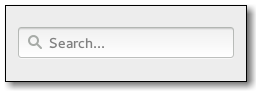
Description
Gnome::Gtk3::SearchEntry is a subclass of Gnome::Gtk3::Entry that has been tailored for use as a search entry.
It will show an inactive symbolic “find” icon when the search entry is empty, and a symbolic “clear” icon when there is text. Clicking on the “clear” icon will empty the search entry.
Note that the search/clear icon is shown using a secondary icon, and thus does not work if you are using the secondary icon position for some other purpose.
To make filtering appear more reactive, it is a good idea to not react to every change in the entry text immediately, but only after a short delay. To support this, Gnome::Gtk3::SearchEntry emits the search-changed signal which can be used instead of the changed signal.
The previous-match, next-match and stop-search signals can be used to implement moving between search results and ending the search.
Often, Gnome::Gtk3::SearchEntry will be fed events by means of being placed inside a Gnome::Gtk3::SearchBar. If that is not the case, you can use gtk_search_entry_handle_event() to pass events.
Since: 3.6
Synopsis
Declaration
unit class Gnome::Gtk3::SearchEntry;
also is Gnome::Gtk3::Entry;
Methods
new
Create a new plain object.
multi method new ( )
Create an object using a native object from elsewhere. See also Gnome::GObject::Object.
multi method new ( N-GObject :$native-object! )
Create an object using a native object from a builder. See also Gnome::GObject::Object.
multi method new ( Str :$build-id! )
[gtk_] search_entry_new
Creates a Gnome::Gtk3::SearchEntry, with a find icon when the search field is empty, and a clear icon when it isn’t.
Returns: a new Gnome::Gtk3::SearchEntry
Since: 3.6
method gtk_search_entry_new ( --> N-GObject )
[[gtk_] search_entry_] handle_event
This function should be called when the top-level window which contains the search entry received a key event. If the entry is part of a Gnome::Gtk3::SearchBar, it is preferable to call gtk_search_bar_handle_event() instead, which will reveal the entry in addition to passing the event to this function.
If the key event is handled by the search entry and starts or continues a search, GDK_EVENT_STOP will be returned. The caller should ensure that the entry is shown in this case, and not propagate the event further.
Returns: GDK_EVENT_STOP if the key press event resulted in a search beginning or continuing, GDK_EVENT_PROPAGATE otherwise.
Since: 3.16
method gtk_search_entry_handle_event ( N-GdkEvent $event --> Int )
- N-GdkEvent $event; a key event
Signals
There are two ways to connect to a signal. The first option you have is to use register-signal() from Gnome::GObject::Object. The second option is to use g_signal_connect_object() directly from Gnome::GObject::Signal.
First method
The positional arguments of the signal handler are all obligatory as well as their types. The named attributes :$widget and user data are optional.
# handler method
method mouse-event ( N-GdkEvent $event, :$widget ) { ... }
# connect a signal on window object
my Gnome::Gtk3::Window $w .= new( ... );
$w.register-signal( self, 'mouse-event', 'button-press-event');
Second method
my Gnome::Gtk3::Window $w .= new( ... );
my Callable $handler = sub (
N-GObject $native, N-GdkEvent $event, OpaquePointer $data
) {
...
}
$w.connect-object( 'button-press-event', $handler);
Also here, the types of positional arguments in the signal handler are important. This is because both methods register-signal() and g_signal_connect_object() are using the signatures of the handler routines to setup the native call interface.
Supported signals
search-changed
The search-changed signal is emitted with a short delay of 150 milliseconds after the last change to the entry text.
Since: 3.10
method handler (
Int :$_handler_id,
Gnome::GObject::Object :_widget($entry),
*%user-options
);
- $entry; the entry on which the signal was emitted
next-match
The next-match signal is a [keybinding signal][Gnome::Gtk3::BindingSignal] which gets emitted when the user initiates a move to the next match for the current search string.
Applications should connect to it, to implement moving between matches.
The default bindings for this signal is Ctrl-g.
Since: 3.16
method handler (
Int :$_handler_id,
Gnome::GObject::Object :_widget($entry),
*%user-options
);
- $entry; the entry on which the signal was emitted
previous-match
The previous-match signal is a [keybinding signal][Gnome::Gtk3::BindingSignal] which gets emitted when the user initiates a move to the previous match for the current search string.
Applications should connect to it, to implement moving between matches.
The default bindings for this signal is Ctrl-Shift-g.
Since: 3.16
method handler (
Int :$_handler_id,
Gnome::GObject::Object :_widget($entry),
*%user-options
);
- $entry; the entry on which the signal was emitted
stop-search
The stop-search signal is a keybinding signal which gets emitted when the user stops a search via keyboard input.
Applications should connect to it, to implement hiding the search entry in this case.
The default bindings for this signal is Escape.
Since: 3.16
method handler (
Int :$_handler_id,
Gnome::GObject::Object :_widget($entry),
*%user-options
);
- $entry; the entry on which the signal was emitted