Gnome::Gtk3::ColorButton
A button to launch a color selection dialog
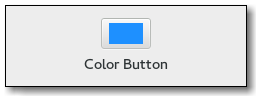
Description
The Gnome::Gtk3::ColorButton is a button which displays the currently selected color and allows to open a color selection dialog to change the color. It is a suitable widget for selecting a color in a preference dialog.
Css Nodes
Gnome::Gtk3::ColorButton has a single CSS node with name button. To differentiate it from a plain Gnome::Gtk3::Button, it gets the .color style class.
See Also
Gnome::Gtk3::ColorSelectionDialog, Gnome::Gtk3::FontButton
Synopsis
Declaration
unit class Gnome::Gtk3::ColorButton;
also is Gnome::Gtk3::Button;
also does Gnome::Gtk3::ColorChooser;
Uml Diagram
Inheriting this class
Inheriting is done in a special way in that it needs a call from new() to get the native object created by the class you are inheriting from.
use Gnome::Gtk3::ColorButton;
unit class MyGuiClass;
also is Gnome::Gtk3::ColorButton;
submethod new ( |c ) {
# let the Gnome::Gtk3::ColorButton class process the options
self.bless( :GtkColorButton, |c);
}
submethod BUILD ( ... ) {
...
}
Example
my GdkRGBA $color .= new(
:red(.5e0), :green(.5e0), :blue(.5e0), :alpha(.5e0)
);
my Gnome::Gtk3::ColorButton $color-button .= new(:$color));
Methods
new
default, no options
Creates a new color button. This creates a widget in the form of a small button containing a swatch representing the current selected color. When the button is clicked, a color-selection dialog will open, allowing the user to select a color. The swatch will be updated to reflect the new color when the user finishes.
multi method new ( )
:color
Create a color button with a new color
multi method_new ( N-GdkRGBA :$color! )
:native-object
Create a ColorButton object using a native object from elsewhere. See also Gnome::N::TopLevelClassSupport.
multi method new ( N-GObject :$native-object! )
:build-id
Create a ColorButton object using a native object returned from a builder. See also Gnome::GObject::Object.
multi method new ( Str :$build-id! )
get-title
Gets the title of the color selection dialog.
Returns: An internal string, do not free the return value
method get-title ( --> Str )
set-title
Sets the title for the color selection dialog.
method set-title ( Str $title )
- Str $title; String containing new window title
Signals
color-set
The color-set signal is emitted when the user selects a color. When handling this signal, use get_rgba() to find out which color was just selected.
Note that this signal is only emitted when the user changes the color. If you need to react to programmatic color changes as well, use the notify::color signal.
method handler (
Gnome::Gtk3::ColorButton :_widget($widget),
Int :$_handler-id,
N-GObject :$_native-object,
*%user-options
)
-
$widget; The instance which registered the signal
-
$_handler-id; The handler id which is returned from the registration
-
$_native-object; The native object provided by the caller wrapped in the Raku object.
-
%user-options; A list of named arguments provided at the
register-signal()method
Properties
alpha
The selected opacity value (0 fully transparent, 65535 fully opaque)
-
Gnome::GObject::Value type of this property is G_TYPE_UINT
-
Parameter is readable and writable.
-
Minimum value is 0.
-
Maximum value is 65535.
-
Default value is 65535.
rgba
The selected RGBA color
-
Gnome::GObject::Value type of this property is G_TYPE_BOXED
-
the type of this G_TYPE_BOXED object is GDK_TYPE_RGBA
-
Parameter is readable and writable.
show-editor
Whether to show the color editor right away
-
Gnome::GObject::Value type of this property is G_TYPE_BOOLEAN
-
Parameter is readable and writable.
-
Default value is FALSE.
title
The title of the color selection dialog
-
Gnome::GObject::Value type of this property is G_TYPE_STRING
-
Parameter is readable and writable.
-
Default value is _(Pick a Color.
use-alpha
Whether to give the color an alpha value
-
Gnome::GObject::Value type of this property is G_TYPE_BOOLEAN
-
Parameter is readable and writable.
-
Default value is FALSE.