Gnome::Gtk3::Statusbar
Report messages of minor importance to the user
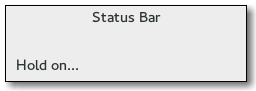
Description
A Gnome::Gtk3::Statusbar is usually placed along the bottom of an application’s main Gnome::Gtk3::Window. It may provide a regular commentary of the application’s status (as is usually the case in a web browser, for example), or may be used to simply output a message when the status changes, (when an upload is complete in an FTP client, for example).
Status bars in GTK+ maintain a stack of messages. The message at the top of each bar’s stack is the one that will currently be displayed.
Any messages added to a statusbar’s stack must specify a context id that is used to uniquely identify the source of a message. This context id can be generated by .gtk_statusbar_get_context_id(), given a message and the statusbar that it will be added to. Note that messages are stored in a stack, and when choosing which message to display, the stack structure is adhered to, regardless of the context identifier of a message.
One could say that a statusbar maintains one stack of messages for display purposes, but allows multiple message producers to maintain sub-stacks of the messages they produced (via context ids).
Status bars are created using .new().
Messages are added to the bar’s stack with .gtk_statusbar_push().
The message at the top of the stack can be removed using .gtk_statusbar_pop(). A message can be removed from anywhere in the stack if its message id was recorded at the time it was added. This is done using .gtk_statusbar_remove().
CSS node
- Gnome::Gtk3::Statusbar has a single CSS node with name statusbar.
Synopsis
Declaration
unit class Gnome::Gtk3::Statusbar;
also is Gnome::Gtk3::Box;
Uml Diagram
Inheriting this class
Inheriting is done in a special way in that it needs a call from new() to get the native object created by the class you are inheriting from.
use Gnome::Gtk3::Statusbar;
unit class MyGuiClass;
also is Gnome::Gtk3::Statusbar;
submethod new ( |c ) {
# let the Gnome::Gtk3::Statusbar class process the options
self.bless( :GtkStatusbar, |c);
}
submethod BUILD ( ... ) {
...
}
Methods
new
new()
Creates a new Gnome::Gtk3::Statusbar ready for messages.
multi method new ( )
get-context-id
Returns a new context identifier, given a description of the actual context. Note that the description is not shown in the UI.
Returns: an integer id
method get-context-id ( Str $context_description --> UInt )
- Str $context_description; textual description of what context the new message is being used in
get-message-area, get-message-area-rk
Retrieves the box containing the label widget.
Returns: a Gnome::Gtk3::Box
method get-message-area ( --> N-GObject )
method get-message-area-rk ( --> Gnome::Gtk3::Box )
pop
Removes the first message in the Gnome::Gtk3::Statusbar’s stack with the given context id.
Note that this may not change the displayed message, if the message at the top of the stack has a different context id.
method pop ( UInt $context_id )
- UInt $context_id; a context identifier
push
Pushes a new message onto a statusbar’s stack.
Returns: a message id that can be used with remove().
method push ( UInt $context_id, Str $text --> UInt )
-
UInt $context_id; the message’s context id, as returned by
get-context-id() -
Str $text; the message to add to the statusbar
remove
Forces the removal of a message from a statusbar’s stack. The exact context-id and message-id must be specified.
method remove ( UInt $context_id, UInt $message_id )
-
UInt $context_id; a context identifier
-
UInt $message_id; a message identifier, as returned by
push()
remove-all
Forces the removal of all messages from a statusbar’s stack with the exact context-id.
method remove-all ( UInt $context_id )
- UInt $context_id; a context identifier
Signals
There are two ways to connect to a signal. The first option you have is to use register-signal() from Gnome::GObject::Object. The second option is to use connect-object() directly from Gnome::GObject::Signal.
First method
The positional arguments of the signal handler are all obligatory as well as their types. The named attributes :$widget and user data are optional.
# handler method
method mouse-event ( GdkEvent $event, :$widget ) { ... }
# connect a signal on window object
my Gnome::Gtk3::Window $w .= new( ... );
$w.register-signal( self, 'mouse-event', 'button-press-event');
Second method
my Gnome::Gtk3::Window $w .= new( ... );
my Callable $handler = sub (
N-GObject $native, GdkEvent $event, OpaquePointer $data
) {
...
}
$w.connect-object( 'button-press-event', $handler);
Also here, the types of positional arguments in the signal handler are important. This is because both methods register-signal() and connect-object() are using the signatures of the handler routines to setup the native call interface.
Supported signals
text-popped
Is emitted whenever a new message is popped off a statusbar’s stack.
method handler (
UInt $context_id,
Str $text,
Int :$_handle_id,
Gnome::GObject::Object :_widget($statusbar),
*%user-options
--> Int
);
-
$statusbar; the object which received the signal
-
$context_id; the context id of the relevant message/statusbar
-
$text; the message that was just popped
-
$_handle_id; the registered event handler id
text-pushed
Is emitted whenever a new message gets pushed onto a statusbar’s stack.
method handler (
UInt $context_id,
Str $text,
Int :$_handle_id,
Gnome::GObject::Object :_widget($statusbar),
*%user-options
--> Int
);
-
$statusbar; the object which received the signal
-
$context_id; the context id of the relevant message/statusbar
-
$text; the message that was pushed
-
$_handle_id; the registered event handler id