Gnome::Gtk3::Layout
Infinite scrollable area containing child widgets and/or custom drawing
Description
Gnome::Gtk3::Layout is similar to Gnome::Gtk3::DrawingArea in that it’s a “blank slate” and doesn’t do anything except paint a blank background by default. It’s different in that it supports scrolling natively due to implementing Gnome::Gtk3::Scrollable, and can contain child widgets since it’s a Gnome::Gtk3::Container.
If you just want to draw, a Gnome::Gtk3::DrawingArea is a better choice since it has lower overhead. If you just need to position child widgets at specific points, then Gnome::Gtk3::Fixed provides that functionality on its own.
When handling expose events on a Gnome::Gtk3::Layout, you must draw to the Gnome::Gtk3::Window returned by get-bin-window(), rather than to the one returned by Gnome::Gtk3::Widget.get-window() as you would for a Gnome::Gtk3::DrawingArea.
See Also
Gnome::Gtk3::DrawingArea, Gnome::Gtk3::Fixed
Synopsis
Declaration
unit class Gnome::Gtk3::Layout;
also is Gnome::Gtk3::Container;
also does Gnome::Gtk3::Scrollable;
Uml Diagram
Inheriting this class
Inheriting is done in a special way in that it needs a call from new() to get the native object created by the class you are inheriting from.
use Gnome::Gtk3::Layout;
unit class MyGuiClass;
also is Gnome::Gtk3::Layout;
submethod new ( |c ) {
# let the Gnome::Gtk3::Layout class process the options
self.bless( :GtkLayout, |c);
}
submethod BUILD ( ... ) {
...
}
Example
An example where 3 buttons are placed somewhere on a Gnome::Gtk3::Layout. In this case a Gnome::Gtk3::Fixed would as described above.
given my Gnome::Gtk3::Layout $l .= new {
.set-size( 400, 300);
my Gnome::Gtk3::Button $b .= new(:label<Start>);
.put( $b, 100, 100);
$b .= new(:label<Stop>);
.put( $b, 100, 100);
.move( $b, 200, 250);
$b .= new(:label<Quit>);
.put( $b, 300, 150);
}
This displays as; 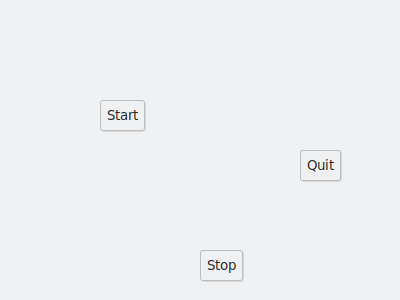
Methods
new
Default, no arguments
Creates a new Gnome::Gtk3::Layout. The horizontal and vertical adjustments are set to default values.
multi method new ( )
:hadjustment, :vadjustment
Creates a new Gnome::Gtk3::Layout. Unless you have a specific adjustment you’d like the layout to use for scrolling, pass undefined for $hadjustment and $vadjustment.
multi method new ( N-GObject :$hadjustment!, N-GObject :$vadjustment! )
:native-object
Create a Layout object using a native object from elsewhere. See also Gnome::N::TopLevelClassSupport.
multi method new ( N-GObject :$native-object! )
:build-id
Create a Layout object using a native object returned from a builder. See also Gnome::GObject::Object.
multi method new ( Str :$build-id! )
get-bin-window
Retrieve the bin window of the layout used for drawing operations.
Returns: a Gnome::Gtk3::Window
method get-bin-window ( --> N-GObject )
get-size
Gets the size that has been set on the layout, and that determines the total extents of the layout’s scrollbar area. See set-size().
method get-size ( --> List )
The list returns;
-
UInt width; width set on layout, or
undefined -
UInt height; height set on layout, or
undefined
move
Moves a current child of layout to a new position.
method move ( N-GObject $child_widget, Int() $x, Int() $y )
-
N-GObject $child_widget; a current child of layout
-
Int() $x; X position to move to
-
Int() $y; Y position to move to
put
Adds child-widget to layout, at position (x,y). layout becomes the new parent container of child-widget.
method put ( N-GObject $child_widget, Int() $x, Int() $y )
-
N-GObject $child_widget; child widget
-
Int() $x; X position of child widget
-
Int() $y; Y position of child widget
set-size
Sets the size of the scrollable area of the layout.
method set-size ( UInt $width, UInt $height )
-
UInt $width; width of entire scrollable area
-
UInt $height; height of entire scrollable area
Properties
An example of using a string type property of a Gnome::Gtk3::Label object. This is just showing how to set/read a property, not that it is the best way to do it. This is because a) The class initialization often provides some options to set some of the properties and b) the classes provide many methods to modify just those properties. In the case below one can use new(:label(‘my text label’)) or .set-text(‘my text label’).
my Gnome::Gtk3::Label $label .= new;
my Gnome::GObject::Value $gv .= new(:init(G_TYPE_STRING));
$label.get-property( 'label', $gv);
$gv.set-string('my text label');
Supported properties
Height: height
The Gnome::GObject::Value type of property height is G_TYPE_UINT.
Width: width
The Gnome::GObject::Value type of property width is G_TYPE_UINT.