Gnome::Gtk3::LevelBar
A bar that can used as a level indicator
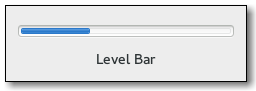
Description
The Gnome::Gtk3::LevelBar is a bar widget that can be used as a level indicator. Typical use cases are displaying the strength of a password, or showing the charge level of a battery.
Use gtk_level_bar_set_value() to set the current value, and gtk_level_bar_add_offset_value() to set the value offsets at which the bar will be considered in a different state. GTK will add a few offsets by default on the level bar: GTK_LEVEL_BAR_OFFSET_LOW, GTK_LEVEL_BAR_OFFSET_HIGH and GTK_LEVEL_BAR_OFFSET_FULL, with values 0.25, 0.75 and 1.0 respectively.
Note that it is your responsibility to update preexisting offsets when changing the minimum or maximum value. GTK+ will simply clamp them to the new range.
Adding a custom offset on the bar
method create-level-bar ( ) {
# The following adds a new offset to the bar; the application
# will be able to change its color CSS like this:
#
# levelbar block.my-offset {
# background-color: magenta;
# border-style: solid;
# border-color: black;
# border-style: 1px;
# }
my Gnome::Gtk3::LevelBar $bar .= new;
$bar.add-offset-value( "my-offset", 0.60);
}
The default interval of values is between zero and one, but it’s possible to modify the interval using gtk_level_bar_set_min_value() and gtk_level_bar_set_max_value(). The value will be always drawn in proportion to the admissible interval, i.e. a value of 15 with a specified interval between 10 and 20 is equivalent to a value of 0.5 with an interval between 0 and 1. When GTK_LEVEL_BAR_MODE_DISCRETE is used, the bar level is rendered as a finite number of separated blocks instead of a single one. The number of blocks that will be rendered is equal to the number of units specified by the admissible interval.
For instance, to build a bar rendered with five blocks, it’s sufficient to set the minimum value to 0 and the maximum value to 5 after changing the indicator mode to discrete.
Gnome::Gtk3::LevelBar was introduced in GTK+ 3.6.
Gnome::Gtk3::LevelBar as Gnome::Gtk3::Buildable
The Gnome::Gtk3::LevelBar implementation of the Gnome::Gtk3::Buildable interface supports a custom
Css Nodes
levelbar[.discrete]
╰── trough
├── block.filled.level-name
┊
├── block.empty
┊
Gnome::Gtk3::LevelBar has a main CSS node with name levelbar and one of the style classes .discrete or .continuous and a subnode with name trough. Below the trough node are a number of nodes with name block and style class .filled or .empty. In continuous mode, there is exactly one node of each, in discrete mode, the number of filled and unfilled nodes corresponds to blocks that are drawn. The block.filled nodes also get a style class .level-name corresponding to the level for the current value.
In horizontal orientation, the nodes are always arranged from left to right, regardless of text direction.
Implemented Interfaces
Gnome::Gtk3::LevelBar implements
Synopsis
Declaration
unit class Gnome::Gtk3::LevelBar;
also is Gnome::Gtk3::Widget;
also does Gnome::Gtk3::Buildable;
also does Gnome::Gtk3::Orientable;
Example
my Gnome::Gtk3::LevelBar $level-bar .= new;
$level-bar.set-orientation(GTK_ORIENTATION_VERTICAL);
Types
GTK_LEVEL_BAR_OFFSET_LOW
A predefined constant to be used with gtk_level_bar_add_offset_value(). The name isused for the stock low offset.
constant GTK_LEVEL_BAR_OFFSET_LOW "low"
GTK_LEVEL_BAR_OFFSET_HIGH
A predefined constant to be used with gtk_level_bar_add_offset_value(). The name isused for the stock high offset.
constant GTK_LEVEL_BAR_OFFSET_HIGH "high"
GTK_LEVEL_BAR_OFFSET_FULL
A predefined constant to be used with gtk_level_bar_add_offset_value(). The name isused for the stock high offset.
constant GTK_LEVEL_BAR_OFFSET_FULL "full"
Methods
new
multi method new ( Bool :$empty! )
Create a GtkLevelBar object.
multi method new ( Num :$min!, Num :$max! )
Create a new GtkLevelBar with a specified range.
multi method new ( :$native-object! )
Create an object using a native object from elsewhere. See also Gnome::GObject::Object.
multi method new ( Str :$build-id! )
Create an object using a native object from a builder. See also Gnome::GObject::Object.
[gtk_] level_bar_new
Creates a new Gnome::Gtk3::LevelBar.
Returns: a Gnome::Gtk3::LevelBar.
Since: 3.6
method gtk_level_bar_new ( --> N-GObject )
[[gtk_] level_bar_] new_for_interval
Utility constructor that creates a new Gnome::Gtk3::LevelBar for the specified interval.
Returns: a Gnome::Gtk3::LevelBar
Since: 3.6
method gtk_level_bar_new_for_interval ( Num $min_value, Num $max_value --> N-GObject )
-
Num $min_value; a positive value
-
Num $max_value; a positive value
[[gtk_] level_bar_] set_mode
Sets the value of the mode property.
Since: 3.6
method gtk_level_bar_set_mode ( GtkLevelBarMode $mode )
- GtkLevelBarMode $mode; a Gnome::Gtk3::LevelBarMode
[[gtk_] level_bar_] get_mode
Returns the value of the mode property.
Returns: a Gnome::Gtk3::LevelBarMode
Since: 3.6
method gtk_level_bar_get_mode ( --> GtkLevelBarMode )
[[gtk_] level_bar_] set_value
Sets the value of the value property.
Since: 3.6
method gtk_level_bar_set_value ( Num $value )
- Num $value; a value in the interval between min-value and max-value
[[gtk_] level_bar_] get_value
Returns the value of the value property.
Returns: a value in the interval between min-value and max-value
Since: 3.6
method gtk_level_bar_get_value ( --> Num )
[[gtk_] level_bar_] set_min_value
Sets the value of the min-value property.
You probably want to update preexisting level offsets after calling this function.
Since: 3.6
method gtk_level_bar_set_min_value ( Num $value )
- Num $value; a positive value
[[gtk_] level_bar_] get_min_value
Returns the value of the min-value property.
Returns: a positive value
Since: 3.6
method gtk_level_bar_get_min_value ( --> Num )
[[gtk_] level_bar_] set_max_value
Sets the value of the max-value property.
You probably want to update preexisting level offsets after calling this function.
Since: 3.6
method gtk_level_bar_set_max_value ( Num $value )
- Num $value; a positive value
[[gtk_] level_bar_] get_max_value
Returns the value of the max-value property.
Returns: a positive value
Since: 3.6
method gtk_level_bar_get_max_value ( --> Num )
[[gtk_] level_bar_] set_inverted
Sets the value of the inverted property.
Since: 3.8
method gtk_level_bar_set_inverted ( Int $inverted )
- Int $inverted;
1to invert the level bar
[[gtk_] level_bar_] get_inverted
Return the value of the inverted property.
Returns: 1 if the level bar is inverted
Since: 3.8
method gtk_level_bar_get_inverted ( --> Int )
[[gtk_] level_bar_] add_offset_value
Adds a new offset marker on the levelbar at the position specified by $value. When the bar value is in the interval topped by $value (or between $value and max-value in case the offset is the last one on the bar) a style class named level-$name will be applied when rendering the level bar fill. If another offset marker named $name exists, its value will be replaced by $value.
Since: 3.6
method gtk_level_bar_add_offset_value ( Str $name, Num $value )
-
Str $name; the name of the new offset
-
Num $value; the value for the new offset
[[gtk_] level_bar_] remove_offset_value
Removes an offset marker previously added with gtk_level_bar_add_offset_value().
Since: 3.6
method gtk_level_bar_remove_offset_value ( Str $name )
- Str $name; (allow-none): the name of an offset in the bar
[[gtk_] level_bar_] get_offset_value
Fetches the value specified for the offset marker $name in the level bar,
Since: 3.6
method gtk_level_bar_get_offset_value ( Str $name --> List )
- Str $name; the name of an offset in the bar or
Any.
Returns a list of which;
-
Int status;
1when name is found as an offset. When0$value is 0. -
Num $value; location where to store the value.
Signals
There are two ways to connect to a signal. The first option you have is to use register-signal() from Gnome::GObject::Object. The second option is to use g_signal_connect_object() directly from Gnome::GObject::Signal.
First method
The positional arguments of the signal handler are all obligatory as well as their types. The named attributes :$widget and user data are optional.
# handler method
method mouse-event ( N-GdkEvent $event, :$widget ) { ... }
# connect a signal on window object
my Gnome::Gtk3::Window $w .= new( ... );
$w.register-signal( self, 'mouse-event', 'button-press-event');
Second method
my Gnome::Gtk3::Window $w .= new( ... );
my Callable $handler = sub (
N-GObject $native, N-GdkEvent $event, OpaquePointer $data
) {
...
}
$w.connect-object( 'button-press-event', $handler);
Also here, the types of positional arguments in the signal handler are important. This is because both methods register-signal() and g_signal_connect_object() are using the signatures of the handler routines to setup the native call interface.
Supported signals
offset-changed
Emitted when an offset specified on the bar changes value as an effect to gtk_level_bar_add_offset_value() being called.
The signal supports detailed connections; you can connect to the detailed signal “changed::x” in order to only receive callbacks when the value of offset “x” changes.
Since: 3.6
method handler (
Str $name,
Int :$_handler_id,
Gnome::GObject::Object :_widget($levelbar),
*%user-options
);
-
$levelbar; a Gnome::Gtk3::LevelBar
-
$name; the name of the offset that changed value